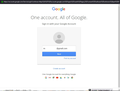Thunderbird and gmail account
Thunderbird can no longer receive gmail> I go round and round in a loop. Sign in with your google account. Notification sent to my phone. Yes it's me. select a number. Mozilla Thunderbird wants to access your Google Account - Allow Secure Connection Failed.
தீர்வு தேர்ந்தெடுக்கப்பட்டது
Hello matt.wiggans
while OAuth2 is the preferred auth for Google, it's said (in their doc) that they still support app passwords if you enable 2FA on the account.
Read this answer in context 👍 0All Replies (20)
See https://support.mozilla.org/en-US/questions/1398878 for a similar issue.
It isn't a send issue. Thunderbird cannot log on to gmail at all. I go through an endless loop of telling google that it is me trying to use my google account, but it gets me nowhere.
Do you have cookies accepted in TB Privacy & Security settings? If not, that can cause endless OAuth looping.
Cookies are accepted. I also deleted the google cookie in the hape that it would deposit a more functional one, but that hasn't worked.
Have you tried it with Windows running in safe mode? Try that, remove the entries for the account from Saved Passwords in Privacy & Security settings, restart TB, enter the account password in the OAuth window.
Safe mode stopped the endless loop but Thunderbird still failed to log in to the imap server stating that the user name and password combination was probably wrong.
I deleted the account from saved passwords and restarted Thunderbird. There was no oauth window. I could find no way of entering a password for the account.
I changed my google account password and checked that I could still log in to webmail with my google account.
I then deleted my gmail account on Thunderbird but retained the mail.
I then added a new account and added all my gmail details including the new google account password. Back in the same loop. Screenshots to follow.
Are you running some kind of web server? They have been known to block OAuth2 authentication.
No. Pretty much a bog standard PC on Windows 10.
தீர்வு தேர்ந்தெடுக்கப்பட்டது
Hello matt.wiggans
while OAuth2 is the preferred auth for Google, it's said (in their doc) that they still support app passwords if you enable 2FA on the account.
I have turned on 2 stage verification for my google account. I have generated a mail password from my google account. I had previously deleted my gmail account in Thunderbird, I just tried adding my existing gmail account back into Thunderbird using the new password, and Thunderbird returns the error "Incoming server already exists." It doesn't exist in the list of saved passwords so I don't know what to do to remove this account to start again.
Thanks for all the help.
@matt.wiggans
Strange. I tried just that with a test Windows install of Thunderbird 102.5.1, deleted outlook imap account, add it back, no problem at all. Maybe try to exit Thunderbird after deleting the gmail account ? or even restart in troubleshooting mode while you are at it (Help / Troubleshoot mode) Edit: I forgot to point that to go to app password from OAuth2, you don't need to recreate the account actually. All you have to do is to change the authentication mode and of course the password.
gp மூலமாக
Thanks for your efforts. I'm pretty sure I could delete and reinstate any accounts without problem, apart from Google. It seems to be a very specific google account problem.
I don't see what's could be specific to gmail accounts. I have one on my normal Thunderbird installation, well, saved the profile first and tried to remove the gmail account, recreated it without problem and got all my mails back without having to restore the backup. So nothing special to Gmail.
How do I save the profile and remove the gmail account. The account isn't there, or at least I can't see it. I removed it days ago. When I try to recreate it as an existing email I get the error that the server already exists. I wish I knew where this server record existed so that I could remove it and start again properly. It isn't in the saved passwords list.
Thanks
hmmm... this is curious. Could you go to Help / More Troubleshooting information and do a screenshot specifically of the part titled 'Mail and News Accounts' ?
I did that first thing this morning and noticed that the gmail account was listed. Went back to the normal Folders frame and indeed the account was there. Because I had deleted it and recreated it, it had reappeared at the bottom of the list rather than the top. Also it wasn't blue for unread messages as the inbox wasn't there. Apologies for that, I just couldn't see it. Long day. I deleted it again, then went through the create new account for existing email address again. This time with the password generated by google account. There was the pop up for allowing Thunderbird access to Google account and I went through the routine resulting in the usual failure. When I closed the secure connection failure window there was another allow thunderbird access to google account window behind it. I went round the loop again and it said success. Since then (about 12 hours ago), for that account I have had the blue turny circle thing saying that its busy. Gmail inbox still empty. All other accounts functioning normally. Thunderbird performance not impaired.
Thunderbird is using about 2% of cpu and has been all day. How long do I leave it before shutting down? Is this the beginning of the end of the nightmare, or am I about to start again?
The routine ? if you use an app password there should be NO popup, since you have to change the authentication mode to 'normal password'. If you are not using OAuth2, the auth mode should not be OAuth2, and you should not see any additional window.
It may be that there shouldn't be, but I promise you there was. Something has changed in the last hour. I have two other gmail addresses that I barely use. They are both Oauth2 for incoming and outgoing servers. Never changed them never had a problem with them.
Had another look just now and both incoming and outgoing servers for the offending account are now Normal Password. Up until now (since this morning's change) one was Oauth2 and the other normal password.
Thank you so much. I just got fed up and decided to shut down Thunderbird since something had obviously changed this morning.
I restarted it immediately and while it is still working on my inbox from the IMAP server I can see it filling up. Who knows what it has lost. I'm beyond caring. Probably time to do some cleaning up. The old inbox is copied somewhere. No idea whether Thunderbird can merge them.
Everything almost back to normal. I'll install the addon to let me put my folders back in the order that I like them.
Something very very weird about either the way thunderbird handles my google account, or probably more likely the way my google account deals with thunderbird.
Many many thanks.
In this case, can you set mailnews.smtp.loglevel to 'All' in the configuration editor (Settings / General) - don't forget to validate by clicking the checkmark - then open the Error Console (Tool / Developer tools), clear it by clicking the bin icon, then try to send a mail for the problematic account, and then copy and paste here the messages in the Error Console ? Edit: did not see your last message. So it works now. Proof that Gmail CAN work without OAuth2 even now.
gp மூலமாக