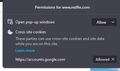Firefox blocking login with Google, previous help suggestions do not work
This is a question that has been asked constantly, unfortunately the people with the issues never follow up and the vague copypasta mods post are not a solution for me.
Steps I've taken: - cleared all cache, history, data, everything. Even clean uninstalling firefox and reinstalling does not restore it. - I'm not in private mode ok - I do have cross-site cookies enabled, I dont have anything blocked included popups (attached image to show) - I have disabled all plugins, like i said above a clean install doesnt fix it - I have tried every about:config fix I could find on these boards, please suggest them again if you want - Its the same issue on every computer I have, I use 3 different desktop computers, all of them within 2 years old. There is no 3rd party anti-virus or firewall blocking it or any other software interferring. This is not an issue with other browsers like chrome.
The steps I take to re-enact this issue are: -goto any site that allows google sign ins like redfin. - click the google button - select my google account - this is where firefox diverges from chrome, instead of going to the next window that verifies the password, the popup disappears, no warning message, nothing.
This is a common issue but there is no common fix as far as I can find. It has affected me from the beginning and frankly I'm just tired doing the email login with a different custom password (because of stupid various password restrictions each site has) just to use firefox anymore. Anyone have any ideas? I promise to follow back because its sucks that the rest just drop it.
All Replies (3)
Thanks for the steps to replicate. Most user miss this for some reason... I just allowed the pop-up, turned off ad-block / ghostery, and was able to get in. see screenshot
jonzn4SUSE மூலமாக
You have to allow https://google. com (note blank space added).
The only thing I had to allow was the pop-up for redfin.