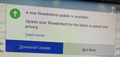How do I Permanently Hide Pop-up messages for updates to client?
I need to know how to hide update notifications when I open Thunderbird. It constantly asks me if I want to update and I am using old software and I don't want to ever update according to my IT guy. I am running old systems. Please help. Thanks. I attached a screenshot.
All Replies (1)
It would be helpful to know what version of Thunderbird you are currently using as the instructions depend upon that information.
But if version 68* try: Tools > Options > Advanced > Update select 'Never check for updates' click on OK
If still using version 68 it might look similar to image below. But select last option.
Then restart Thunderbird.