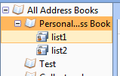How can I get colored icons back identifying my address groups?
I installed the latest version of Thunderbird. Using the address book, my group addresses are no longer highlighted in color and are now hard to separate from the rest. How can I get the colors back? Also the new way an attachment is fixed to the email is a real pain. Had trouble even finding how I was to attach files. I am a financial secretary for our church and send a lot of reports.
All Replies (5)
re :my group addresses are no longer highlighted in color As far as I'm aware, this was never a default in thunderbird. What addon extension were you using ?
Try allowing addons to work by altering the setting in the Config Editor. Access: 'Menu icon' > 'Options' > 'Options' > Advanced' > 'General' tab clickon 'Config Editor' button. https://www.thunderbird.net/en-US/thunderbird/60.0/releasenotes/ IMPORTANT: Add-ons not marked as compatible with Thunderbird 60 by their authors will be disabled (this can be reverted via preference extensions.strictCompatibility)
re :Had trouble even finding how I was to attach files. 'Attach' is on the same toolbar, but now it is moved over to the far right immediately above where the attachments would be shown.
note: When attaching a message via drag and drop, the subject of the message is now used as attachment name instead of "Attached Message"
Thank you for answering. I have no add ons installed for Thunderbird. What was colored in my group addresses was the icon with the two people that indicated that it was a group. I believe the icon people were colored red and blue which brought attention to it and separated the groups from the individual contacts. Do you know how that was possible? For the attachments, I just found the show "attachment" in the menu bar, but that will take a while until I am used to this new change.
Mine have been grey for quite a while and as yet I'm still using 52.9.1
You would need to try out some themes, to locate one that you prefer. I know the 'walnut' theme used to do coloured icon for Mailing list, but I'm not so certain they have updated it to work in version 60*. You may need to test out a few.
ALTERNATIVE: If you do not want to try out other themes, I can offer information on how to change the Mailing List name to a Bold font and also change the text background colour, so it stands out. Not quite what you asked but it has the same sort of effect in that it is obvious instantly. This would appear in both the Address Book and the 'Contacts sidebar in Write window. see image below as example.
Thank you for the information. Using "manage add-ons" from the Thunderbird menu, it did show that I had added at one time Walnut2. Maybe this was what made the icon colored. Of course, this does not work with version 60 and was disabled. I tried several themes about 8 different ones only to find that they did not change anything besides the top banner. I don't care about the banner. I looked at the Alternative you suggested, but it does not solve the problem. Is there a benefit to using an older version like you are doing and would you suggest I go back to a previous version?
It sounds like you added a lightweight theme from within the Add-ons Manager, which only color the title bar. There are complete themes that include colored icons, that are compatible with TB 60. One example is MS Office 2003 JB Edition (see picture).
https://support.mozilla.org/en-US/kb/installing-addon-thunderbird