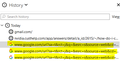[BUG] Firefox History is BROKEN !! Displaying googlesearch URL instead of actual webpage it points to.
Hello! Long time Firefox user here, first time poster. From my UX, I've noticed FF History and Address Bar search of previously visited pages' behavior changes. I hope I'm not the only one. This happened ~1yr ago (maybe when I updated to version 57) but I couldn't quite put my finger on the issue.
TLDR: Why is FF History displaying google URLs instead of the actual webpage they point to? (SEE IMAGE BELOW)
Instead of the one it points to: https://stackoverflow.com/questions/18387490/how-do-i-convert-a-height-of-an-element-given-in-vh-to-pixels
Why does this make a difference? I can't search for keywords such as "how convert height element" like I used to !!
Is this a known issue? PLEASE FIX THIS :)
தீர்வு தேர்ந்தெடுக்கப்பட்டது
Hi, no it is not a known issue, it is a issue with your Firefox only and to fix it that means doing a Refresh :
The Refresh feature (called "Reset" in older Firefox versions) can fix many issues by restoring Firefox to its factory default state while saving your bookmarks, history, passwords, cookies, and other essential information.
Note: When you use this feature, you will lose any extensions, toolbar customizations, and some preferences. See the Refresh Firefox - reset add-ons and settings article for more information.
To Refresh Firefox:
- Open the Troubleshooting Information page using one of these methods:
- Click the menu button
 , click help
, click help  and select Troubleshooting Information. A new tab containing your troubleshooting information should open.
and select Troubleshooting Information. A new tab containing your troubleshooting information should open.
- If you're unable to access the Help menu, type about:support in your address bar to bring up the Troubleshooting Information page.
- Click the menu button
- At the top right corner of the page, you should see a button that says "Refresh Firefox" ("Reset Firefox" in older Firefox versions). Click on it.
- Firefox will close. After the refresh process is completed, Firefox will show a window with the information that is imported.
- Click Finish and Firefox will reopen.
Did this fix the problem? Please report back to us!
Thank you.
Read this answer in context 👍 1All Replies (3)
Snip of the issue:
தீர்வு தேர்ந்தெடுக்கப்பட்டது
Hi, no it is not a known issue, it is a issue with your Firefox only and to fix it that means doing a Refresh :
The Refresh feature (called "Reset" in older Firefox versions) can fix many issues by restoring Firefox to its factory default state while saving your bookmarks, history, passwords, cookies, and other essential information.
Note: When you use this feature, you will lose any extensions, toolbar customizations, and some preferences. See the Refresh Firefox - reset add-ons and settings article for more information.
To Refresh Firefox:
- Open the Troubleshooting Information page using one of these methods:
- Click the menu button
 , click help
, click help  and select Troubleshooting Information. A new tab containing your troubleshooting information should open.
and select Troubleshooting Information. A new tab containing your troubleshooting information should open.
- If you're unable to access the Help menu, type about:support in your address bar to bring up the Troubleshooting Information page.
- Click the menu button
- At the top right corner of the page, you should see a button that says "Refresh Firefox" ("Reset Firefox" in older Firefox versions). Click on it.
- Firefox will close. After the refresh process is completed, Firefox will show a window with the information that is imported.
- Click Finish and Firefox will reopen.
Did this fix the problem? Please report back to us!
Thank you.
Hi Pkshadow! Thank you for your feedback. I have done as you asked and it fixed my issue .. for a couple of days!! Unfortunately the bug is back: see Uploaded image.
I don't agree it's an issue with my Firefox only: I think that's a lazy answer - blame the user, deny the bug and just nuke & restart default program settings. The user is probably just another noob, right?
I have the same issue on distinct machines and I personally know one more person with the same problem.
It is a recurring issue - restoring program defaults only works for some time.
That's just my feedback, thanks :)