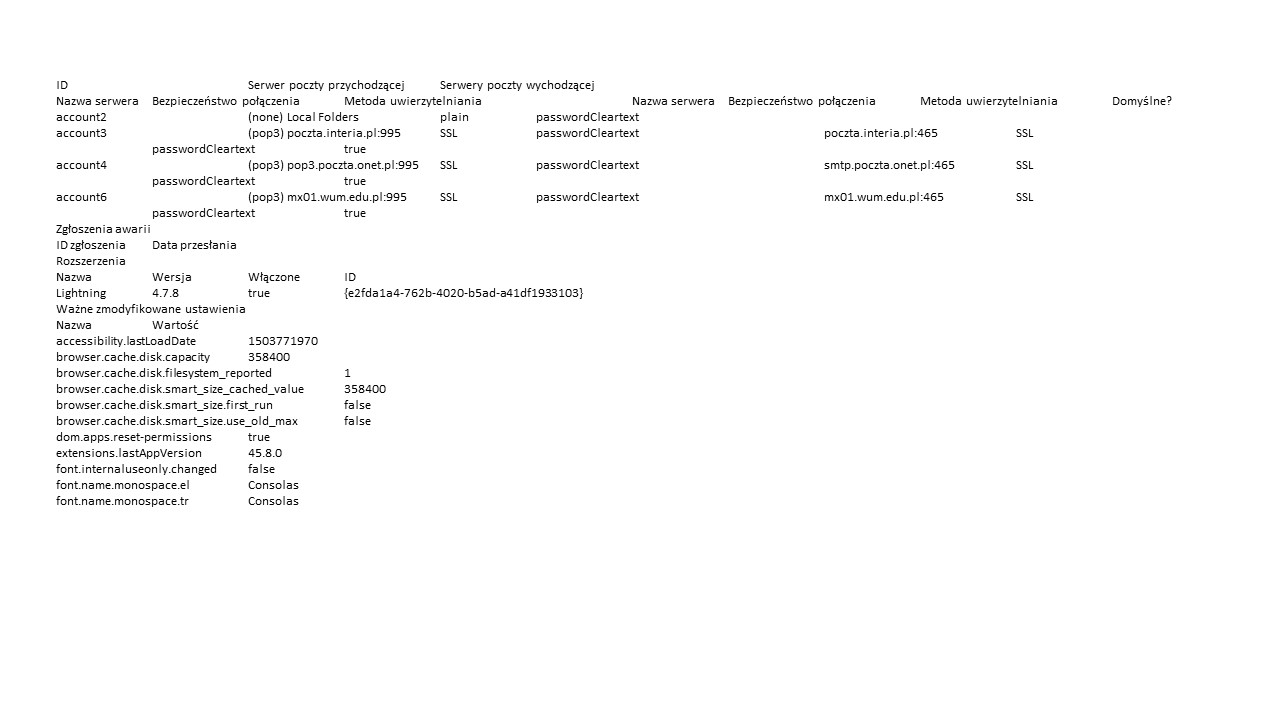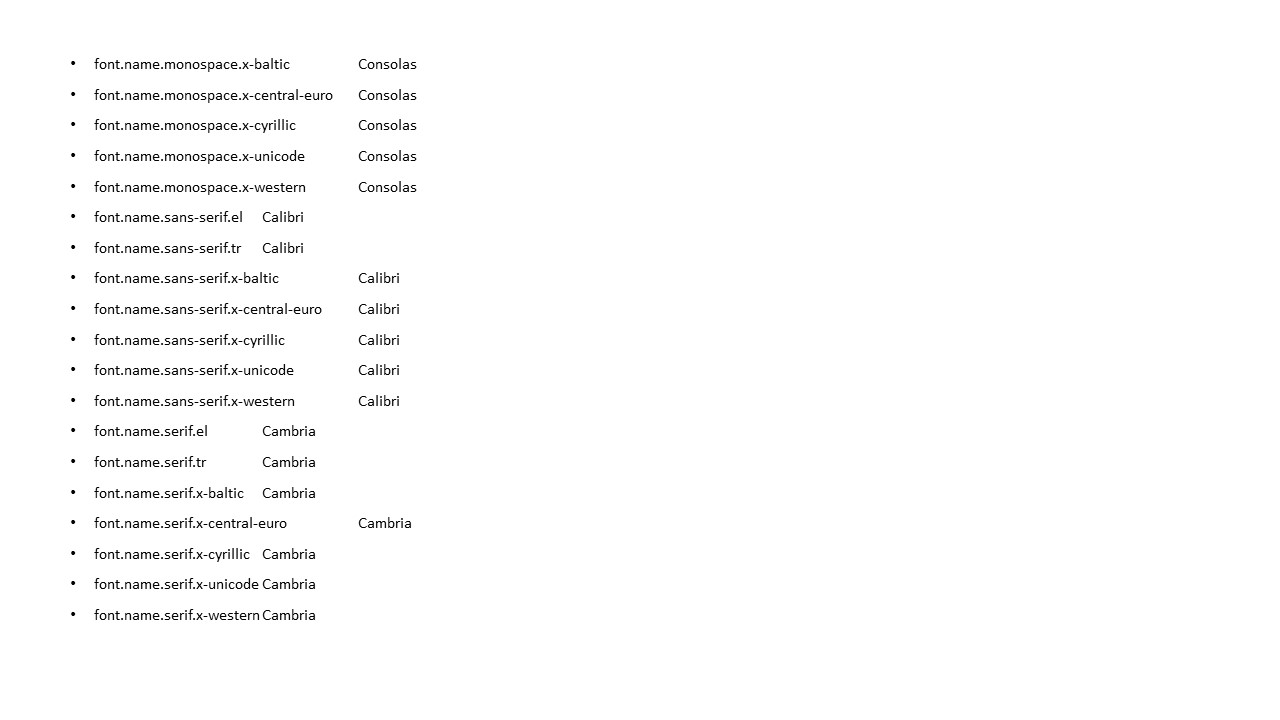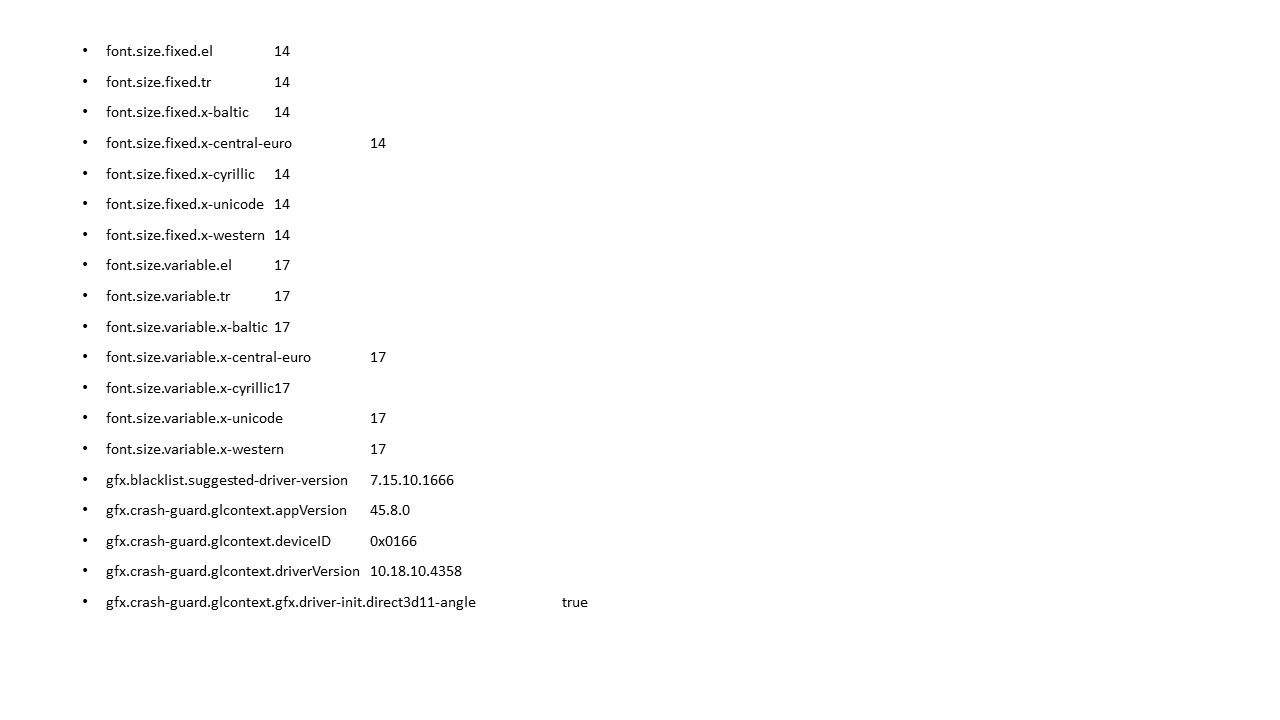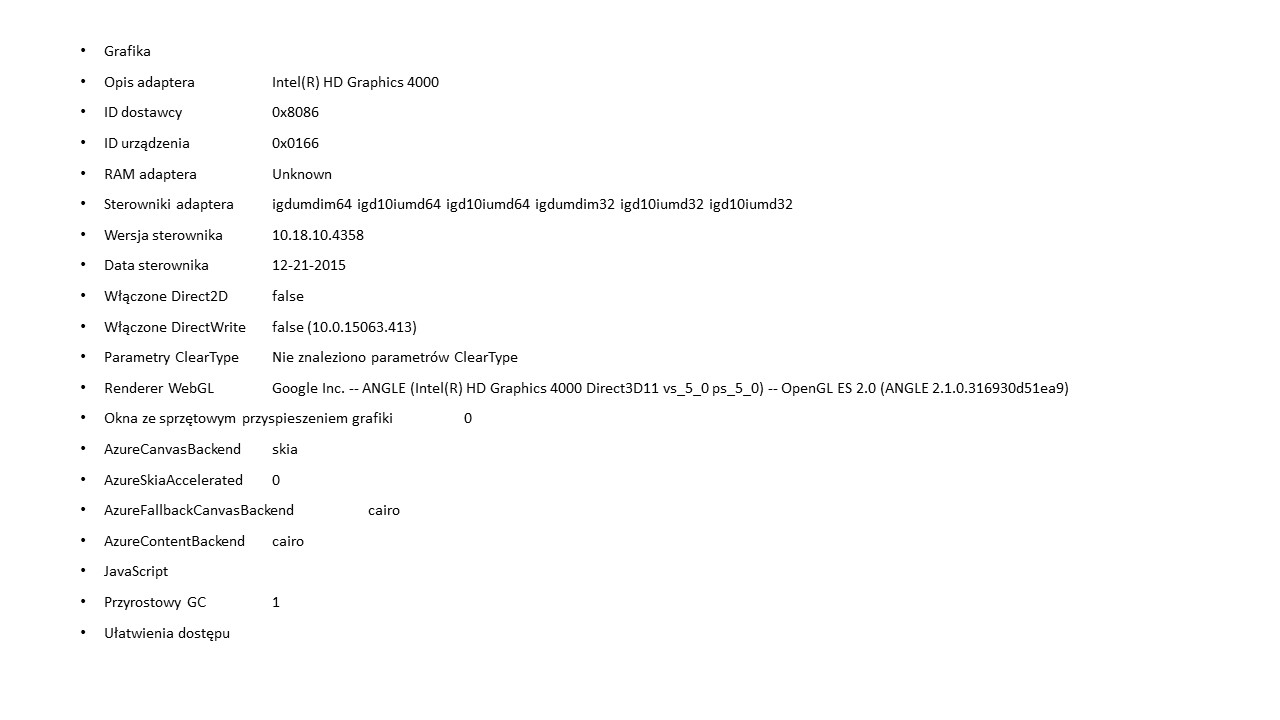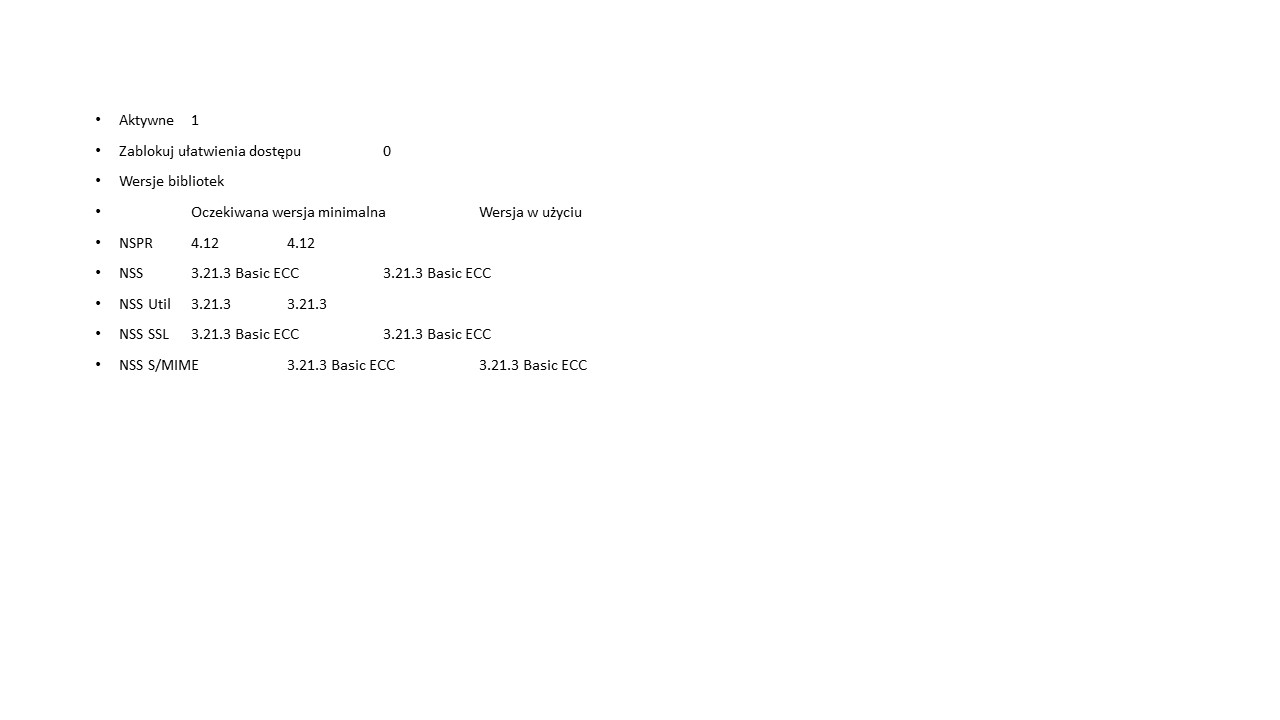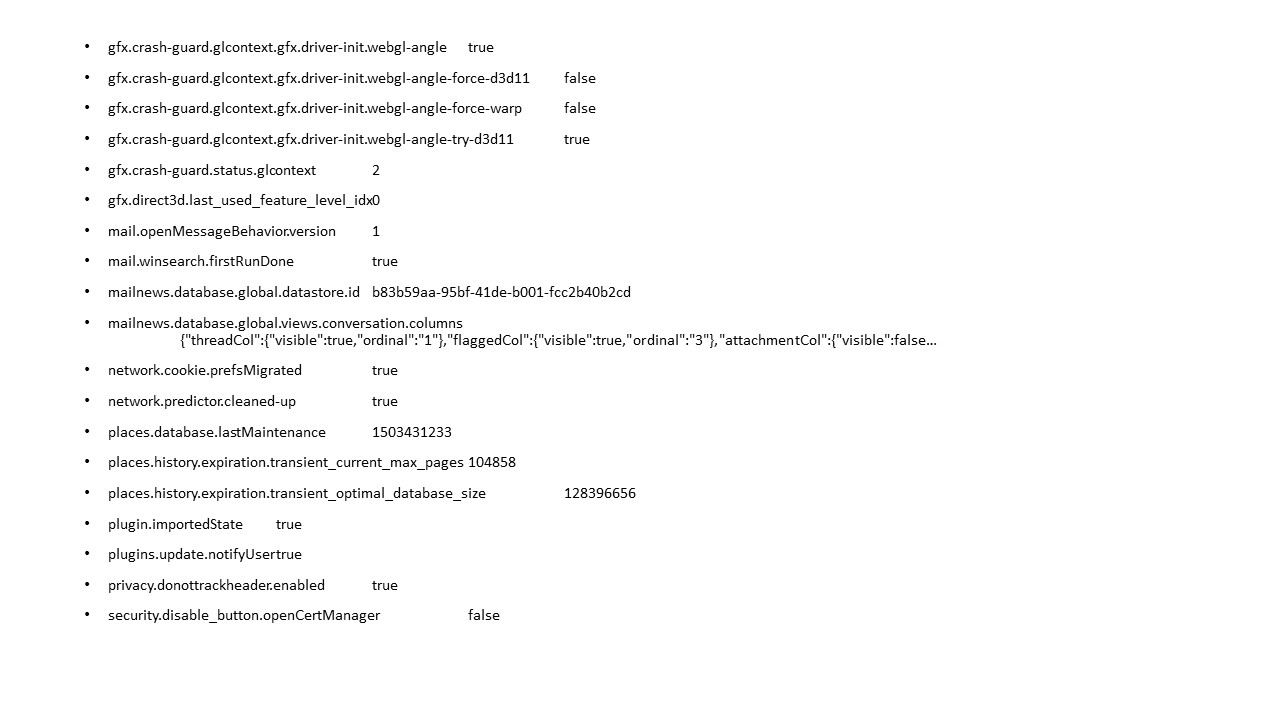My incoming and sent e-mails disappeared. HELP!!!!
All my incoming and sent e-mails (about 500) disappeared. I did not delete anything. I can only see my unwanted folder. PLEASE HELP!!!!
All Replies (3)
Who is your email provider?
If you don't know how to answer this question, please provide your troubleshooting information. Please add the troubleshooting information to your post. To find the Troubleshooting information:
- Open Help (or click on three-line-icon and select Help)
- Choose Troubleshooting Information
- Use the button Copy to clipboard to select all. Do not check box "Include account names"!
- Paste this in your post.
Please post back with this information and any other questions you might have.
Dear Zenos, These two folders disappeared after "hard - by button" restarting the laptop due to unresponding. All (programs, files) except these two folders in TB is correct. Please find attached file with these information. Looking forward to hearing from you gucio
I think (and hope!) that Thunderbird has forgotten where your messages are stored. Did it at any time ask you to set up your accounts again? Are you using any anti-virus or anti-spam software that might have quarantined your files?
I'd look at the profile. You may find it has generated new messages stores and the old ones are still there. If so, we can re-connect them to Thunderbird, or import them.
In your profile folder, we need to look for a Mail subfolder, and hopefully, three folders inside which will have names based on your three servers (interia.pl, poczta.pl and wum.edu.pl).
https://support.mozilla.org/en-US/kb/profiles-where-thunderbird-stores-user-data