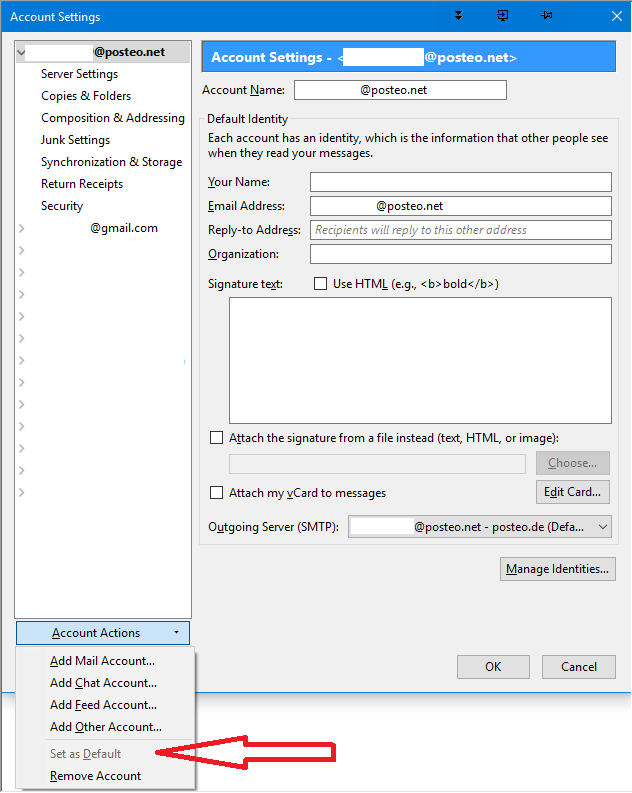Switched to new mail account, but Thunderbird won't let me set it as default
I switched from a main gmail email account to a posteo one, but the old gmail account is still set as default for some reason. So every time I open Thunderbird it automatically goes to the gmail account instead of the posteo one.
When I go to Tools->Account Settings->Account Actions, the "Set as Default" option is greyed out on posteo account. I have attached a picture to show this.
What can I do to get the new account set as default? Using 45.1.0.
தீர்வு தேர்ந்தெடுக்கப்பட்டது
As the thread owner, you are best placed to close it. ;-)
Read this answer in context 👍 0All Replies (7)
"Set as Default" is greyed out if it thinks the account is already the default. Maybe it thinks both are the default?
Do you see the problem with Thunderbird started in safe mode?
https://support.mozilla.org/en-US/kb/safe-mode
Ok, I started in safe mode and it properly opened the posteo account.
So I restarted in regular mode and the gmail account is opened at program start.
I disabled my add-on "Manually sort folders" and restarted in normal mode but it didn't change anything; still started with the gmail account.
So something is different between normal and safe modes.
Thunderbird generally opens as you left it. The "default account" is used if you start a new message from a location that doesn't have an email account associated with it, such as Local Folders.
I don't think I have ever seen it open to the default account automatically.
Manually Sort Folders gives you an alternative way to set the default account. But as far as I can tell, you can set this and then disable or remove the add-on and the preference sticks.
Well I can exit with it on the posteo account and it still opens with the gmail account every time. I'm sure it is something I need to clear or set but I don't know what that is.
Please close this thread.
It is working now, but I have no idea why. I opened and closed the gmail account but nothing special. I closed Thunderbird with the Inbox of the posteo account selected and now it opens properly on the posteo account.
Oh well, all's well that ends well.
தீர்வு தேர்ந்தெடுக்கப்பட்டது
As the thread owner, you are best placed to close it. ;-)
Don't close the thread - others may experience the same bug! We cannot use Thunderbird because it is obsessed with using a deleted MSN account as the default. Yep. The account doesn't even exist any more, under any setting I can find. Thunderbird is set up with ONE account, a Gmail account. But when I open it, it tries to download email from an MSN server account. As noted in this post, "default" mode is greyed out. This dead leftover information is somehow not being removed from some file, when we deleted the MSN account.