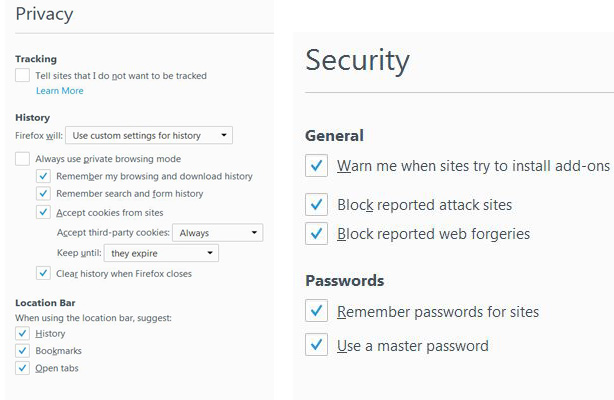Auto-fill no longer working correctly.
A few days ago, I decided to try to use DashLane to help with my password management. Not that Firefox was doing a bad job or anything, but I just though..."what the heck." After about 2 days of trying to get DashLane to quit trying to save every little thing I was working on, I had enough, and uninstalled it.
Since this time, my Firefox passwords have not been working correctly at all. They are there, but unless I input the first letter of the username, the password will not show up. Previously, I have not had to do this at all. I've tried multiple methods that were suggested to others on the forum, but without any success. I'm at a point where I just want to uninstall Firefox altogether, and start over again.
Any thoughts? I appreciate anyone's help in this matter.
தீர்வு தேர்ந்தெடுக்கப்பட்டது
FOUND THE FIX!
Went to https://www.mozilla.org/en-US/firefox/new/?utm_source=firefox-com&utm_medium=referral Firefox, and where it says "Refresh Firefox," just clicked the button and it automatically did the rest.
Pretty sure that having installed Dashlane somehow hijacked my Firefox browser, but after an uninstall, did not clear out what it needed to. Sometimes I think these kinds of things are intentional by software companies, just to make you feel like you have to come back to them.
Anyhow, this resolved my problem entirely, and the Auto-Fill is working superbly!
Read this answer in context 👍 0All Replies (2)
தீர்வு தேர்ந்தெடுக்கப்பட்டது
FOUND THE FIX!
Went to https://www.mozilla.org/en-US/firefox/new/?utm_source=firefox-com&utm_medium=referral Firefox, and where it says "Refresh Firefox," just clicked the button and it automatically did the rest.
Pretty sure that having installed Dashlane somehow hijacked my Firefox browser, but after an uninstall, did not clear out what it needed to. Sometimes I think these kinds of things are intentional by software companies, just to make you feel like you have to come back to them.
Anyhow, this resolved my problem entirely, and the Auto-Fill is working superbly!
I've marked your above reply as the solution.
Note that there is an auto-fill pref: signon.autofillForms