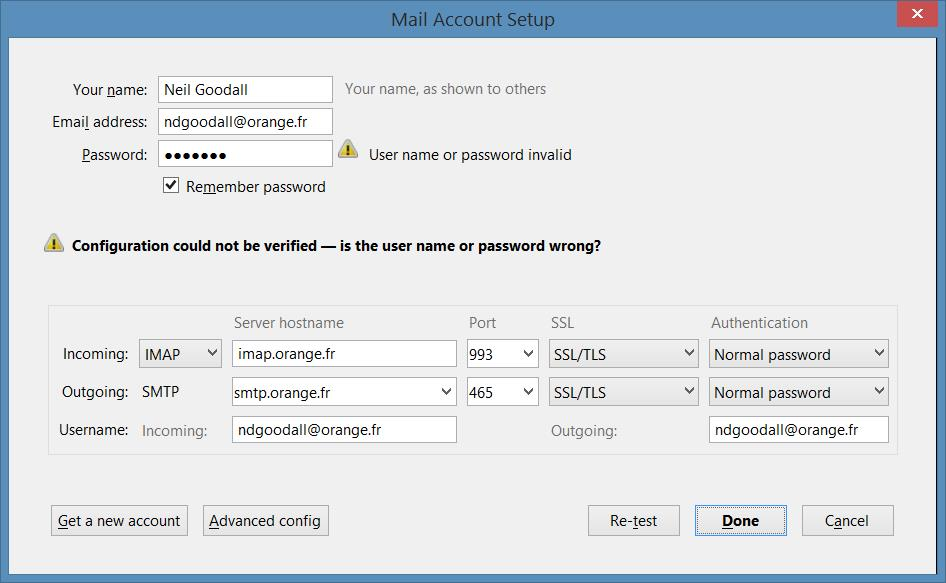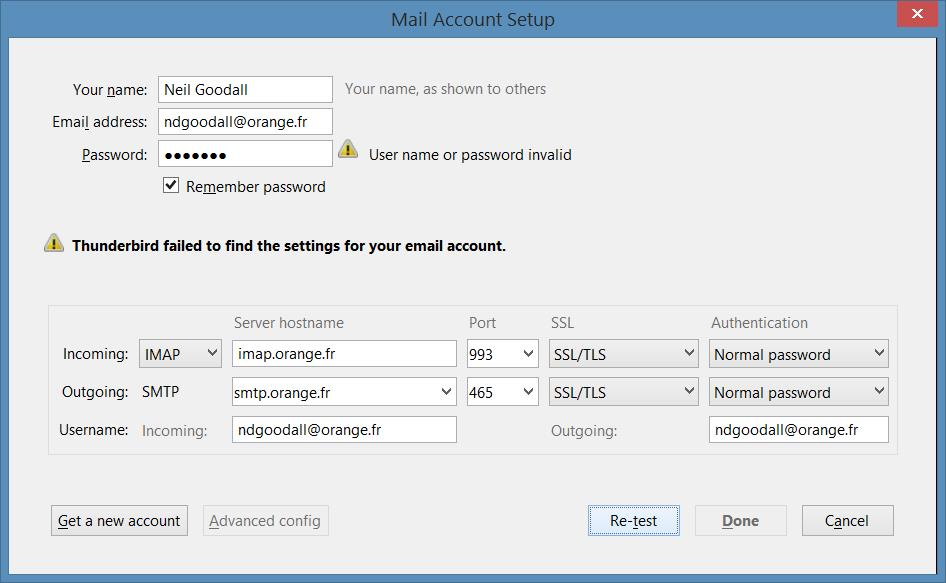Can not connect to IMAP server using Orange.fr
For various reasons I'm moving from Outlook Express 2003 to Thunderbird, when I try to connect to the Orange.fr IMAP server Thunderbird returns the following message:
Configuration could not be verified -- is the user name or password wrONG?
Both are correct, when clicking on the re-test button the following message appears:
Thunderbird failed to find the settings for your EMail account.
The settings are correct and are as per the Orange.fr website, they are also the same as on my Outlook Express account which works (although very intermittantly - hence the change.
The following info may be useful: Thunderbird version 38.1.0 Norton 360 installed, N.B. I have tried to set up TB without Norton Advanced System Care installed
If you need more info I'm happy to supply it but I don't want to upload a whole load of irrelevent information. I have attached some screen shots of the set up process.
I have been in contact with Orange.fr and all they provide is the ports to use and repeat what's on the website and suggest I have the connection checked.....it's not the connection as I can continue to use the internet. I have managed to set up a GMAIL account but if I make this the primary account I will have to change my Email address.
All Replies (2)
There appears to be a leading space in your IMAP server address and in your email address for incoming.
However, I suspect that this is a quirk of these being text boxes whereas the SMTP server is offered via a combo/dropdown list control and snuggles the text further to the left. Can you confirm that there are no stray spaces?
Zenos மூலமாக
I can confirm there are NO spaces before imap.orange.fr
You are right it does look like there is one space.
Thanks