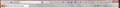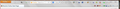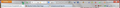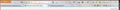FF's own tabs have curious effect on toolbar space.
This is no big deal, but I'm curious to know why the built in Mozilla tabs change the length of toolbars, when they have focus. I'm using FF28, as I've modified the layout and theme a lot to fit my small, letterbox screen, and don't want to have to start all over again.
I use Nav Bar on Title Bar, to get back a lot of wasted space, and have added toolbar buttons to the right, and below in the tab bar. With the extra capacity in the status bar, for more buttons, and, the recently found add on to move the stupidly big Mozilla button, I have gained a lot of space (Unfortunately, the small Mozilla button, does not save space in the Title Bar, because it won't go to the edge.).
For some time I've been puzzled, that, when a Mozilla tab has focus, my toolbar buttons are shoved to the right so that some go under the window size buttons. The effect is less noticeable when the small Mozilla button is used, but the icons are still spread out more.
I'll try and attach some snips... [What: No attach button?]
Can't attach or paste. :(
All Replies (3)
Ah, I have to reply to myself to add the snips :/
I hope the snips are self-explanatory: whenever a Mozilla tab has focus, toolbar icons are shoved to the right.
Start Firefox in Safe Mode to check if one of the extensions (Firefox/Tools > Add-ons > Extensions) or if hardware acceleration is causing the problem.
- Switch to the DEFAULT theme: Firefox/Tools > Add-ons > Appearance
- Do NOT click the Reset button on the Safe Mode start window
- https://support.mozilla.org/kb/Safe+Mode
- https://support.mozilla.org/kb/Troubleshooting+extensions+and+themes
Please update to the current Firefox 31 release.
- Help > About Firefox
- https://support.mozilla.org/kb/update-firefox-latest-version.
- https://support.mozilla.org/kb/Updating+Firefox
The Firefox 28 version that you currently run is no longer supported with security updates.
- It is important to update Firefox and add-ons to the latest version to get all security fixes.
cor-el மூலமாக
Thanks for the interest Cor-el, but the add ons aren't really a problem, because when I'm in one of Mozilla's own tabs, I won't often be using my toolbar buttons (And since I found the small Mozilla button, I've got more room to play with now too.).
I'm just curious to know what is the difference between a 'system tab' and an ordinary tab, and if anyone else had noticed this.
Cheers.