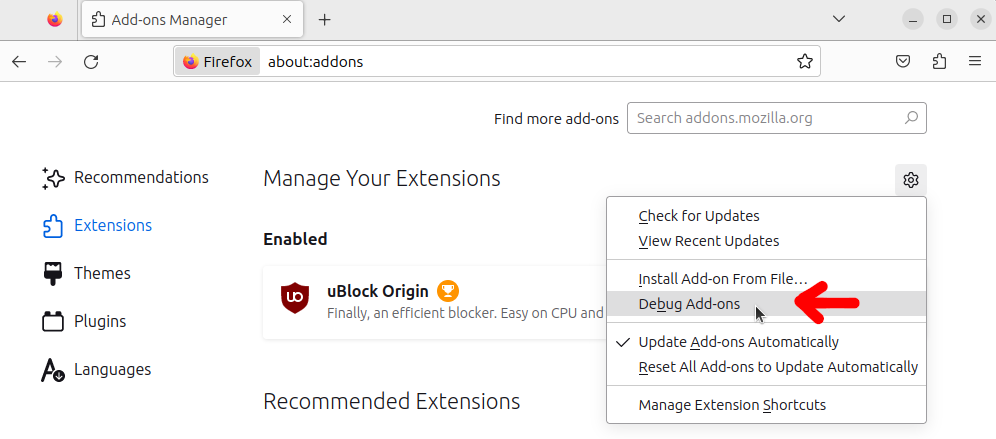Firefox Privacy Settings
Hello everyone! I am new here, and this is my first question. So, please help me out and leave an answer for me. I would really appreciate it if you did so.
I was at the Firefox settings, and on the location permission settings, there was a web address requested my location and it started with "moz-extension://." I can easily guess that it is from the Mozilla Extension, but I was curious and wanted to know what it was and where it came from exactly. But I wasn’t allowed to copy and paste. Therefore, I am asking you guys. I have only been using the Firefox browser for a few days, so my knowledge about it is like a blank sheet of paper, and you guys are welcome to write anything and everything on it, and I will learn from it. So, please come and give me a helping hand. Thank you.
For your references I have attached the web address in question. I think I have to either allow or not allow permission rather quickly. Thank you.
All Replies (3)
You can open the about:debugging page via the location/address bar and go to the This Firefox tab to find all installed extensions and their UUIDs.
I truly appreciated the help but I don't understand. Is there anyone who can explain in detail for me please.
Open the Add-ons Manager (Ctrl+Shift+A), click the gear icon > Debug Add-ons (see attached screenshot) then search for the extension ID "9a835415" (Ctrl+F).