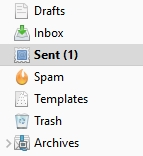Sent messages (in sent folder) with bcc recipients do not show me bcc recipients, just says "undisclosed-recipients"
Thunderbird 52.4.0
I just noticed that when I look at messages in my sent file, sometimes the list of (BCC) recipients is shown, but usually not. There are times I want to double-check to see if the email was sent to a particular (BCC) addressee, but it seems I cannot do that. Doesn't matter whether I have a "To:" recipient.
Rummaged through old sent emails, and it appears to have started around March 2017, I just didn't notice. At that time I was getting TWO copies of sent emails in my Sent file, one with BCC addressees revealed, and one with only "undisclosed-recipients". I remember doing a Google search to find out why I was getting 2 copies in the "sent" file. Apparently whatever I did to "fix" the double-entries suppressed the copy that allowed me to to see the BCC addressees.
How can I fix this? (save the copy that shows the BCC addressees instead of the copy that doesn't)
All Replies (6)
addendum:
I use Zoho.com email in conjunction with email addresses on my own domain name. (ie, mychosenemailname@mydomain.com)
I looked back at what I'd done earlier this year to correct the dual entries for sent messages and found for that sending email name
Tools>account settings>copies&folders
I had unchecked "Place a copy in:" and "Sent Folder on:" that email account in order to stop the dual copies.
So I checked those boxes again, then tested my change...
Now I can see the undisclosed (BCC) recipients' names in a sent message from that account, but I'm back to getting 2 copies of the message in that sent folder (only one copy shows the names of the BCC undisclosed-recipients, the other copy does not)
If I were to change the account settings to send the copy to a local folder, I suspect, but I'm not sure, that might result in one copy (also not sure if the undisclosed recipients names would be shown), but that copy would be on my local disk on whatever computer I am using to do the send, and so the copy would not be accessible from any of my other computers.
Surely there has to be a better solution than doubling the size of the sent file, or manually deleting every copy (1 of every 2 entries with undisclosed recipients) that doesn't show the undisclosed recipients names!
car-nuts மூலமாக
I don't know zoho, but some email providers mess about with copies. The reasoning is that when you send a message, you will get a copy in the Sent folder, so you don't need a cc copy sent to yourself, and any such "copy to self" will be quietly suppressed. To add insult to injury, some providers remove the bcc addresses even in your own Sent copy. Gmail is the prime culprit here.
Sent and Cc are two quite different things. Sent is a local copy, written to the appropriate folder in your email client. Cc would actually be sent off via smtp and received in your Inbox. In the traditional way of doing it, the copy in Sent would be a verbatim copy, including the Bcc addresses. The other message, having been transmitted via email servers, would quite properly not show the Bcc addresses.
Setting the account to use the Sent folder in Local Folders would remove the message from any adjustment made by your email provider. I can't see that a Cc copy will ever be useful to you for the purpose of tracking the Bcc addresses.
I don't use a Sent folder, and I work to keep the Inbox empty too. I file messages according to topic or correspondent. If it's worth keeping I file it, otherwise it is deleted. Inbox and Sent are effectively "pending" folders for messages I haven't yet dealt with. So I wouldn't care about possible duplicates in Sent, because I'd be routinely deleting messages anyway.
I really don't know if any of this will help you, because I don't use Bcc very much myself. But I think that filing the sent message to another folder may help with avoiding any unhelpful interference from the provider's servers. If you can avoid the message being labelled as "Sent" then it should avoid any special treatment reserved for the Sent folder or category.
Great explanation.
If I understand correctly, the use of a local SENT folder means the sent message ends up in a local Thunderbird folder, which means it is not available to me from any other computer except the computer on which the email was created.
Yet, if I specify the Sent folder resident at the email provider, I get two copies in my Thunderbird "Sent" file, one with the BCC addressees listed, one with only "undisclosed-recipients" (one from the email provider, one from Thunderbird?)
If I don't specify a Sent Folder nor check "Place a copy in:", my email provider still puts a copy in my email Sent folder? but the copy doesn't show the BCC recipients. ... strange!
So... may answer why, but doesn't fully fix the problem (may not be fixable). Of course I can always check "Sent Folder", then erase half the emails, the ones that don't list the BCC addressees, but what a pain that would be!
Strange that email providers would strip those BCC names. Why would any email provider think the sender will NOT want to see the BCC recipients on his saved sent emails?
Another mystery to me is that I can choose:
"Place a copy in: Sent Folder on: xxxx@yyyy.com"
or choose...
"Other: Sent on xxxx@yyyy.com" (seems that's where the "Place a copy in:" ends up too, is it not?)
... so does either choice do exactly the same thing then?
Or I can just not check either choice, as I've done since last winter, in which case I still do get a copy in the sent file, but it doesn't show BCC recipients (and perhaps the copy is only on the computer that sent the message... that's something I should probably check)
Confuses the heck out of me!
car-nuts மூலமாக
If the email provider auto puts a copy in your server Sent folder, what happens if you do this: Make sure there is a 'Sent' folder in 'Local Folders' mail account.
For zoho imap mail account Account Settings > Copies & Folders select: 'Place a copy in' select: 'Sent folder on: choose 'Local Folders' > 'Sent' click on OK
Send a test email. Do you now get copy in 'Local Folders' > 'Sent' folder AND a copy in the imap mail account 'Sent' folder ?
Toad-Hall, that test results in a copy being placed in the "Sent" folder in the sender email account (BCC addressees not shown) and another copy in Local Folders>Sent (BCC addressees are shown).
I assume now that... 1. the copy in the sender email account "Sent" file is from the email provider and resident there at the provider's computer 2. the copy in Local Folders is resident only on my computer (the computer I used to send the email)
Not ideal, since the BCC addresses are shown only in (sent) email copies resident on only one of my computers, but it does separate the copies so deletions would be easier.
Does anyone know why these duplicate copies differ in size? One might be 12.9 KB and the other 27.5 KB. The only difference is that the larger sized on shows me as a bcc.