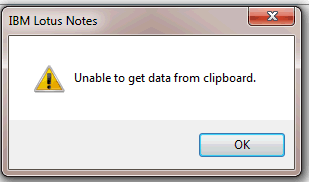I cannot watch videos from Vimeo.com
I already add the website as an "Allowed site" in the options menu. However, I still receive the dialog that it is NOT possible to add an exception for the certificate. Thus, no "Add Exception" button appears.
All Replies (2)
hello, first please make sure that the date, time & timezone are set correctly on your system. if this doesn't solve the issue (or it is already set properly), a solution depends on the individual circumstances:
- what is the error code shown when you click on advanced on that error page?
- please also give us more information about the error by clicking on the error code, copying the text to the clipboard and then pasting it here into a reply in the forum.
thank you!
Hi!
The date, time & timezone are set correctly on my system.
After clicking the "Error Code" link, a new window opens with a message that does not allows to get the data from the clipboard (Image attached)
thank you!