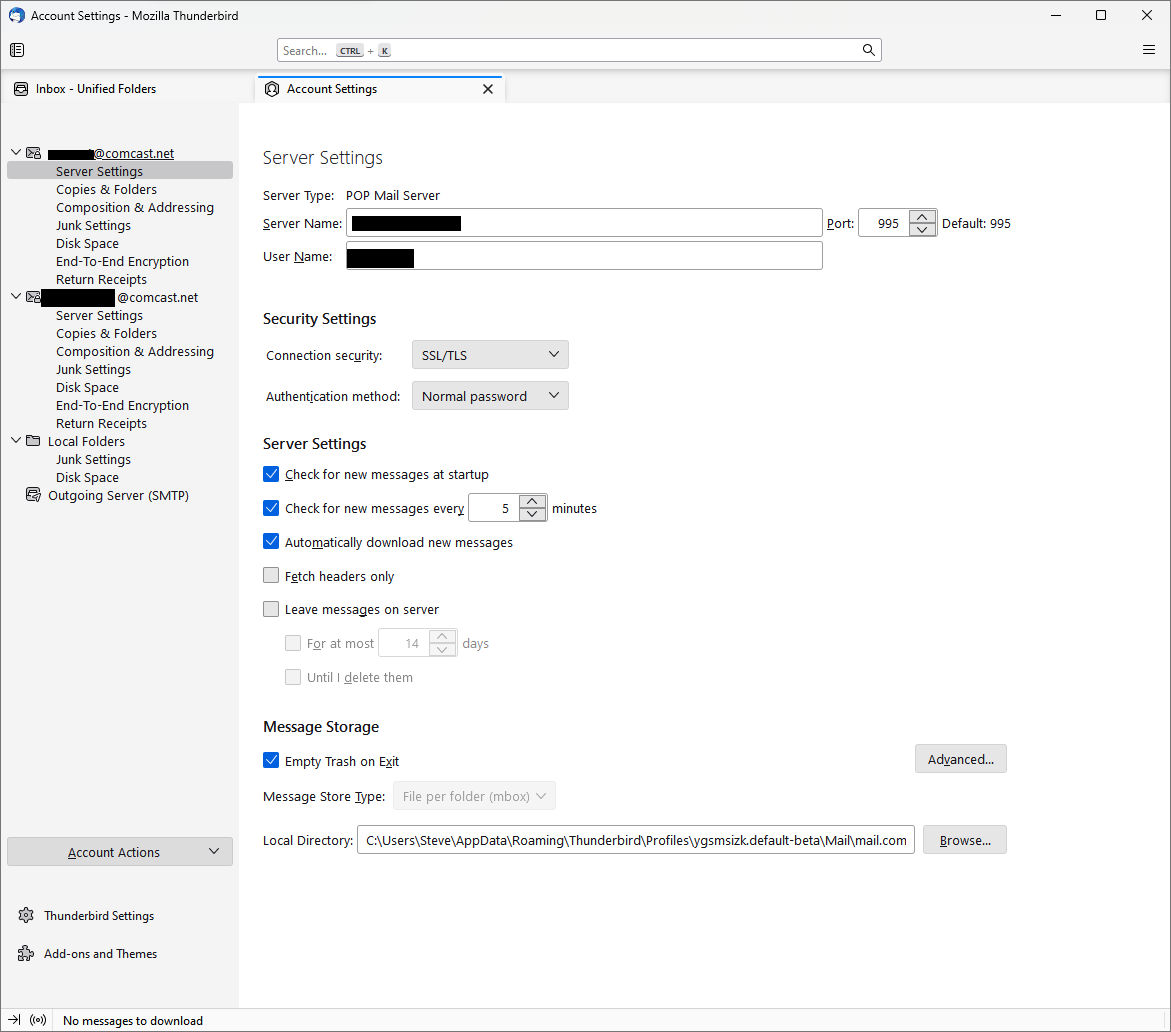TB 115.0b2 Deleted emails do not go to Trash
I have Thunderbird 115.0b2 installed and using unified folders. When I delete a message from my inbox or even any of my local folders, the deleted message does not move to my Trash folder. Basically, the email is gone. I looked through all the various TB settings and cannot find any that would cause this action. I really want the deleted emails to go into the Trash folder in case I make an error deleting the wrong email one day. Any suggestions are welcome.
Thank you, Steve
Chosen solution
I was able to resolve the issue. Apparently, it was something in the preferences causing this. I moved the preferences file from my laptop to my desktop and the deleted messages move to Trash again properly. Things do work properly using POP mail. Thanks for your help everyone.
Read this answer in context 👍 0All Replies (9)
Is this IMAP or POP? What are your settings for disposition of trash?
Using Pop email for both email accounts. I no longer see any provision in Server Settings of "When I delete a message, move it to this folder "(Trash). I included two images - one of my main TB screen and one of my sever settings. I believe this was working before I moved to the the SuperNova Beta but have no way to confirm. Any help or ideas is greatly appreciated. Thank you.
Because you're using POP, it would be worth making sure the deleted messages are not going directly into the Trash folder under Local Folders.
If you're concerned about accidental deletions, you might also uncheck that Empty Trash on exit setting. That way, if there are things in the Trash, you can retrieve them at will, and then right-click and Empty Trash.
Since this is a beta, please report the problem to the beta forum at https://thunderbird.topicbox.com/groups/beta
Thank you for your response. I looked in my profile and I do notice that the Trash file under Local Folders grew from 0KB to 20KB. While the Trash files located in my email account folders remains at 0KB. There is also a folder for smart mailboxes in my profile but not sure what that is honestly. This leads me to believe they could be going to the Local Folder but I do not know how to change this and allow me to see them in the Trash icon in Thunderbird. I have searched all around the settings and account settings but I just do not see an answer. Really appreciate additional guidance. Thanks!
Modified
Please go to Account settings > Server settings > Server Settings and scroll to When I delete a message:
What do you have set there?
If you tick Move it to this folder: what are your options?
Have you considered changing from a POP account to an IMAP account?
Using Thunderbird 115.0b2. Unfortunately, I no longer see any provision in Server Settings of "When I delete a message, move it to this folder "(Trash).
Image attached.
I am not sure what changes if I switch from POP to IMAP. I want to be able to keep my emails in Local Folders but not sure of that is affected.
Modified
Ah. It may well be that only IMAP accounts let you choose where the trash goes.
IMAP accounts do not affect the folders under Local Folders in the folder pane. The IMAP server only syncs with the folders above the Local Folders "divider." Everything in your mail is on the server in IMAP until/unless you both delete the message and empty the trash. If you empty the trash on your TB client, that empties the Trash on your server as well. But if you delete a message locally, it goes to Trash and stays there until you Empty the Trash.
There is a confusing folder available on some IMAP servers called something like "Everything" or "All Mail" and redundant copies of everything IMAP (Inbox, Sent, Drafts, Spam) are in that folder, including Trash. Thus, it can get very large. And if you Subscribe" to the All Mail folder (and thus put a copy in your TB client, it can take a very long time to download everything that's in Everything/All Mail, so it's best to hide that folder on the server and mark it not to be shown on IMAP.
Other than those minor complications, IMAP is by far the more modern and efficient way to handle your mail.
Come back with questions if you wish. I'll be in and out all day today. If I'm not here, someone else will answer.
Modified
Suluhisho teule
I was able to resolve the issue. Apparently, it was something in the preferences causing this. I moved the preferences file from my laptop to my desktop and the deleted messages move to Trash again properly. Things do work properly using POP mail. Thanks for your help everyone.