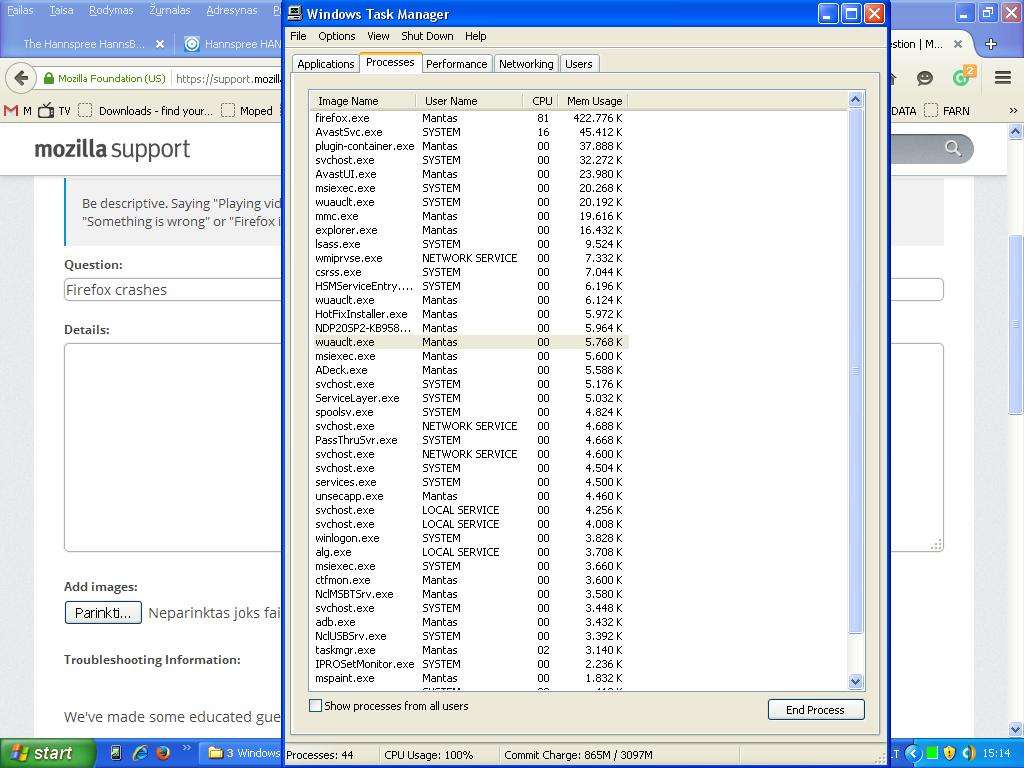Firefox crashes
Firefox uses a lot off CPU and RAM memory on my PC! + Microsoft .NET Framework 3.5 asks update again and again... so PC runs very slowly now! ID: bp-2c68e1c6-6f04-4b31-a7f2-785aa2160124 ID: bp-df61ae91-5d61-48e6-b885-ceed12160124
Chosen solution
You can try to disable hardware acceleration in Firefox.
- Tools > Options > Advanced > General > Browsing: "Use hardware acceleration when available"
You need to close and restart Firefox after toggling this setting.
You can check if there is an update for your graphics display driver and check for hardware acceleration related issues.
Boot the computer in Windows Safe mode with network support (press F8 on the boot screen) to see if that has effect.
- http://www.bleepingcomputer.com/tutorials/how-to-start-windows-in-safe-mode/
- http://www.7tutorials.com/4-ways-boot-safe-mode-windows-10
All Replies (2)
mantas.puskorius said
Firefox uses a lot off CPU and RAM memory on my PC! + Microsoft .NET Framework 3.5 asks update again and again... so PC runs very slowly now! ID: bp-2c68e1c6-6f04-4b31-a7f2-785aa2160124 ID: bp-df61ae91-5d61-48e6-b885-ceed12160124
Suluhisho teule
You can try to disable hardware acceleration in Firefox.
- Tools > Options > Advanced > General > Browsing: "Use hardware acceleration when available"
You need to close and restart Firefox after toggling this setting.
You can check if there is an update for your graphics display driver and check for hardware acceleration related issues.
Boot the computer in Windows Safe mode with network support (press F8 on the boot screen) to see if that has effect.