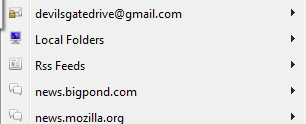Applying message list columns state to all folders at once
Thunderbird version: 38.2.0
Looks like there's no simple tool to apply all the message list columns (list and order of hem) to *all* the IMAP folders.
I am using mail service where IMAP folders are not all located beneath single (parent) folder.
Am I right that I have no choice but to apply the changes for all the folders, one by one?
Politely saying, that's inconvenient. The option to apply the change to *all* the folders available is, methinks, too obvious to be missing from interface. However, it's missing.
Are there means to change the columns for all folders without manually applying the changes?
All Replies (10)
The last time I looked, if you click the tiny square button at the top right, then along with the selector for which columns to display, it had options right down at the bottom to apply your selection to all child folders. Is this not there now? I think if you select the account, not its inbox, then you can hit all its folders.
It may not be quite a global solution, but it reduces the work to once per account rather than per folder.
I know that I've made a change and have found a route that would set all folders, leaving me pondering if I really wanted to apply my change to ALL my folders. Settings for incoming folders aren't always appropriate for Sent or Drafts folders.
Modified
@Zenos, the problem is that in case of many IMAP folders that are *not* under the same single folder, the above options do not help.
That's extremely inconvenient. Looks like developers had no real use cases with real mailboxes with dozens of folders that can't be handled by single "all subfolders" operation.
I am just curious why that obvious action is still missing from interface.
when I hover over the folder and it's children entry (rather than click it) a fly-out menu appears that lists all my top level accounts.
I have nothing I want to change at that level to test, bu I assume it works.
Matt said
when I hover over the folder and it's children entry (rather than click it) a fly-out menu appears that lists all my top level accounts. I have nothing I want to change at that level to test, bu I assume it works.
When I try to hover mouse cursor (Thunderbird 38.2.0, Ubuntu 14.04), there's no reaction whatsoever.
The question is how to apply columns list/order for all folders in given account.
@Zenos, Do you get a hover menu in your Linux distro?
I have just tried again and I get it for either menu option, folder or folder and it's children. See below.

Matt said
@Zenos, Do you get a hover menu in your Linux distro? I have just tried again and I get it for either menu option, folder or folder and it's children. See below.
No idea. Unless it's provided by plug-in/add-on, I never saw such a feature in Linux builds.
Works just fine here in LMDE with Mate.
I haven't shown the full expansion, but yes it allows you to set the properties for the whole account.
Modified
Zenos said
Works just fine here in LMDE with Mate. I haven't shown the full expansion, but yes it allows you to set the properties for the whole account.
The problem is to apply columns change to multiple/all folders, not located under single folder.
From the screenshot you posted it isn't obvious whether change can be applied not to folder and its subfolders, but to several same-level folders without repeating the operation for every one of them separately.
Well it's all hypothetical if in your installation Thunderbird fails to offer the pop-out submenu. But it offers an option to select the entire account, so you can set all folders in an account. However it would need checkboxes to allow the selection and de-selection of arbitrary unrelated folders.
I don't like these selections in menus; a proper dialogue with checkboxes would be easier for the user. We have the same with the sorting options. Each time you click an option, the menu collapses and you have to re-open it to set another option.
Here's the screenshot showing how the whole account can be selected.
Modified
Zenos said
Well it's all hypothetical if in your installation Thunderbird fails to offer the pop-out submenu. But it offers an option to select the entire account, so you can set all folders in an account. However it would need checkboxes to allow the selection and de-selection of arbitrary unrelated folders. I don't like these selections in menus; a proper dialogue with checkboxes would be easier for the user. We have the same with the sorting options. Each time you click an option, the menu collapses and you have to re-open it to set another option. Here's the screenshot showing how the whole account can be selected.
Thanks for the screenshot.
I found the selection of entire account, but using it and confirming my decision changes *nothing* in how other folders contents are displayed.
That's definitely a bug, I'll post it to Bugzilla shortly (unless it's already there)