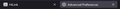How to reduce default tab size
Hi, i would like to reduce the default tab size, how do i do that?
Vald lösning
That would involve overriding this rule via code in userChrome.css. Note that you need to add the !important flag.
.tabbrowser-tab:not([pinned]) { max-width: 150px !important; }
See also:
.tabbrowser-tab:not([pinned]) {
flex: 100 100;
max-width: 225px;
min-width: var(--tab-min-width);
transition: min-width 100ms ease-out,
max-width 100ms ease-out;
}Läs svaret i sitt sammanhang 👍 0
Alla svar (2)
Hi. Assuming you mean the width, enter about:config in the address bar and change the value in the following preference. browser.tabs.tabMinWidth The minimum you can set is 50.
https://support.mozilla.org/en-US/kb/about-config-editor-firefox
Vald lösning
That would involve overriding this rule via code in userChrome.css. Note that you need to add the !important flag.
.tabbrowser-tab:not([pinned]) { max-width: 150px !important; }
See also:
.tabbrowser-tab:not([pinned]) {
flex: 100 100;
max-width: 225px;
min-width: var(--tab-min-width);
transition: min-width 100ms ease-out,
max-width 100ms ease-out;
}