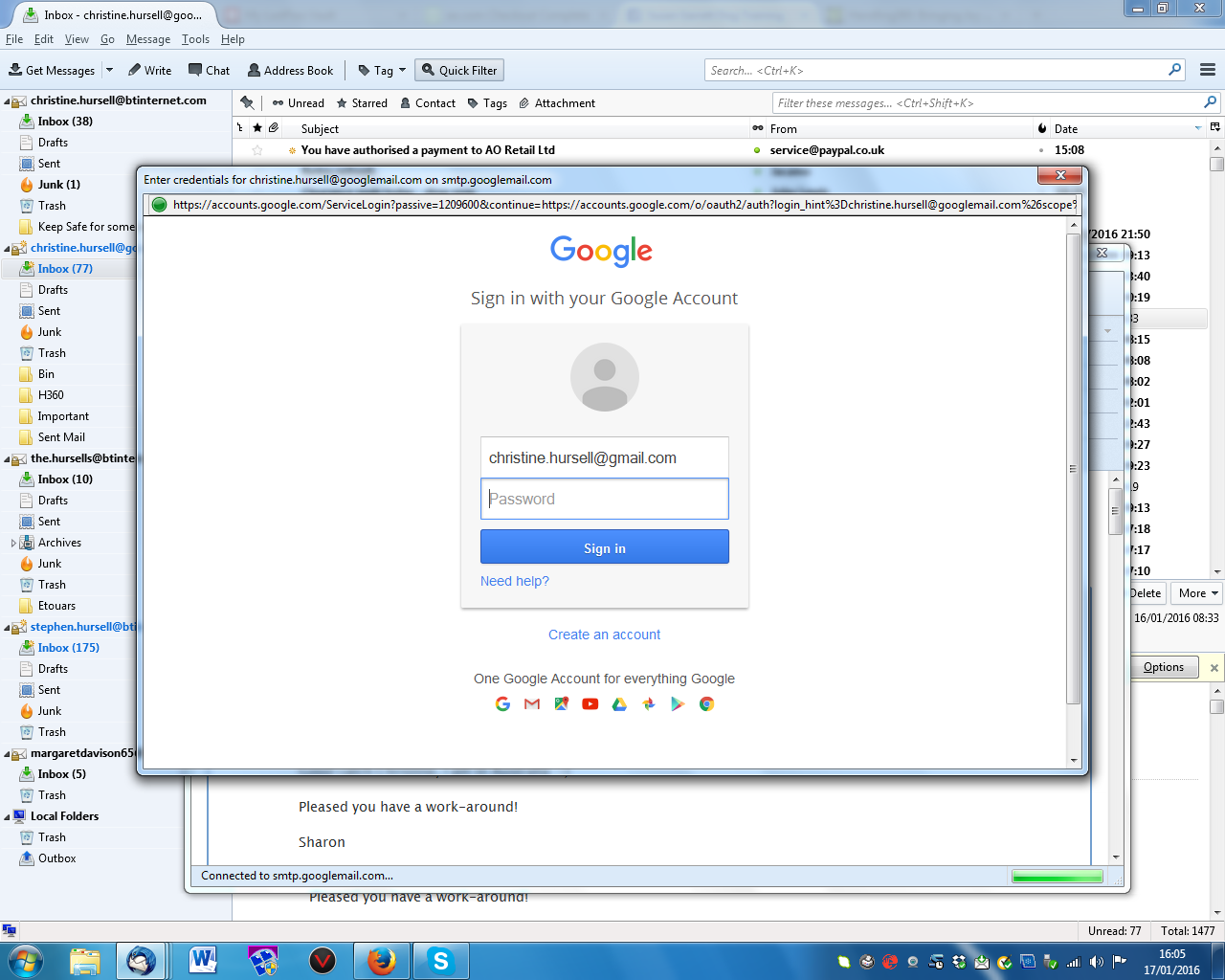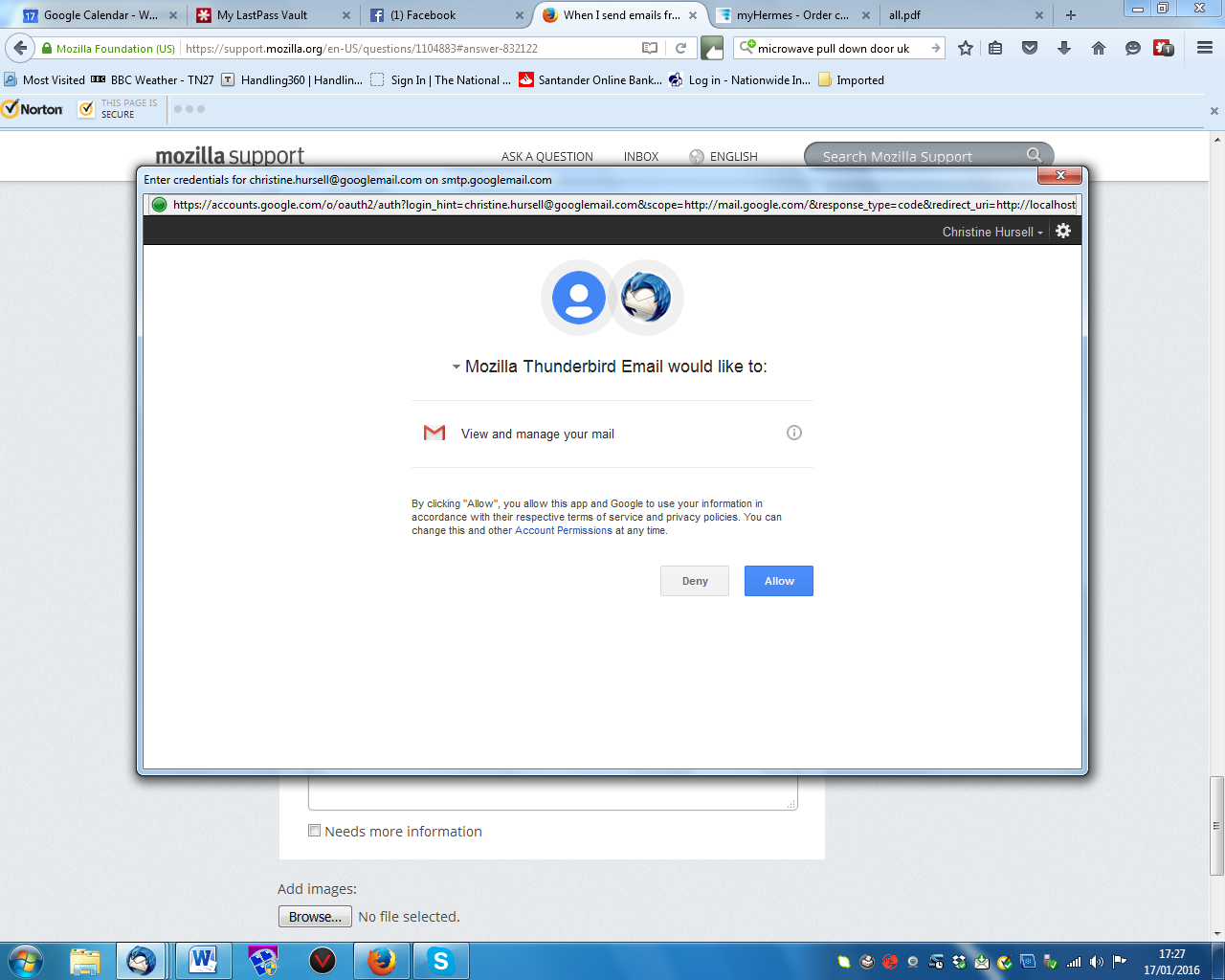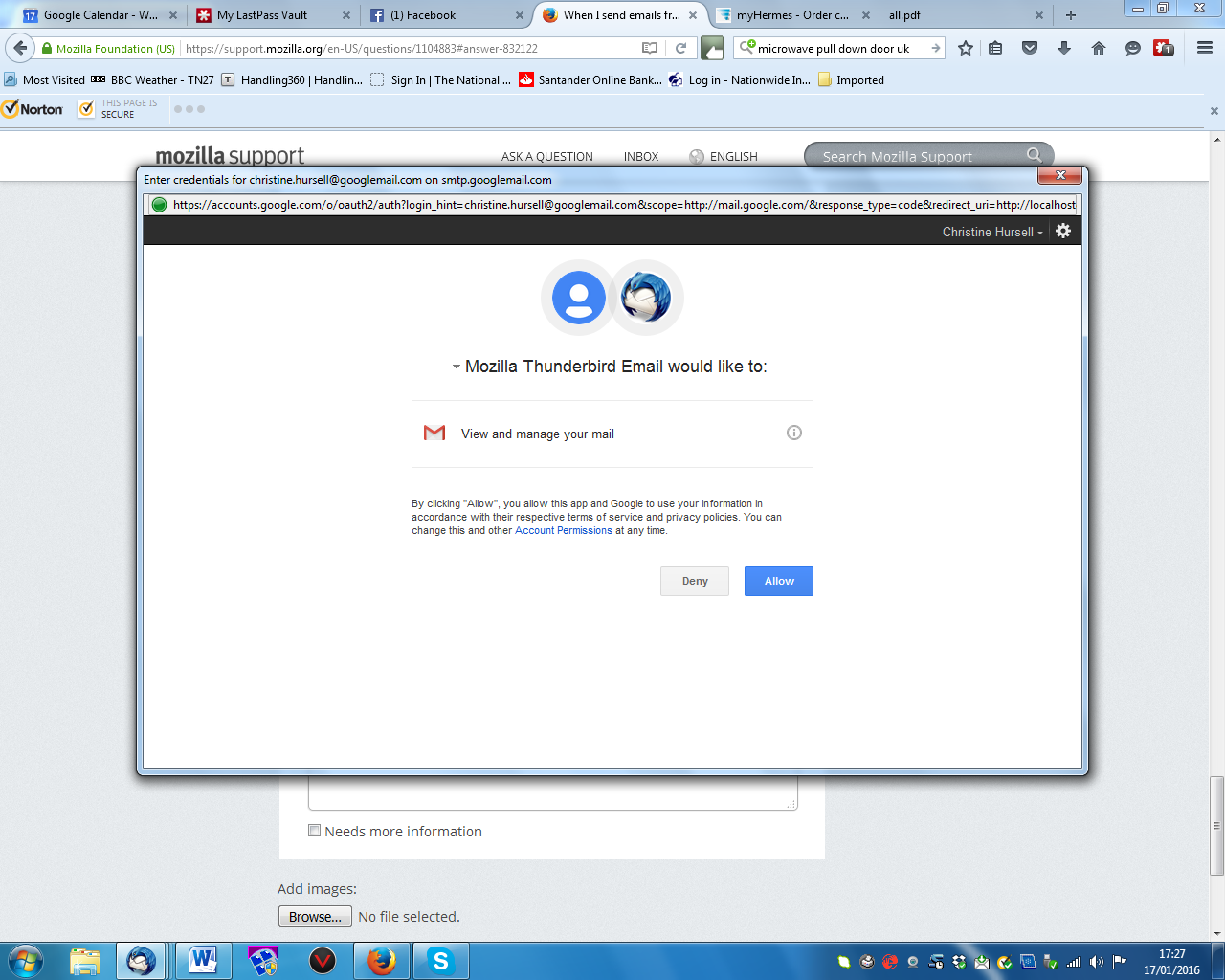When I send emails from my googlemail account, I'm asked to log into my Google Account. How do I stop this?
Recently, I've been asked to log into my online Google Account when I send emails in Thunderbird from by googlemail account. And it seems that some emails aren't being delivered at the destination. How can I fix this? btinternet accounts aren't affected.
Alla svar (15)
I've been asked to log into my online Google Account when I send emails in Thunderbird from by googlemail account.
Please explain in more detail what you did and what happened.
Ändrad
christ1 said
I've been asked to log into my online Google Account when I send emails in Thunderbird from by googlemail account.Please explain in more detail what you did and what happened.
In Thunderbird I have 2 btinternet accounts and 1 googlemail. If I compose a message using the googlemail account, when I hit 'send', I am 'sometimes' (but not always) asked to log into 'Google Accounts'. But whether I log in or not, that message is flagged as 'sent' but doesn't arrive at the destination. I can send to my own accounts without problem. (I have used webmail to send to the address which failed, so I know that they haven't received my previous attempts - I can also send from my android phone) It never asks me when I compose from the other accounts. Hope this helps clarify, Christ1
Please post a screenshot of the prompt when you're being asked to log into 'Google Accounts' again. http://support.mozilla.org/en-US/kb/how-do-i-create-screenshot-my-problem
Also. please post your Troubleshooting Information.
At the top right of the Thunderbird window, click the menu button  , then select Help > Troubleshooting Information.
Press the Copy text to clipboard button and paste the information into your reply.
, then select Help > Troubleshooting Information.
Press the Copy text to clipboard button and paste the information into your reply.
Info as requested dump: Application Basics Name Thunderbird Version 38.5.1 User Agent Mozilla/5.0 (Windows NT 6.1; rv:38.0) Gecko/20100101 Thunderbird/38.5.1 Profile Folder Show Folder (Local drive) Application Build ID 20151228123010 Enabled Plugins about:plugins
Build Configuration about:buildconfig
Memory Use about:memory
Mail and News Accounts ID Incoming server Outgoing servers Name Connection security Authentication method Name Connection security Authentication method Default? account2 (none) Local Folders plain passwordCleartext account7 (pop3) mail.btinternet.com:995 SSL passwordCleartext mail.btinternet.com:465 SSL passwordCleartext true account8 (pop3) pop.googlemail.com:995 SSL passwordCleartext smtp.googlemail.com:465 SSL OAuth2 true account9 (pop3) mail.btinternet.com:995 SSL passwordCleartext mail.btinternet.com:465 SSL passwordCleartext true account10 (pop3) mail.btinternet.com:995 SSL passwordCleartext mail.btinternet.com:465 SSL passwordCleartext true account11 (pop3) mail.btinternet.com:995 SSL passwordCleartext mail.btinternet.com:465 SSL passwordCleartext true Crash Reports Report ID Submitted Extensions Name Version Enabled ID Important Modified Preferences Name Value browser.cache.disk.capacity 358400 browser.cache.disk.smart_size_cached_value 358400 browser.cache.disk.smart_size.first_run false browser.cache.disk.smart_size.use_old_max false extensions.lastAppVersion 38.5.1 font.internaluseonly.changed false font.name.monospace.el Consolas font.name.monospace.x-cyrillic Consolas font.name.monospace.x-unicode Consolas font.name.monospace.x-western Consolas font.name.sans-serif.el Calibri font.name.sans-serif.x-cyrillic Calibri font.name.sans-serif.x-unicode Calibri font.name.sans-serif.x-western Calibri font.name.serif.el Cambria font.name.serif.x-cyrillic Cambria font.name.serif.x-unicode Cambria font.name.serif.x-western Cambria font.size.fixed.el 14 font.size.fixed.x-cyrillic 14 font.size.fixed.x-unicode 14 font.size.fixed.x-western 14 font.size.variable.el 17 font.size.variable.x-cyrillic 17 font.size.variable.x-unicode 17 font.size.variable.x-western 17 gfx.blacklist.direct2d 3 mail.openMessageBehavior.version 1 mail.winsearch.firstRunDone true mailnews.database.global.datastore.id 0ff569c3-2200-4794-bda8-aebe055a6d0 mailnews.database.global.views.conversation.columns {"threadCol":{"visible":true,"ordinal":"1"},"flaggedCol":{"visible":true,"ordinal":"3"},"attachmentCol":{"visible":false… mailnews.database.global.views.global.columns {"threadCol":{"visible":true,"ordinal":"1"},"flaggedCol":{"visible":true,"ordinal":"3"},"attachmentCol":{"visible":false… network.cookie.prefsMigrated true network.predictor.cleaned-up true places.database.lastMaintenance 1452868535 places.history.expiration.transient_current_max_pages 86944 plugin.importedState true plugin.state.flash 0 Graphics Adapter Description Intel(R) Q35 Express Chipset Family Vendor ID 0x8086 Device ID 0x29b2 Adapter RAM Unknown Adapter Drivers igdumdx32 Driver Version 8.15.10.1930 Driver Date 9-23-2009 Direct2D Enabled Blocked for your graphics driver version. DirectWrite Enabled false (6.2.9200.17568) ClearType Parameters ClearType parameters not found WebGL Renderer Blocked for your graphics driver version. GPU Accelerated Windows 0. Blocked for your graphics driver version. AzureCanvasBackend skia AzureSkiaAccelerated 0 AzureFallbackCanvasBackend cairo AzureContentBackend cairo JavaScript Incremental GC 1 Accessibility Activated 0 Prevent Accessibility 0 Library Versions Expected minimum version Version in use NSPR 4.10.10 4.10.10 NSS 3.19.2.1 Basic ECC 3.19.2.1 Basic ECC NSS Util 3.19.2.1 3.19.2.1 NSS SSL 3.19.2.1 Basic ECC 3.19.2.1 Basic ECC NSS S/MIME 3.19.2.1 Basic ECC 3.19.2.1 Basic ECC
Your outgoing server settings for the Gmail account look good.
You can try to reset the 'password' Thunderbird has remembered for your outgoing Gmail server.
At the top right of the Thunderbird window, click the menu button  , then select Options > Security > Passwords > Saved Passwords > Show Passwords.
, then select Options > Security > Passwords > Saved Passwords > Show Passwords.
The one you're looking for should be something like 'oauth://accounts.google.com' with your Gmail address as user name. In fact, it isn't exactly your Gmail password but an authentication token. The thing is called OAuth2 authentication and is considered the most secure way by Google.
Remove the one Thunderbird has remembered for your Gmail account.
The next time you send a message you'll be prompted for your Gmail password again, following a prompt to grant Thunderbird access to your Gmail account.
Have Thunderbird remember the 'password'. That should be it.
Ändrad
I already did all that :( I will try again, however I'm not hopeful. I've had to become familiar with stored passwords......
Something different this time! screenshot attached. I've gone through this about 4 times before, this is the first time I'm being asked if Mozilla can manage my mail. I really don't want all this synching, but if that is how I get it to start working again, please tell me! This whole thing has only happened in the last 10 days. I have previously sent for years without problem....
No response from you, so I said "allow" and got this.... (It wasn't about Thunderbird remembering my password, it was about a whole lot more, I HATE that! Why can't I be allowed my privacy?)
I told you before you'd get that kind of prompt:
following a prompt to grant Thunderbird access to your Gmail account.
it was about a whole lot more, I HATE that! Why can't I be allowed my privacy?)
I don't know what you're complaining about. This has neither got anything to do with privacy nor with 'all this synching'. It's about security, and it's imposed by Google, not Thunderbird. The result is that Thunderbird doesn't have to remember your valuable Gmail password. Get your homework done and make yourself familiar with OAuth2 authentication before making unsubstantiated claims.
I am TRYING to get my emails sent... that is NOT unsubstantiated....
If you want that stupid oauth to go away the easiest way is get a mail provider that does not insist on using web authentication protocols on a mail client. GMX is free, offers all Gmail does and actually respect your privacy.
Now you can turn off oauth2.0, but do not be at all exasperated when Google put further hurdles in your way. They are the 1000 baby in the room and will eventually either have their way or cut your service off.
So to use standard authenticate.
1. Make sure you do not use Google two factor autherntication 2. Enable access for less secure apps in your google settings on their web site. 3 Change the authentication method in your Thunderbird account settings to use the authentication method of normal password, ensure the connection security is SSL/TLS ans the port is 993
That should return you to what you expect, at least until Google just turn you off or put another hurdle in your way.
But be assured. The Thunderbird developers made this change under protest, with terms like "suck it up princes" in the conversation. Being forced by Google to change if we wanted to maintain long term compatibility was a difficult decision. We opted for our users wanting to connect to Gmail, regardless of our own misgivings. Were we wrong to decide that?
Matt - I'm 65. I don't want to be in this 'Google Circles' thing or whatever it is that's being forced on me. My personal preference is NOT to connect to Gmail (in my case googlemail) - I don't want 'integration/synching/whatever-they-call-it'. I just want to be able to pick up my emails and send them without having to learn about authentication and protocols (to me protocols are about correct conduct in HUMAN relationships). I've tried both logging into my Google account and not logging in. Whichever way, some of my emails are NOT being sent. The way I discovered that? Well I should get an automated response but didn't, so I went onto webmail and sent - got the automated response and a personal response (from people I know) that my previous emails had not arrived. I'm also successfully sending from my Android phone - so it's about the email client on my pc. What I find most astonishing is that this change was imposed within the last couple of weeks without a word and that my email account shows that my emails were sent but I have verified that they did not arrive, so there's a bug in Thunderbird somewhere. When I'm asked to log onto my google account, there is no message saying my email won't be sent. And it's 'random' in that I can successfully send to some email addresses but not to others. So, the bottom line is that I will NOT continue with Thunderbird. This change and its associated bug have cost me.............. I REALLY appreciate your answer, unlike the previous, angry contributor.
Darn it! GMX is webmail - I'm looking for an application to download to my Windows pc.....
XineH said
Darn it! GMX is webmail - I'm looking for an application to download to my Windows pc.....
Thunderbird is the best, but there are others. What ?I find difficult to follow here is your complaining about Thunderbird and it has nothing to do with the issue.
Use GMX on Thunderbird.
As for mail not being deleivered.
If you send a mail in Thunderbird using a Gmail server it will be added to the sent folder on the gmail site. If it appears there then the mail is delivered. You and may other folk appear to think mail comes with a guarantee of delivery. It does not. Just as when we stuck a postage stamp on the envelope and dropped it in the box. Most of it got where it was sent, but it was not. Delivery was not guaranteed.
This lack of a guarantee is becoming more relevant these days as providers change their personal spam rules and reexamine what they can get away with dropping to reduce the spam loads their servers get.
Now I am happy to wiork with you on your non delivy stuff. but it will almost certainly be either something like the reply to address, or the mail account Vs the server it is sent on.
For example, it is possible to set Gmail to collect mail for other mail providers, say comcast. It is also possible to send mail for that comcast account using Googles servers, it is just a matter of settings on their web site. Many people actually do this. This works well for them.
Buried in the Domain name system of the Internet is the registered mail exchanger for comcast.. It is not the Google mail server. So when the recipient server checks the mail senders address Vs the server it came from it looks like spam.
There are even silly spam filters that treat all mail with a reply to header as spam as that is what the nigerian scams use to get the reply mail to the spammer. A very silly implementation, but it did not stop Yahoo from trying it for a while.