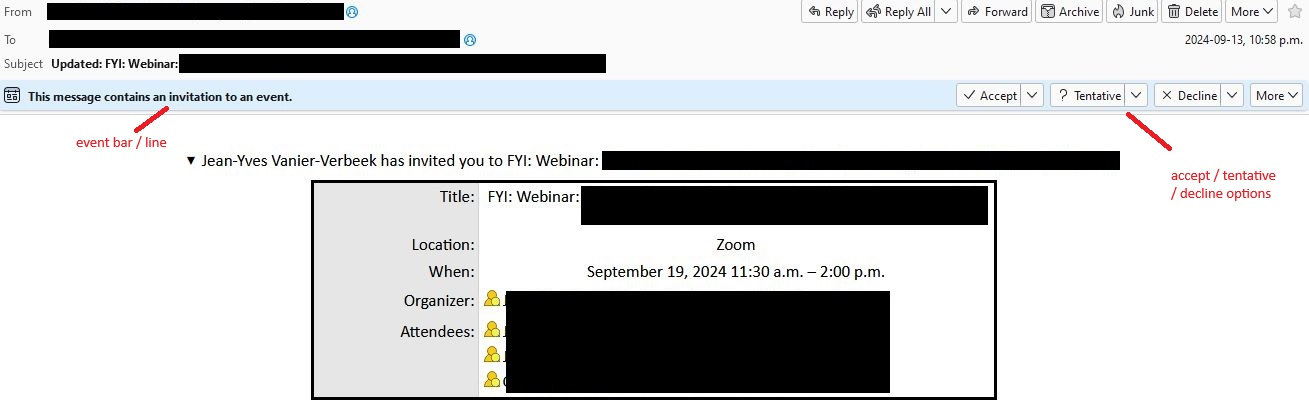No longer able to accept meeting invitations sent by email (and no longer added to my calendar)
Up to a few days ago, when someone sent me a meeting invitation by email, I could accept it on my Thunderbird email app (on my windows 11 laptop) and it would be added to my Thunderbird calendar. When I would open an email invitation, there was always a line/bar that would appear below the subject line that would say "this message contains an invitation to an event" on the left side and then buttons with "accept" "tentative" "decline" on the right side of that line. This line/bar no long appears in email event/meeting invitations. On my windows 11 Laptop with Thunderbird version 128.2.1esr (64) bit, that line/bar no longer appears and I can no longer accept event/meeting requests sent to me by email. I could do this before, and I have an example from my old windows 10 laptop using Thunderbird version 115.15.0 (32 bit). Did something change with a new Thunderbird update? Or do I need to change some setting in my Thunderbird version 128.2.1esr (64 bit) app? See attached example of meeting requests received by email on both versions of Thunderbird. The email from the 115 version shows that event line/bar the email from the 128 version doesn't. Any advice? Thanks in advance.