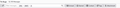Emails become invisible and unselectable when marked read and moved to a folder
Hi all,
I see lots of posts about emails disappearing but none exactly fit my situation.
I find messages disappearing especially when I move them to another folder. My config is TB115.10.1 Been using TB for countless years as an excellent app. After update 115 it has turned into a real mess for me. Always been POP accounts. Gmail is the server. All mail left on the server unless I delete it. I create a new POP account every year to keep track of emails by year. Have lots of folders to place the inbox messages.
For about a week now, when I mark as read and move a message to a folder. Say Paid" or "Cars", the message is no longer visible or selectable. I have read/unread/folder size turned on under my Inbox. So I know the missing messages are there in the folder but I cannot see them or select them. Some of the folders contents have completely disappeared. This a disaster for me. Has just started happening but was working fine before this TB update. Never happened before.
I will appreciate someones kind help.
Vybrané riešenie
Všetky odpovede (7)
Hmm, No replies so it seems I am alone in this dilemma. I just updated to 116 and the problem remains. Put simply all emails marked as read, have disappeared. They are in the folders but not visible or selectable. Weird. And I'm still looking for help. I'm sorta drowning now.
Just a thought: Do a full profile backup and update to 128 to see if that corrects it. I would disable all addons to see if that makes any difference and also check your antivirus software.
Thanks David I have no extensions and the only addons are a bit of a mystery to me. I use Dark Theme on desktop (Windows 10) The three Add Ons are Dark Light and Follow System Themes I tried disabling them but you cant disable all. The third one is automatically enabled. Have I got Add ons or are these just a part of Thunderbird.? I try to delete them but click on Manage Theme gives no options at all. So they cannot be deleted. I installed 114 and no difference. So I installed 128 and the same issue is there.
So I went into my other profiles which are just year by year and I see there is no problem with missing emails.
OK so the fault is in my current profile.
Admission: I did install a .css file to my current profile designed to reduce the number of displayed Inbox messages to 3. That worked great. Then because I use Dark Themes I added code to change colour of every second line of the message pane . That worked fine also.
Then weeks after this, the disappearing trick began. So I disabled the .css file Problem still there. I seem to have done some damage to the original profile file and can't find it.
Thanks sincerely for any help.
I have noticed that after having disabled the .css file the desired purpose of it are still in effect. Huh ... They shouldn't be. I should be back to an undefiled profile. SO I'm still searching. Thanks
Wow. I am now running TB128 as David suggested. I set up a new profile and sent a few messages to myself. Once again as I marked the messages "read" they politely disappeared. I've not fully set up the new profile but enough to test it. I found that If I make a search for my own name or email which will be on every one of my emails TB finds all the read emails and I can read them. That's nice, but not good enough. So I'm still looking for HELP. One interesting thing. In my new profile I can reduce the message pane to 4 message headers. That should not be happening by default I don't think, so this .css file has loaded something into TB that I cant remove. Does that sound right to anyone. Help is very scarce on this one....
Vybrané riešenie
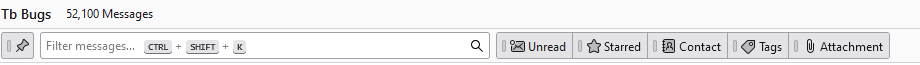
Perhaps you have the unread button pressed.
Well I solved the drama thanks to Mat. You said maybe I have read turned off. That didn't make sense to me. Where is the option to turn on/off read messages.? But equipped with that possibility I went looking for anything remotely like that. I went to Folder Pane > Views > Threads > options for All, Unread, Unified etc.. All my Folder settings were set to Unread. I changed to All and Bingo. The read messages appeared. I had to change every folder.
It seems strange to call all messages a thread. Threads are conversations under the Reply By far most of these hidden messages were not replies or messages replied to. They were just marked as read.
I don't enjoy the reprogrammed TB The old was better by far. But this is the way of it everywhere. More complicated, more errors, more frustration. That's our advancing world. Advance Australia Fair... Thanks very much for your help