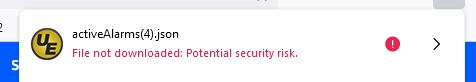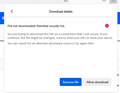Disable "Block dangerous downloads" has no effect
Hi, Before Firefox's Version 125.0.1 (64-bit) latest update I could download any file from my safe office environment, behind firewalls, VPN, ... Now despite of unchecking the "Block dangerous downloads" I'm still unable to download files. I have Windows 10 on my laptop.
Here are the steps: Click on a file, Save "File not downloaded. Potential security risk." Click on the message - Allow download The result is a file with content "HTTP Status 405 – Method Not Allowed".
Please help me to work the downloading again. I am aware of the safety but I want to switch off this feature.
Thanks in advance for help, Tibor
Vybrané riešenie
This could be about a new security feature that blocks unsafe downloads, but can interfere with downloading files. You can set dom.block_download_insecure => false in about:config to disable this feature.
This will be reverted in an upcoming Firefox 125.0.2 release.
Čítať túto odpoveď v kontexte 👍 2Všetky odpovede (4)
Vybrané riešenie
This could be about a new security feature that blocks unsafe downloads, but can interfere with downloading files. You can set dom.block_download_insecure => false in about:config to disable this feature.
This will be reverted in an upcoming Firefox 125.0.2 release.
Hi cor-el, The proposed solution solved my download problem! You just saved me from lots of pain. Many thanks! Tibor
cor-el said
This could be about a new security feature that blocks unsafe downloads, but can interfere with downloading files. You can set dom.block_download_insecure => false in about:config to disable this feature. This will be reverted in an upcoming Firefox 125.0.2 release.
Yess but...what if i want only 1 or 2 or certain websites to be in the "Allow" list for this issue...because, by disabling "dom.block_download_insecure" , we kind of make a "BackDor" for real Potential security risk from any other websites.
For example, my users are not so careful when they receive an email, through Zimbra (mx.MYWEBMAIL.com), and click on that link that redirects them to a file received externally...
I would love to have, in the next update, the option to be able to add a site to the trusted ones, so I don't get the "File not downloaded. Potential security risk." message anymore, but for that particularly site that I add in the list :)
You don't need to disable dom.block_download_insecure anymore with version 125.0.2, it will continue to warn about insecure downloads on secure sites but not on insecure sites like before.
The intention is for private networks to be excluded (Bug 1892011).