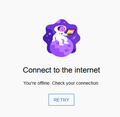Google accounts sporadic and disconnecting only on Firefox/Windows
I've been trying to do some research on this and I've tested a number of results (clearing cache/cookies, running on Safe/Troubleshoot mode) but I'm still getting this error. I have also done a complete reinstall of the Firefox browser
I don't have any issue logging into any of the Google applications (gmail, youtube, drive, etc) on Chrome or Edge on my Windows machine, and I don't have any issues on my Mac running firefox, this issue seems to be specific to my Windows 10 OS on firefox.
It also occasionally works, so it's really confusing trying to debug what's going on (it works randomly if I refresh enough.
I'm not sure if it's related, but Youtube occasionally has issues connecting as well with the following issue. Any help would be greatly appreciated, I would really prefer this to work properly, otherwise I might end up having to switch browsers since it greatly effects a lot of things.
Všetky odpovede (2)
Yeah, I tried private mode as well as the safe mode (troubleshoot mode). I didn't used to have this problem either. I recently moved and after setting up my PC again, I've been having this issue. I would think it's something wrong with my network (for some reason) but firefox on my mac doesn't have any issues.
Yeah, it happens in all modes - I'm completely lost on what might be causing it.