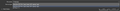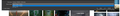stop saving image files as webp
Firefox has been saving images from some sites as webp instead of JPG for a long time. There have been repeated threads on this subject which get locked and then pushed into the long grass.
Sure, I could botch a solution by installing an add-on to convert them, or I could use something like XnView (which I do, periodically, and in bulk) after the save event has happened, or I can edit about:info to tell Firefox not to accept webp - but this breaks functionality for some sites (like eBay), but I have found that in the end I have had to start switching to Microsoft Edge to do my browsing for a number of sites because Mozilla Firefox are ignoring repeated user requests to provide a simple option to STOP doing this.
I don't want to save any files as webp - save them as PNG if you like, or jpg, but I use an ancient copy (v3.24) of ACDsee (from the days of Windows 98) for my image browsing, sorting, viewing etc because it is perfect, blisteringly quick, has no extra editing or other functionality which I don't need or want, and it doesn't bloat up anywhere with thumbnail files... but sadly webp didn't exist back then so it doesn't support it. I have used a number of much more up to date browser-viewers, but there is nothing can touch this OLD version of ACDsee for basically brilliant design.
I'm not changing my image viewer. It's non-negotiable.
I WILL however change my web browser if I have to, if the developers of the browser continually kick into the long grass to lock, hide away and pretend there's isn't an issue which has been repeatedly flagged as an annoyance for so many users.
I have been using one form or other of 'Mozilla' family of browsers since the days of Quarterdeck Mosaic. I don't particularly want to switch my loyalty, especially to Microsoft, but if they are listening to what customers want and providing it, and Mozilla are not, what else is there to do ?
I am a retired systems developer. I cannot envisage this being SUCH a big ask.
Modern software treats its users like idiots and takes away control, doing everything it's assumes on their behalf that they will want.
It is not difficult to provide an option within settings for when saving webp files to save as webp, png or jpg with conversion if necessary. All you need to do is hear the screams and respond. :)
Upravil(a) Stefan_Mac dňa
Vybrané riešenie
Hi Ethan, as you probably know from researching this issue, very few sites are intentionally designed to use WebP images. YouTube is the only popular one I can think of. What you mostly see is that servers add WebP compression on the fly to JPEG and PNG images because they know Firefox can handle that transparently. The problem comes to when you save: Firefox doesn't have a converter to turn the WebP image back into the original format, unlike Chrome, which has a converter in the Save dialog. Edge probably inherited that.
I don't know whether/when Firefox might get an image converter, so yes, currently people use various workarounds:
(1) Saving from the Page Info dialog's Media tab, Save As button
When Firefox re-requests the image for Save As, it does not signal to the server that it can handle WebP, so you nearly always get the original file without the extra compression.
You can try using right-click > View Image Info to trigger this option.
Note: in Firefox 89+, you need to enable this menu item in about:config by setting browser.menu.showViewImageInfo to true. See: Configuration Editor for Firefox.
(2) Extensions
I actually have two different extensions aimed at different needs, if you decide to consider such options.
- https://addons.mozilla.org/firefox/addon/dont-accept-webp/ -- strips the signal that Firefox handles WebP format to discourage recompression (doesn't break any sites)
- https://addons.mozilla.org/firefox/addon/save-webp-as-png-or-jpeg/ -- uses a canvas to offer different formats for saving an image
Edit: to vote to have this as a built-in feature, go to the new "Ideas" site: Save WebP files to Original Format Easily
Čítať túto odpoveď v kontexte 👍 1Všetky odpovede (18)
I am sorry for your discomfort,
When you save an image usually you will be able to "save as" and then choose which file type you prefer in the dropdown (as shown in the attached image). EDIT: it says Irfanview JPG because I use Irfanview as an image viewer so that is just what the JPG filetype is called for me
If this is not the case then I don't know what the problem is except that maybe you have a condition set that automatically saves images as .webp files. If this is the case then you need to go to options > general > applications and change any conditions that are set there.
In all honesty, I have this issue sometimes that occasionally crops up when trying to save an image or copying it but I have always thought it to be a problem with the image and not with firefox.
Upravil(a) BILL dňa
sorry - there is no option to save in an alternate file format, and besides I really wouldn't want to have to manually select that option from a dropdown menu EVERY time I save an image file, even if the choice existed, if I'm honest.
I tried amending options > general > applications to "always ask" but it doesn't ask and the only option is to save as webp.
Many software developers charge ahead with change and assume that everyone is just going to adapt. This is particularly true of companies that know they're big, like Microsoft, Google and Apple. I will, if I have to. To a different browser that doesn't force unpopular file formats upon me.
MOST other browsers cope with webp files better than Firefox.
Most other current or reasonably current browsers have other disadvantages - with IE it's just rubbish, slow, insecure and out of date, with Chrome its the outrageous amounts of bloat, with Opera it's clunky and ugly but otherwise quite good, then there's Edge which I'm starting to get used to, Dolphin and maybe three or four others that I have used, plus a few others on Android. I remember that IE, for instance, at one time, used to only save images as .bmp.
It's a design decision worthy of Google... but at least with Google, you know that eventually they will stop doing it because nobody wants it.
It's a very unpopular decision on Mozilla's part but it's very easy to resolve. It seems perverse to be willing to shed users because of sheer intransigence.
I hope that we will see more flexibility regarding this in some future update.
wee update on my original post, it's version 2.4 of ACDsee, not 3.24.
Upravil(a) Stefan_Mac dňa
Vybrané riešenie
Hi Ethan, as you probably know from researching this issue, very few sites are intentionally designed to use WebP images. YouTube is the only popular one I can think of. What you mostly see is that servers add WebP compression on the fly to JPEG and PNG images because they know Firefox can handle that transparently. The problem comes to when you save: Firefox doesn't have a converter to turn the WebP image back into the original format, unlike Chrome, which has a converter in the Save dialog. Edge probably inherited that.
I don't know whether/when Firefox might get an image converter, so yes, currently people use various workarounds:
(1) Saving from the Page Info dialog's Media tab, Save As button
When Firefox re-requests the image for Save As, it does not signal to the server that it can handle WebP, so you nearly always get the original file without the extra compression.
You can try using right-click > View Image Info to trigger this option.
Note: in Firefox 89+, you need to enable this menu item in about:config by setting browser.menu.showViewImageInfo to true. See: Configuration Editor for Firefox.
(2) Extensions
I actually have two different extensions aimed at different needs, if you decide to consider such options.
- https://addons.mozilla.org/firefox/addon/dont-accept-webp/ -- strips the signal that Firefox handles WebP format to discourage recompression (doesn't break any sites)
- https://addons.mozilla.org/firefox/addon/save-webp-as-png-or-jpeg/ -- uses a canvas to offer different formats for saving an image
Edit: to vote to have this as a built-in feature, go to the new "Ideas" site: Save WebP files to Original Format Easily
Upravil(a) jscher2000 - Support Volunteer dňa
hi there - thank you very much for your reply - I've just added the don't send webp add-on Firefox so I'll see how I get on with that :)
There was a previous workaround I tried which involved editing an about:config field to instruct sites that Firefox couldn't handle WebP but unfortunately it broke eBay basically - some pages (e.g. watch list) showed no images at all.
I've tested that add-on and so far, so good. Your efforts are much appreciated :) Thank You!
Hi Ethan, yes, if you set image.webp.enabled to false in about:config, then when Firefox gets .webp images it shows nothing. I'm not sure the setting should work that way, but... that's a battle for another day.
This is actually the only reason I still have chrome installed. Only thing needed is a converter like chrome does, I guess 99% of the people saving an image don't want/need the webp one. I cannot recommend Firefox to content creators friends with this issue, it makes no sense for them this functionality is not by default.
I hate webp too for reasons similar to yours. What I do to get the original jpg file from the server rather than a clunky webp or oversized png file is use a User-Agent Switcher addon to pretend that my browser is IE 11.
Once installed, right-click the image you plan to save and click "View Image" to open the image by itself in the tab, then switch your User-Agent String to IE 11, refresh the page, and now when you go to save the image you'll be served the good old jpg file.
Upravil(a) Vuca dňa
Vuca said
I hate webp too for reasons similar to yours. What I do to get the original jpg file from the server rather than a clunky webp or oversized png file is use a User-Agent Switcher addon to pretend that my browser is IE 11.
That's a good idea. I made that one of the options on the download menu for my View Image Info Reborn extension:

Greetings...
Today, I just discovered that my Firefox version 88.0 no longer has the View Image Information in the pull-down menu when I right-click on a given image that I want to save as a .jpg file instead of a .webp file. For my intended purpose, I require images to be saved as a .jpg file exclusively.
Although I have reviewed the text for each of the four Firefox web browser add-ons that have been referenced in the above discussion thread, they each require broad permissions access that I am simply unwilling to enable for any web browser add-on that I use.
Regrettably, although I have been a long-time Firefox user, it appears that significant changes that have been implemented with the Firefox version 88.0 necessitate that I find an alternate web browser that will allow me to accomplish what the Firefox version 87.0 used to allow.
I simply do not understand what the folks at Mozilla/Firefox are thinking when they make changes such as this that negatively affect the productivity of their large and loyal user base.
You can go directly to "Page Info -> Media" in various ways. You can use the Tools menu: Tools -> Page Info -> Media
- you can tap the Alt key or press the F10 key to show the hidden Menu Bar temporarily
You can click the padlock icon at the left end of the location/address bar.
- click the arrow to expand the security message
- click "More Information" to open "Tools -> Page Info"
- click "Media" to inspect media files used on the page
TRBenjeski said
Regrettably, although I have been a long-time Firefox user, it appears that significant changes that have been implemented with the Firefox version 88.0 necessitate that I find an alternate web browser that will allow me to accomplish what the Firefox version 87.0 used to allow.
Then downgrade to 87.0 and just stick with that. Or even the 78.8 Extended Support Release. https://www.mozilla.org/en-US/firefox/78.8.0/releasenotes/
TRBenjeski said
Today, I just discovered that my Firefox version 88.0 no longer has the View Image Information in the pull-down menu when I right-click on a given image that I want to save as a .jpg file instead of a .webp file.
A few notes:
(1) View Image Info was removed in Firefox 87
(2) View Image Info will return in Firefox 89 (you'll need to enable it in about:config)
(3) You can still use the Save as... button in the Page Info dialog in Firefox 87-88, but you need to call it up using Ctrl+i (assuming you are still on Windows) and find the image on the Media tab yourself. Understood that this is a huge pain.
(4) You can discourage servers from switching PNG and JPEG images to WebP images by making this change:
(A) In a new tab, type or paste about:config in the address bar and press Enter/Return. Click the button accepting the risk.
(B) In the search box in the page, type or paste image.http.accept and pause while the list is filtered
(C) Double-click the preference (or click the pencil button) to display an editing field. Enter
*/*
then press Enter or click the blue check mark button to save the change.

Then test out saving the image to see whether you get the original format. In theory it should give you most of the functionality of my extension https://addons.mozilla.org/firefox/addon/dont-accept-webp/ but it doesn't seem to work for everyone.
Although I have reviewed the text for each of the four Firefox web browser add-ons that have been referenced in the above discussion thread, they each require broad permissions access that I am simply unwilling to enable for any web browser add-on that I use.
That is to make them convenient to use. I didn't think most people would want to give a site-specific permission every time they want to save an image or load information about it. I certainly wouldn't.
My work-around for this issue (while still showing the whole webpage) is:
- Press F12 to load the Developer Tools
- Press the "Responsive Mode Design" button (the button is a cell phone in front of a tablet) to emulate a cell phone sized screen. This injects a different User Agent string into your page request, and breaks the "this is Firefox, compress as WEBP" mentality that the web server suffers.
- **Reload the webpage** so that the JPG you need downloads (otherwise, you might still be seeing the cached WEBP)
- If the image doesn't appear in the smaller screen size (happens on some hidden-on-mobile responsive web designs), change the device preset to iPad and/or press the Rotate Viewport button to change to landscape and/or manually enter a wider viewport width.
- Now the Save Image As right-click option should let you save as a JPG or PNG instead of WEBP.
- Turn off "Responsive Mode Design" and close "Developer Tools"; carry on with your surfing as normal.
There are a number of steps in this method, but I find it faster than trying to hunt down a specific image in the Page Info > Media when dealing with a full webpage with lots of images that you want to access and save.
I've seen this suggestion offered when this question was raised before and would like to understand what was meant by "servers add WebP compression on the fly to JPEG and PNG images because they know Firefox can handle that transparently" -- in particular, what are such servers assuming firefox might do with a jpeg that is not "transparently handling it?" What is meant by "handle that transparently?" Firefox was not always this way. Before switching to Chrome, I used firefox for everything and don't remember having this problem. This would have been three to five years ago, I believe. But I use chrome now to download image files as they are, so as to avoid a server or firefox is creating conditions, intentionally or not, to force them into webp format. It'd be good if Mozilla could solve this problem because what is the point of somehow, inadvertently or otherwise, setting up conditions so that servers are providing a different format to firefox download requests?
Here's an example of a jpg that downloads as webp (while I want it to remain in jpg format): https://i2.wp.com/artworldblog.com/wp-content/uploads/2021/07/paul-cezanne-86739_1920.jpg
ktrammel said
I've seen this suggestion offered when this question was raised before and would like to understand what was meant by "servers add WebP compression on the fly to JPEG and PNG images because they know Firefox can handle that transparently" -- in particular, what are such servers assuming firefox might do with a jpeg that is not "transparently handling it?" What is meant by "handle that transparently?"
Firefox sends an Accept header with every request. That header includes various formats that Firefox accepts, including image/webp. That is a signal to web servers that if they prefer, they can send WebP-format images. Large server farms prefer that to reduce their bandwidth usage.
Firefox was not always this way.
True, Firefox only added compatibility with Google's WebP format a couple of years ago.
But I use chrome now to download image files as they are, so as to avoid a server or firefox is creating conditions, intentionally or not, to force them into webp format. It'd be good if Mozilla could solve this problem because what is the point of somehow, inadvertently or otherwise, setting up conditions so that servers are providing a different format to firefox download requests? Here's an example of a jpg that downloads as webp (while I want it to remain in jpg format): https://i2.wp.com/artworldblog.com/wp-content/uploads/2021/07/paul-cezanne-86739_1920.jpg
Thank you for the example. As shown in the first attached screenshot, the server send Chrome a WebP-format file, too. However, due to the .jpg file extension, Chrome either converts the file during saving or re-requests a JPEG in the background. (I can't tell which one.)
The second attached screenshot shows the file saved from Firefox. The file extension is changed to .webp to match its true internal format. You can get the JPEG by using the Page Info dialog, Media panel, Save As button, because that re-requests the image without adding image/webp to the Accept header.
It would be convenient if Firefox performed that same re-request switcheroo for files with non-.webp extensions when saving directly from the page, but I have no idea whether that is on anyone's "to do" list.
jscher2000 said
"It would be convenient if Firefox performed that same re-request switcheroo for files with non-.webp extensions when saving directly from the page, but I have no idea whether that is on anyone's "to do" list."
I was seeing an article recently that Firefox is haemorrhaging users at a deadly pace. Nearly 50 million users in 3 years. I feel this is a shame as I've always been fond of the browsers that have gone into making the Firefox of today. I still remember using Quarterdeck Mosaic! Those developers have come a long way since then.
This is arguably a minor deal to fix from the perspective of code development, however they do it, perhaps adding a user selectable internal webp to jpg converter for save purposes would be the simplest route, or, as you say, requesting the jpg for saving purposes.
Nevertheless it's one of those little things that really gets under peoples' skin, and it would be a shame if such a minor 'fix' loses a few hundred thousand users every year. It can be like the hap'orth of tar for which the ship was lost.
Upravil(a) Stefan_Mac dňa
Hi Ethan, I don't have any special influence.
I created a new idea post on the Crowdicity site and it is in the moderation queue. Maybe it will emerge at some point and people can vote for it.
- Link: Save WebP files to Original Format Easily
- Screenshot attached
Upravil(a) jscher2000 - Support Volunteer dňa
Hi jscher2000,
I appreciate your efforts regarding this. I suspect that Firefox has already lost an awful lot of users because of this. It's one of those little things that continually get on your nerves till eventually decide you to do something about it.
It's removal of functionality, things that people know they USED to be able to do and still want to do that is where browsers other than Chrome and Edge can stand to win, and if Firefox takes things away too, then eventually it's simply easier to make the switch.
I keep Firefox and use it as my primary browser because I like it, and I'm used to it, but there are a few sites where it simply doesn't work, and I reluctantly need to use Edge. The way Firefox blocks pop-ups but doesn't tell you it's done so, and doesn't give you a choice to an add a one-time only exception totally breaks some sites - e.g. even the online shop I do most of my grocery shopping (Asda, part of the Walmart group).
One of the big advantages Android has over iOS is choice. Firefox also has traditionally offered better choice and better control than many competing browsers, but if they do the Microsoft thing and treat users like idiots who need to have everything automated with no real control, they will alienate a lot of their traditional user base and then cannot realistically hope to be sufficiently promoted to gain ground. i.e. new users, over a browser like Edge which Microsoft are ramming down people's throats at every possible opportunity.
Upravil(a) Stefan_Mac dňa