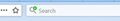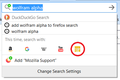Adding One-Click Search from sites without OpenSearch
Ages ago, with the separate search bar enabled, Firefox would allow the addition of any "searchable" site to the dropdown options for a search. This option is still available on specific sites, shown by adding a green + to the search icon (see Capture3.png).
At some point, this addition was "overridden" so that this option was available only to specific sites that have enabled the OpenSearch description within a separate xml file (from my best understanding from my best understanding). I'm sure that there is a security reason for this, but given that there are many sites available that don't have this option for whatever reason, including Wolfram Alpha and Dogpile, I used to be able to still add these sites as one-click searches and I would still like to do so.
If the "Add X"/green + is not available, the only option to add new search engines these days appears to be through the "Find more search engines" link under Options which sends the user to Add-Ons site specifically to search for an applicable add-on.
It doesn't seem like I should have to include an entire Add-on to switch search engines, especially since search engines I'd had from previous Firefox versions seem to have carried over just fine. For example, Thesaurus.com and Wolfram Alpha can't be added on my newer, fresh Firefox installations on other PCs, but I've got Thesaurus.com available from my long-standing profile (Capture4.png).
I've found a method to edit the search.json.mozlz4 file and manually add searches, there must be an easier way to accomplish something that seems relatively simple, and do so without a new add-on.
All Replies (1)
Sorry, the old XML file that was used for search engines is long gone. The various stages of the search engine change "through me for a loop", repeatedly. On and off from Firefox 38 [May 12, 2015] which continued until recently and I gave up fixing it repeatedly. Editing the related files so often wore me down, if happened was too often.
Web Extensions / "add-ons" is the manner that Firefox is using predominantly now, for almost all "add-ons" including new, standard features that are part of a Firefox update. Gotta live with it, or use a different web browser.
IMO, best bet is this WebExtension:
https://addons.mozilla.org/en-US/firefox/addon/add-custom-search-engine/
That has its own issue with the Firefox 78 update, that is fixed yet or in Firefox 79.
my opinions or from my desktop view:
Mozilla ruined, repeatedly, one of the best features in Firefox - search! Until lately I held on to my Firefox 38 ESR version, somehow Mozilla noticed (and exploited) an "opening" that I missed and "caught me with my pants down", and "spanked me" by overriding 3 "blocks" that I had been using with great success for 5 years; then one update became a string of forced updates, in stages so as to not ruin my Profile completely! But with "Legacy extensions" gone as of Firefox 57 that Profile was "toast" anyways. Sure as hell that ruined far more than just "my day"! Now I am just one sheep following the flock, where the forward view stays the same. But hey, I am an old man, not long for this world; I have other problems going on that are more important that dealing monthly a stinkin' web browser and updates that are mandatory, for the "flock".
On the positive side, there isn't much more that the Mozilla developers can break any further, as far as "search", but my projections for the future is often dispelled easily. I am (was) an advanced user Firefox user since Aug 2002 with Phoenix 0.3; a Firefox "fan boi" who became disgruntled with the way that Firefox development made a U-turn with like 10 years ago. Heading back into the pack of lesser web browser, due to "Google Chrome" envy, IMO, in a weak attempt at regaining "market share" that Mozilla Firefox has lost. I quit drinking the Mozilla cool-aid and began fighting the "company line" (of BS) at that time.