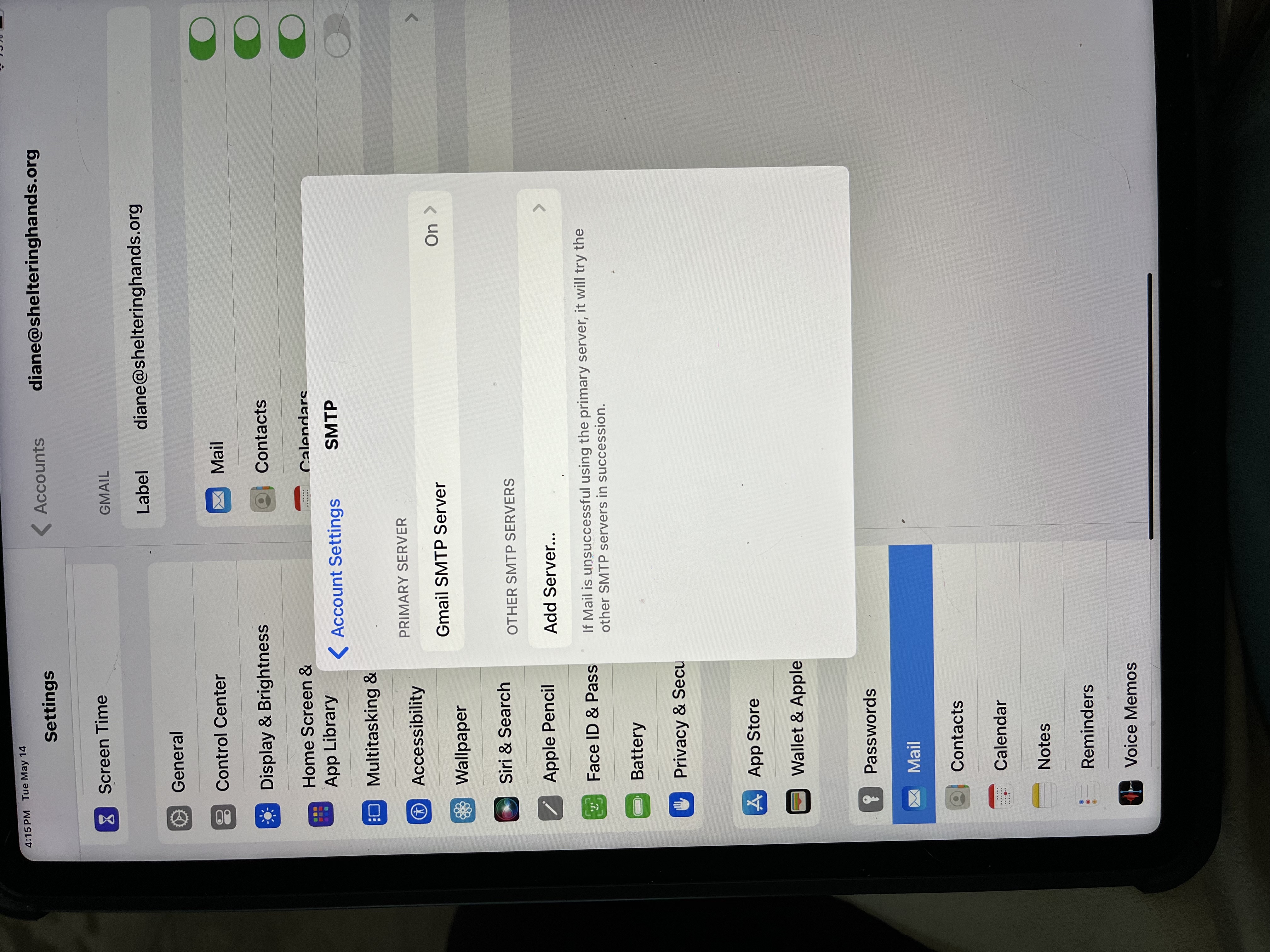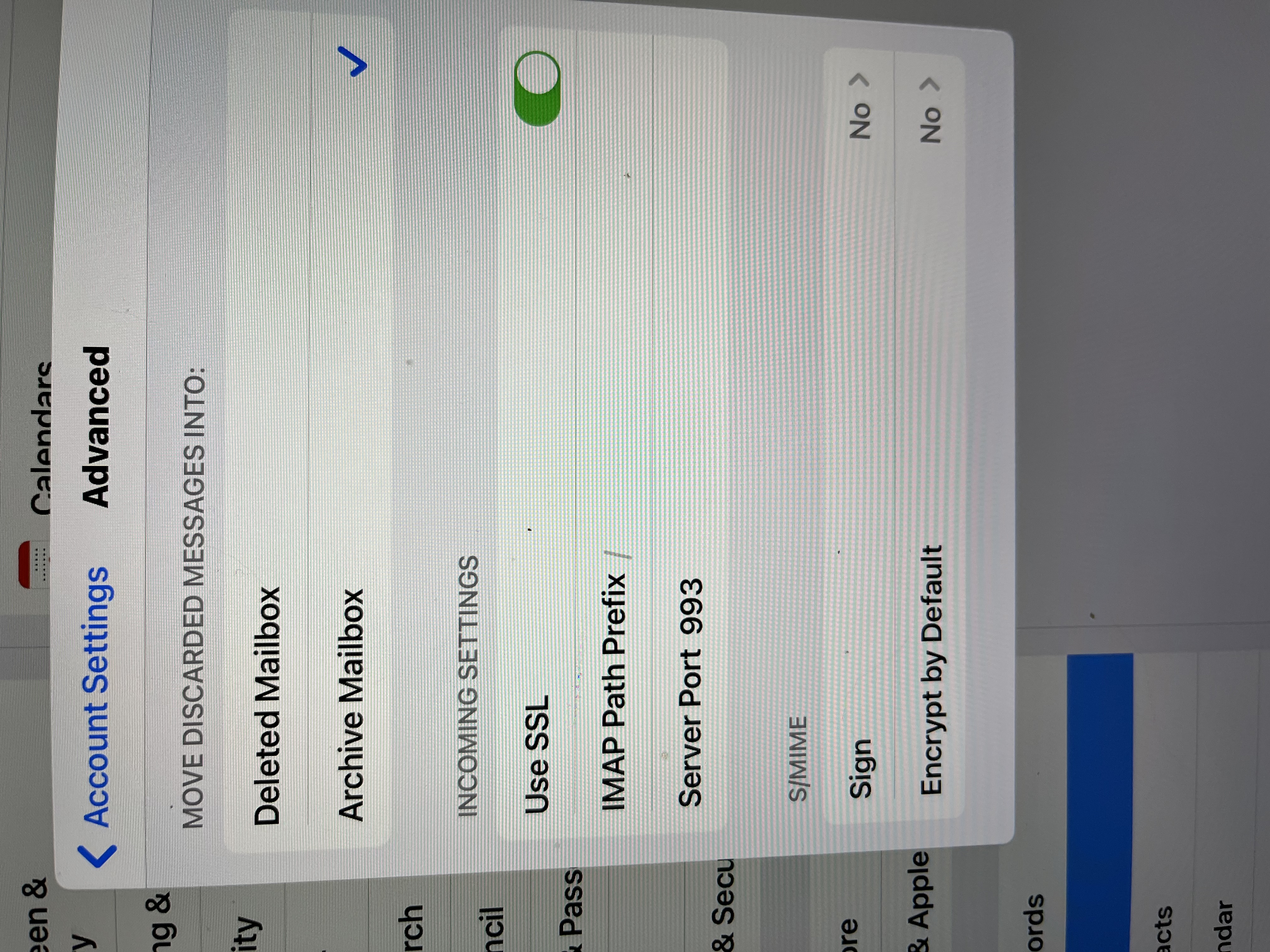Cannot add/configure new email account/address
I have been given an email account as a board member of a local non-profit organization. I have tried but cannot get it to work in Thunderbird. It does, however, work on my Apple devices (iPad, iPhone & Watch). I'm missing important correspondence by not being able to get on my desktop. Any help will be greatly appreciated.
Все ответы (19)
Perhaps offer us a clue, like what error messages you get when you do that. Perhaps you might need to get rid of an antivirus program, at least until you get it set up, if it is the new account wizard that is giving issues. Antivirus can cause nothing but misery when the new account wizard is running.
The message I get ....
UNABLE TO LOG IN AT SERVER PROBABLY WRONG CONFIGURATION, USERNAME OR PASSWORD
Maybe some details will help. Were you given suggested info to set up the account? Knowing that may help. Also, posting screenshot of your 'server settings' pane may be helpful as well. Just highlight account on main pane, rightclick and select 'settings' then click 'server settings' and do screenshot of that.
I was given an email address and password, that's all. I'm particularly stumped at being able to receive/send emails on my Apple devices but not my desktop.
Thunderbird needs to have to appropriate settings. No one here can assist until you share information on the account. A possibility would be to check the settings on the Apple device and share that. Otherwise, all we know is that you have an account that doesn't work.
These are screenshots from iPad. Hope they help.
This is a good start. This URL has the basics. You need the SMTP settings and the IMAP settings Do NOT include the password when setting up, as Google will prompt you. Post back with problems, if any, during setup. For authentication setting for each, use Oauth2. This info should get you started. In summary - INCOMING is imap.gmail.co, port 993, SSL/TLS, Oauth2, and include your full email address - OUTGOING is smtp.gmail.com, port 465, SSL/TLS, Oauth2, and full email address (if that doesn't work, try STARTTLS and 587) Let us know how it goes.
Did not work. I'm so frustrated. I have used Thunderbird for years with no problem. But, if I cannot get this new email address to work, I will need to switch email programs.
I said incoming is 993 SSL/TLS but that is not what you did. Changing email programs is never the solution.
I tried that first. you said it it didn't work to try STARTTLS and 587 Also, I just found out the account is a GOOGLE WORKSPACE ACCOUNT
i was referring to the SMTP settings,
That did not work either. Trust me, the last thing I want to do is replace Thunderbird. But, it is imperative I be able to get/send emails on my pc. I appreciate you trying to help.
Please remember that it is not our role to know what your email settings are. That is your responsibility. I suggest you contact the person who gave you the email address to get the additional information. This isn't a thunderbird problem, as you would face the same issues if you used another email client, but I think google workspace is the same as gmail. the problem may be the password. Omit it when setting up the account and wait for google to prompt for it.
Latest attempt using setting directions given.
THat doesn't look right. Can you create a larger screenshot, as I cannot read that one.
Hope this is clearer
Please see my earlier response with suggested settings. for example, incoming server is probably imap.gmail.com and there were other settings as well. and please create BIGGER screenshots.
Thank you for all your help. I just cannot waste more time trying to get this email address to work on my pc.
I have just looked back in this forum after almost a week, can you please use the facilities your operating system provides to make screen shots. The ones you have posted are all on their side and tiny. I am guessing you use an iphone to take photos. They routinely make photos that are not oriented correctly See https://support.mozilla.org/en-US/kb/how-do-i-create-screenshot-my-problem#w_create-a-screenshot-on-windows
In regard to this gmail mess, do you have two factor authentication enabled on the account?
It is a fact that when you authenticate using oAuth, which is now required by Google, and you have to have cookies enabled in Thunderbird. Many "security" products routinely disable them.
To go back to the last of your images I can actually read.
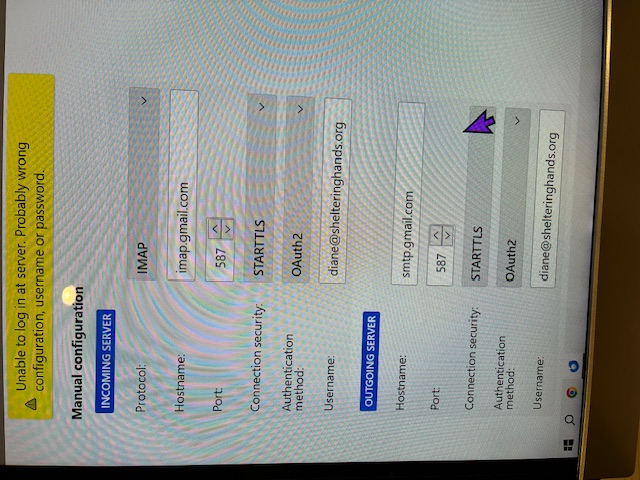
That shows the connection security as STARTTLS. I checked my accounts and they are set to SSL/TLS. So I checked the database online that Thunderbird gets gmail settings from as well just to be sure. https://autoconfig.thunderbird.net/v1.1/google.com That also shows the connection security as SSL (socketType) so I think you will just need to change that to the correct SSL/TLS and it may just work.
Изменено