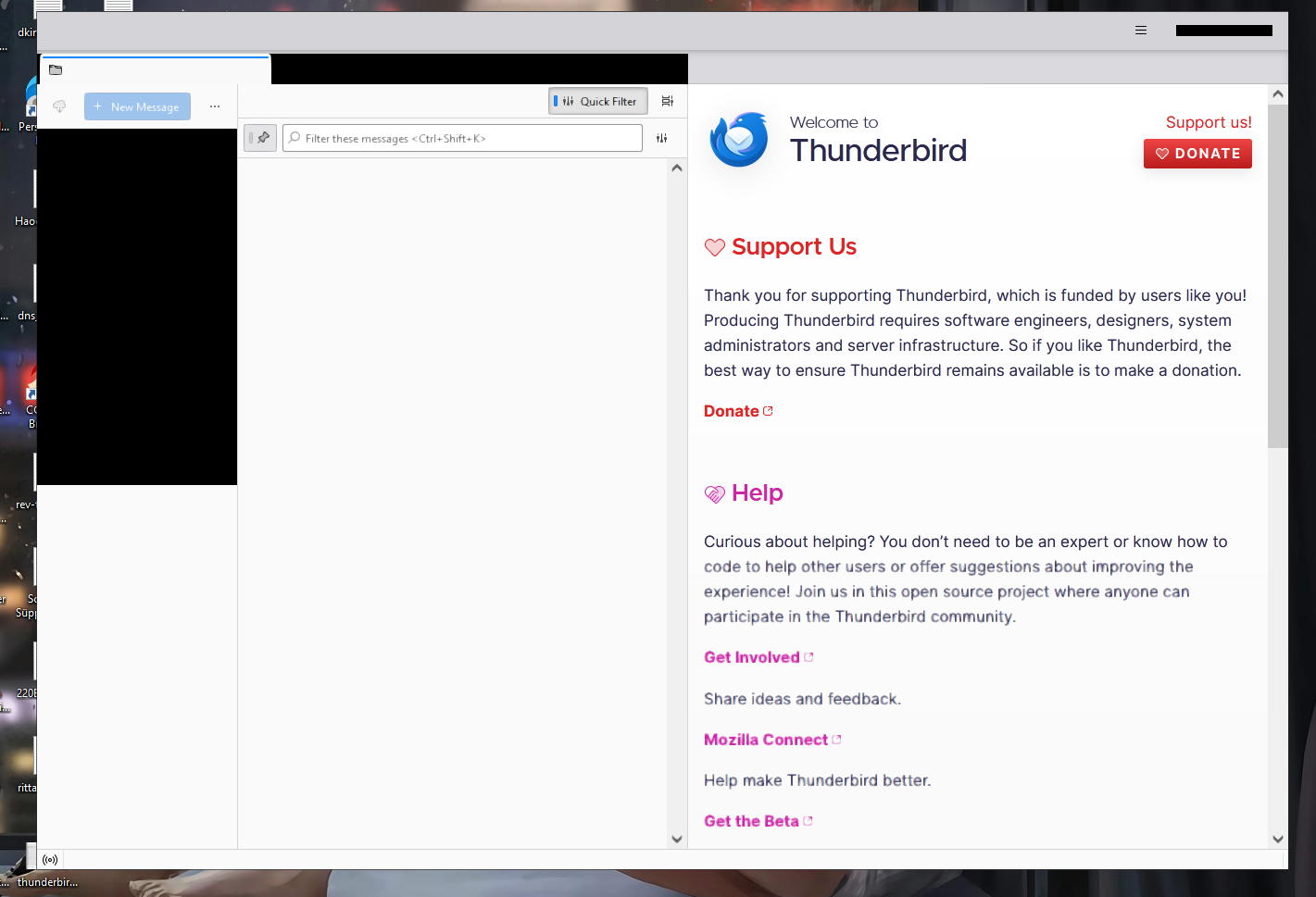black fields on screen, can't see any text
I just installed a totally new version of Thunderbird . I have a lot of black fields on screen, can't see any text of mail accounts and emails. Must be something in windows settings I guess, but I am not able to find it since december 2023... See the screenshot: Perhaps somebody can tell me what to do...
Все ответы (4)
Same after Help > Troubleshoot Mode?
Yes, the troubleshoot mode is far away from solving this issue. It is only for extensions. I do not use any additional functions, only the original thunderbird.
mario seibold said
Yes, the troubleshoot mode is far away from solving this issue. It is only for extensions. I do not use any additional functions, only the original Thunderbird.
No it is not only for extensions. It also changes video settings and disables hardware acceleration. That does not help if it is already disabled however and now needs to be enabled. It is a coin toss if enabled or disabled or even if you would notice the difference in hardware acceleration, but it has been very problematical over the years so changing the setting is sort of a standard try.
You appear to be using windows 10 or 11. Looking at the image, I see three distinct black areas, but I also do not see the global search box on the toolbar.
- Do you have global search disabled in settings?
- Do you have a userchrome.js file to modify Thunderbird layout?
- Have you at some point modified modified the hidden preference layout.css.devPixelsPerPx. Please use the config editor to confirm the setting is still default.
- on your windows computer go to settings and navigate to system > display > advanced.
- What are the color settings given there? in terms of depth, format and space. ( I am looking for something a bit out of the ordinary here. So nothing is "wrong")
- Do you have more than one display listed there? If so are all displays showing the same colour depth and RGB settings?
mario seibold said
Yes, the troubleshoot mode is far away from solving this issue. It is only for extensions. I do not use any additional functions, only the original thunderbird.
Is there confusion about whether suggestions from top contributors is good advice?