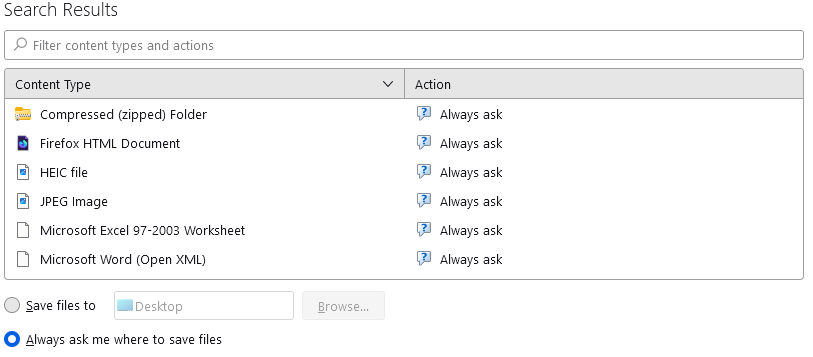ThunderBird won't open Excel attachments. It tries using wordpad.
I can't open my Excel attachments in ThunderBird.
Is there a setting I need to open. The one I use by default only gives me word, wordpad options. or choose my own, which is still word and wordpad.
Thanks for any help.
-=Mark=-
I'm using ThunderBird 115.7.0 and Windows 10.
Все ответы (3)
I have to wonder if the actual email is not correctly encrypted. Email uses what are called media types to identify the content of attachments at the time they are composed and this information goes with the email.
Then there are ancillary data types that Excel "claims" that are actually text data. So with that knowledge, the first thing to do it have a look at the message source (ctrl+U) looking for where the attachment is defined.
You will see a block that looks like the following, somewhere in the body of the email source. The following is for a PDF file attachment, but it illustrates what you are looking for.
Content-Disposition: attachment; filename="INV-AUS-2388174.pdf" Content-Transfer-Encoding: base64 Content-Type: application/pdf; name="INV-AUS-2388174.pdf"
I have a feeling when you find this block the content type will not be one of the registered Excel media types; application/vnd.ms-excel application/vnd.ms-excel.addin.macroEnabled.12 application/vnd.ms-excel.sheet.binary.macroEnabled.12 application/vnd.ms-excel.sheet.macroEnabled.12
But instead something like text/csv or csv-schema which would explain the predilection for text based applications to handle the data.
But please have a look and report back what you find.
Okay, this is what was shown:
Content-Type: application/vnd.openxmlformats-officedocument.spreadsheetml.sheet;
name="Kelso Station FY24.xlsx"
Content-Disposition: attachment; filename="Kelso Station FY24.xlsx" Content-Transfer-Encoding: base64
I looked up the .xlsx format and it said it was Excel compatible.
Maybe it is OpenOffice format? I thought they were also compatible with Excel? I am pretty sure it is an old version of MS Office. He used to work for MS when he retired.
I mean I can save the file from thunderbird and open it with Excel.
Do you have any more ideas or how I could add different data types to the list to auto-open these files?
Изменено
The next part is to go to the settings as the encoding is correct. search for PDF. The returned content type box "should" have and entry for the attachment type , as you have tried to open one and been offered a text application. use the always ask column on the right to select use other and specify the application to use.
Otherwise, as I did not have an Entry for Excel, I sent myself a file in email (old style XLS file) and on attempting to open it. I got
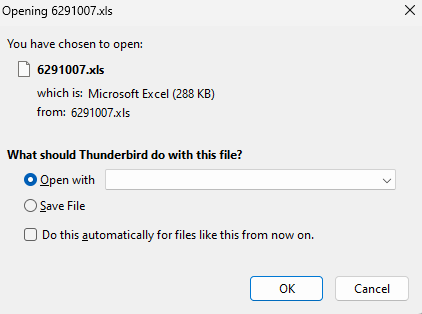 So I selected the drop down and chose other (not that my system was offering anything else)
So I selected the drop down and chose other (not that my system was offering anything else)
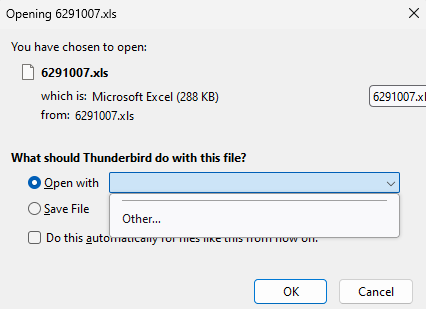 then picked the helper application from the list. In this case Excel
then picked the helper application from the list. In this case Excel
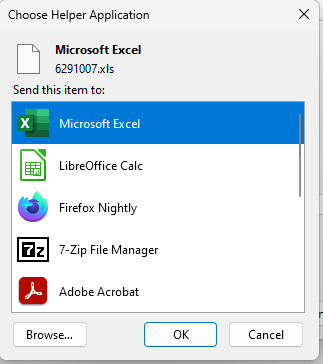 After that I had an entry in the helper applications list. (after I closed the tab and reopened it)
After that I had an entry in the helper applications list. (after I closed the tab and reopened it)