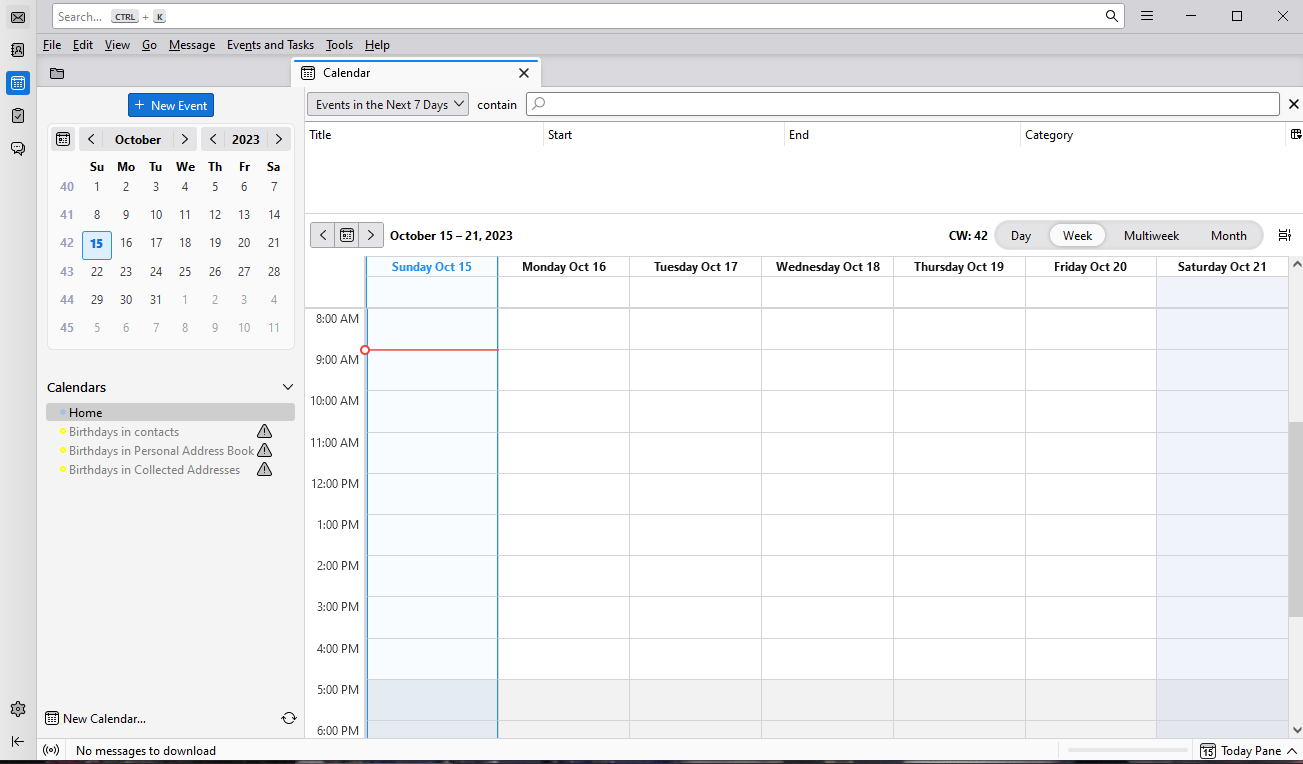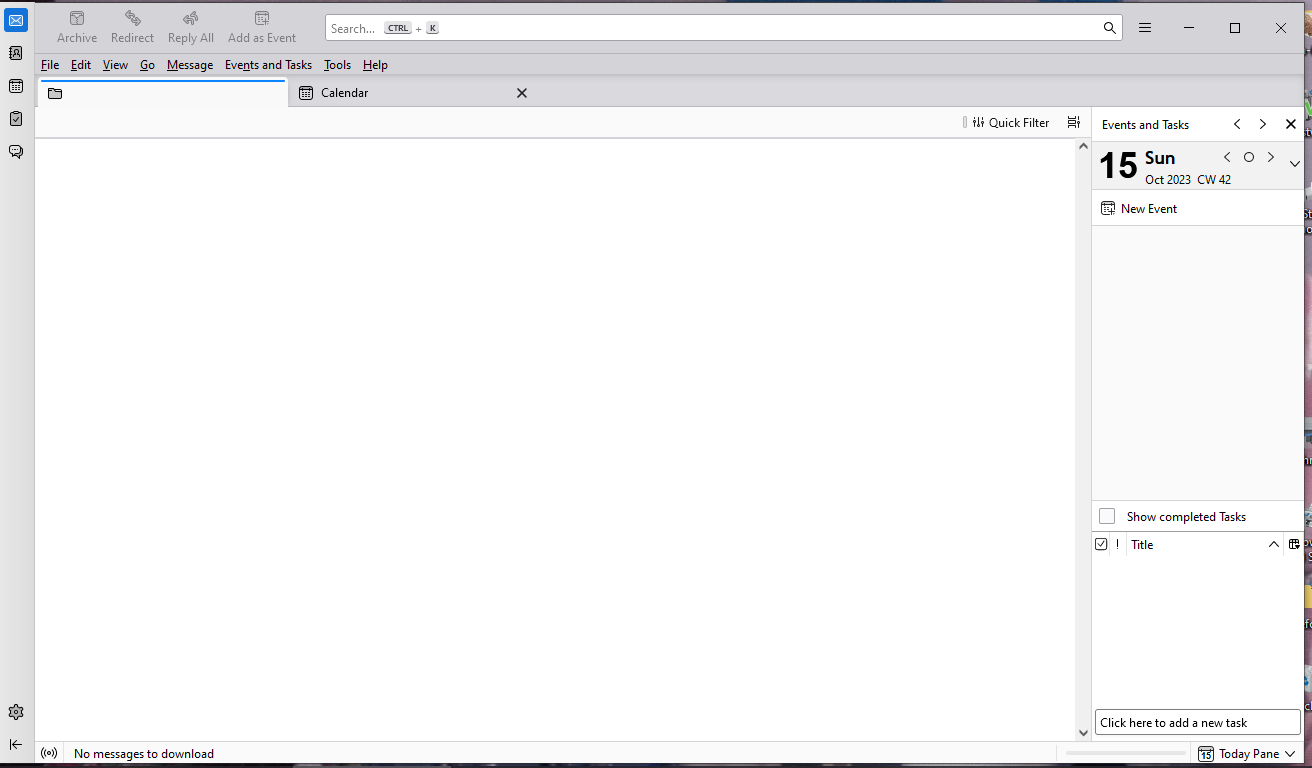Can't see Inbox or Folders after Thunderbird update to 115.2.2
Opened Thunderbird this morning to the new 115.2.2.
The first screen shows my previously open emails, with a blank tab at the start. (Screen shot attached)
No sign of my folders, and I have no idea how to find my inbox. Unusable in its current state.
Help seriously needed!
Изменено
Выбранное решение
- CORRECTED VERSION OF POST ***
I reposted this help request here: https://support.mozilla.org/en-US/questions/1424695 and got a helpful reply which recommended upgrading from *** TB 115.2.2 to TB 115.2.3.***
That did solve the issue of not being able to see my emails etc.
But at that time I found Thunderbird 115 to be too buggy for my taste, and have now reverted to TB102 for the time being.
If you wish to do the same, I suggest using the steps detailed in this Reddit post - they worked for me: https://www.reddit.com/r/Thunderbird/comments/16jwt7a/%E2%84%B9_how_to_downgrade_from_thunderbird_115_to_102/?utm_source=share&utm_medium=web2x&context=3&rdt=63933
Прочитайте этот ответ в контексте 👍 1Все ответы (8)
Does Help > Troubleshoot Mode help?
Hi Wayne,
Thanks for the reply.
Cleared everything I was allowed to clear as you suggested.
On restart all i get now is two tabs - one is an empty page - the other is a tab for Thunderbird Privacy Notice.
What now?
Изменено
I'm on Windows 10, TB 115.3.2 with this same problem. I just did an upgrade for the latest Windows Home release. Once I restarted my system ran so slowly nothing would run, not even the Avast firewall would start. I had to power down the system and restart twice before the system would run anything. Eventually the machine rebooted and I was able to start TB.
Thunderbird now runs, but the email tab is completely blank while the calendar window displays the proper lines and column heading, but no events (see the following attached figures). Clicking on the Quick Filter button in the email window does not display the filter menu (nothing happens). I've tried deactivating all addons and restarting with no improvement. I've tried uninstalling and reinstalling with no better results. I've opened this in Safe Mode (Alt, Icon) with the same result. I've verified the underlying email data is still on the disk (and I've backed up all of the data). I can also see the Address book entries and account settings. I can created new calendar entries and they appear in the calendar, but all my previous entries are missing. I've tried to send a new message, but no new windows opens for the message composition. I've checked the prefs.js file and it seems to be intact. I can see the previous email messages with Bitrecover, and can see the files in Explorer. The notes at the bottom of the email window, and the download sound file is played, indicating it is making connections to my ISPs and downloading mail, but it just won't display the messages.
Anyone have any idea of how to get this working again. I really can't be without a reliable email client and while I like TB, the latest versions have left me very underwhelmed. I'm hoping someone here can tell me why TB suddenly won't display email or calendar events and how to fix the system.
I reposted this help request here: https://support.mozilla.org/en-US/questions/1424695 and got a helpful reply which recommended upgrading from TB 115.3.2 to TB 115.3.3. (Newer versions are now available.)
That did solve the issue of not being able to see my emails etc.
But at that time I found Thunderbird 115 to be too buggy for my taste, and have now reverted to TB102 for the time being.
If you wish to do the same, I suggest using the steps detailed in this Reddit post - they worked for me: https://www.reddit.com/r/Thunderbird/comments/16jwt7a/%E2%84%B9_how_to_downgrade_from_thunderbird_115_to_102/?utm_source=share&utm_medium=web2x&context=3&rdt=63933
Where can I get version 115.3.3 from? Everything I try to download is 115.3.2 version.
NB There is incorrect info in my 16 Oct email, and I apologise for any confusion I've caused. I was asked to upgrade from TB 115.2.2 to TB 115.2.3 (not 115.3.2 to 115.3.3 as I incorrectly put in my previous post.)
TB 115.3.2 is the most recent release as of today.
The upgrade from TB 115.2.2 to TB 115.2.3 did work for me. I'm wondering if whatever was put right in that version got broken again in more recent versions. I am not an expert user, but wonder if it might be worth giving TB 115.2.3 (the one that worked for me) a try?
You'd need to make sure that the automatic updating of Thunderbird was turned off, to avoid it being overwritten by a more recent version.
Выбранное решение
- CORRECTED VERSION OF POST ***
I reposted this help request here: https://support.mozilla.org/en-US/questions/1424695 and got a helpful reply which recommended upgrading from *** TB 115.2.2 to TB 115.2.3.***
That did solve the issue of not being able to see my emails etc.
But at that time I found Thunderbird 115 to be too buggy for my taste, and have now reverted to TB102 for the time being.
If you wish to do the same, I suggest using the steps detailed in this Reddit post - they worked for me: https://www.reddit.com/r/Thunderbird/comments/16jwt7a/%E2%84%B9_how_to_downgrade_from_thunderbird_115_to_102/?utm_source=share&utm_medium=web2x&context=3&rdt=63933
After several restarts of TB with no positive results, I decided to back up my data and dump TB as it is obviously unstable. I did my usual backup and file system checks at the end of the week. I restarted TB to get some screen shots of the email configurations and suddenly TB would display all the email messages again. It also said there was a pending update to 115.3.3 which I've installed (the new UI is stupid looking and not worth the time and effort to upgrade). Once this was done, I started processing the 500+ messages that had been downloaded during the previous week, but which weren't displayed. It seems to be running now.