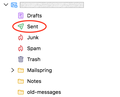Missing 'Sent' folder Thunderbird 115.10.2 (64 bit) Mac
Hi there,
I have Thunderbird 115.10.2 (64 bit) on my Macbook Pro running OS High Sierra 10.13.6.
The "Sent" list of folders is missing one of my Email address folders. But further down the folders column, there are folders with lock icons and the 'Sent' folder is visible in Email address in question's folder (photo attached). Similarly, the "Drafts" folder is missing the Email address's drafts folder.
I've tried the following to fix the "Sent" folder problem:
1) Account Settings -> Copies and Folders -> checked "Place a copy in:" -> "Other" -> [correctly selected address here in dropdown menu] -> Sent. Then I quit and restarted TB. Nothing happened, and the folder did not show up in the list.
2) I tried changing the Security Settings from SSL/TLS to STARTTLS, then restarted TB. That did not fix the problem.
I haven't tried fixing the 'Drafts' folder yet, but I hope you are able to help me restore the missing folders.
Thank you in advance.