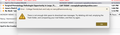problem with Local Folders, new installation
I created a new installation, Win11 64-bit, and edited installs.ini and profiles.ini to use the profile left from a previous Win10 64-bit installation.
I get messages to the Inbox correctly, and the structure of what would be Local Folders seems intact. However, I have two problems: (1) when I try to save a message in another folder, I get a dialog saying my disk is full (there are more than 200GB available) (see image); and (2) the "Local Folders" folder looks to be in the Trash. There is also some "weirdness" in the menu when I try to move a message from Inbox (see image).
I have never tried to export from TB but if I can export the Inbox and the other folders with saved messages, I might be able to do a fresh install and then import those.
Any other ideas?
Thx -Phil
Wybrane rozwiązanie
I still cannot explain how my mail store got into that state -- i.e. the mail store not being in "Local Folders" area when there was a "Local Folders" folder in the Trash with no contents.
But I was able to fix the problem because I finally noticed that there WAS a "Local Folders" line with the green icon way down at the bottom of the window, below all the folders that should have been under "Local Folders." I was able to use the UI to move the folders to this "Local Folders" and the problem we had moving mail from Inbox to Local Folders went away.
Oddly, the structure of the store was only copied, but the contents of the folders were moved, leaving all the remaining folders above "Local Folders" empty. I moved that entire structure of empty folders to the Trash.
I guess I learned a little bit about the way TB works with folders, and if a reader has these symptoms, this fix seems to work.
Phil
Przeczytaj tę odpowiedź w całym kontekście 👍 0Wszystkie odpowiedzi (3)
What view are you using? 'View > Folders' > 'ALL' or 'Unified' ?
If 'Unified' then uncheck it and select to use 'All'
Let's start at the beginning. Is the Windows 11 on a new computer and Windows 10 on an old computer ? OR did you update Windows 10 to Windows 11 on same computer ?
Where did you get the current Thunderbird download ? Did you get it from the official website: https://www.thunderbird.net/en-US/thunderbird/all/
If you got the original Thunderbird used on Windows 10 from the official website, it would have the profile in a default location: eg: C: Users/username/Appdata/Roaming/Thunderbird... but if you got the current Thunderbird from the Windows App Store then Windows does not use that location.
Windows 10 - Assuming you previously used the default profile location - Did you create a backup of this 'Thunderbird' folder ? C: Users/username/Appdata/Roaming/Thunderbird
If you got Thunderbird from the official website, and then reinstated the 'Copied' Thunderbird folder into same location - in the 'Roaming' folder - you would not have need to edit anything.
Please post an image which shows the contents of the 'profiles.ini' file.
Folders view was set to All. This is a new computer and the profile was backed up on old computer, which I still have btw. The Thunderbird installation download was from the official TB site on both computers. The profile was not in a default location on the old or new. I edited the installs.ini and profiles.ini to point to the non-default location of the profile. The profile is put inside the Dropbox folder so it will be backed up by Dropbox dynamically. I will post images of both .ini files on the new computer. While I am at it, I will post images of both .ini files on the OLD computer so you can see the differences. (The newer ones have the "Locked=1" lines. The corresponding files are longer on the new system.) Thanks for your attention! I appreciate it.
-Phil
Zmodyfikowany przez phil194 w dniu
Wybrane rozwiązanie
I still cannot explain how my mail store got into that state -- i.e. the mail store not being in "Local Folders" area when there was a "Local Folders" folder in the Trash with no contents.
But I was able to fix the problem because I finally noticed that there WAS a "Local Folders" line with the green icon way down at the bottom of the window, below all the folders that should have been under "Local Folders." I was able to use the UI to move the folders to this "Local Folders" and the problem we had moving mail from Inbox to Local Folders went away.
Oddly, the structure of the store was only copied, but the contents of the folders were moved, leaving all the remaining folders above "Local Folders" empty. I moved that entire structure of empty folders to the Trash.
I guess I learned a little bit about the way TB works with folders, and if a reader has these symptoms, this fix seems to work.
Phil