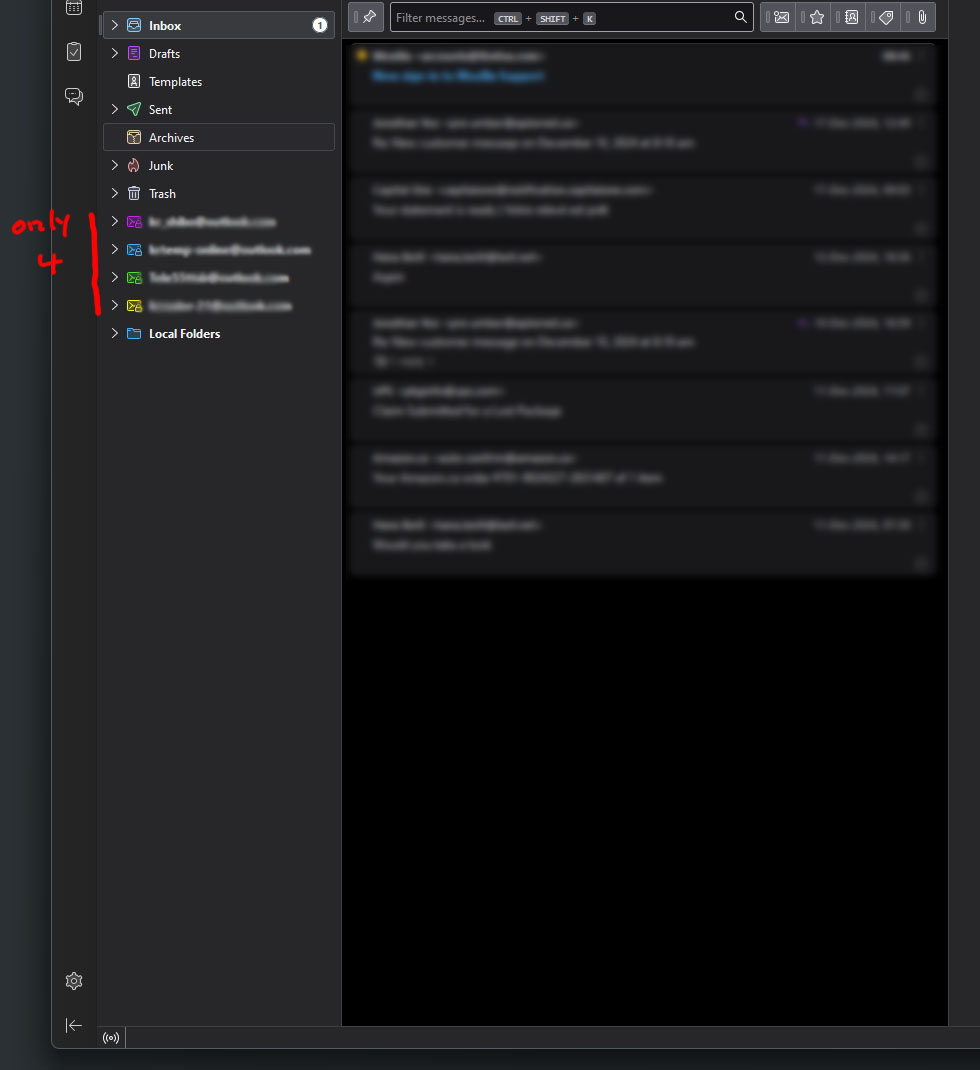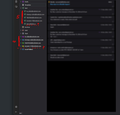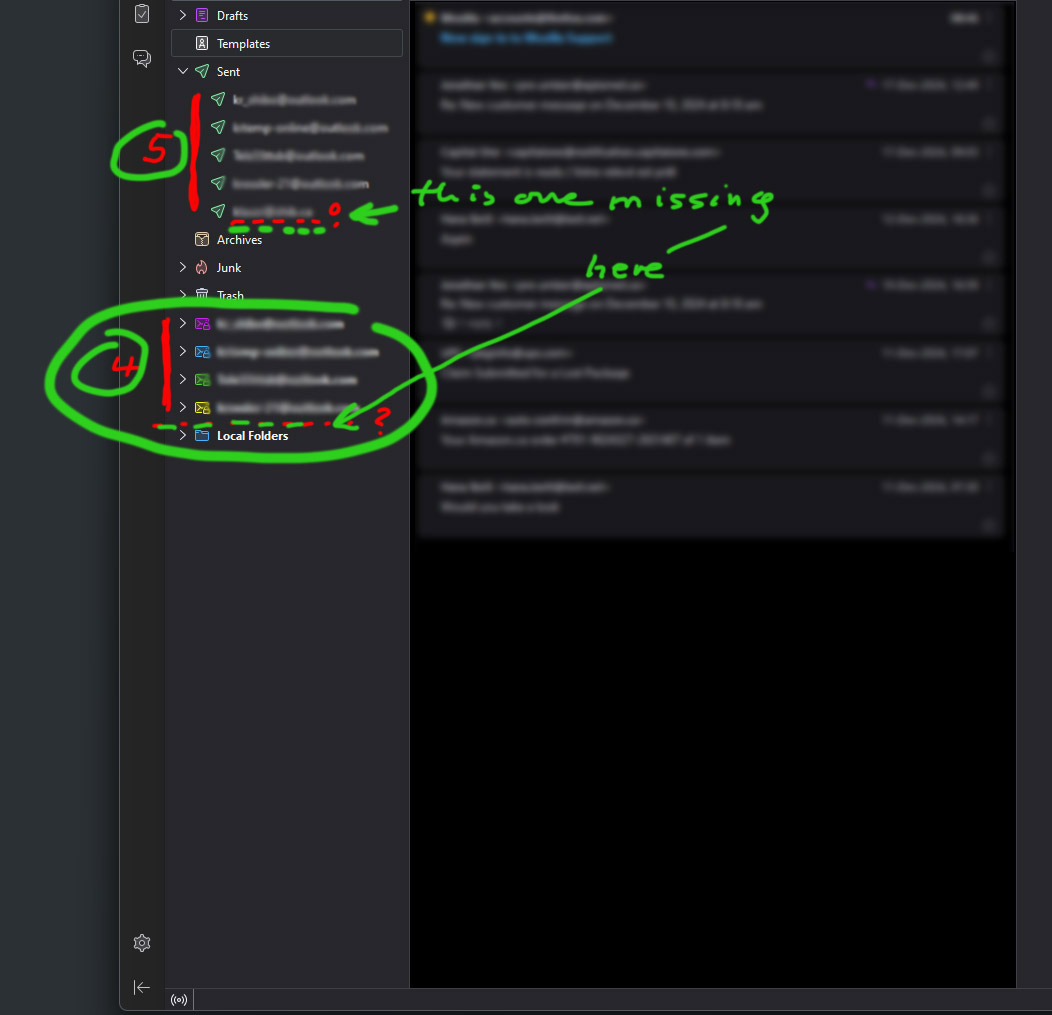Primary account not on the list under Unified
Hello All, I'm new to Thunderbird and here is something I'm wondering about: I created all my accounts and set everything to Unified ... all works fine. All 5 accounts show under "All Folders" ... if it's also checked, but I don't use it usually. In Unified view, however, UNDER the unified folders, my primary account is missing...?!? Again, I'm talking about the account list UNDER the unified folders! ... not the "All Folders" list! (if it's checked) (I usually don't have "All Folders" on)
The drop-down lists of the single unified folders, however, e.g. Inbox, Sent, etc., DO SHOW the primary account! (On a side note: under Drafts only four accounts show ...?)
So, why is the primary account missing in the list UNDER Unified folders ... (there are only four plus "Local Folders") but it is listed in the separate unified folders, if opened..? I hope explained it clear enough.
Please see attachments
BTW, at my home computer, ALL accounts are showing (in Unified view) under the unified folders. Please let me know what I did wrong or if I have to explain it better.
Thanks
Wybrane rozwiązanie
Ok, now it makes sense. Yes, I had mentioned that earlier, but possibly overlooked. Since 'inbox' appears under Unified Folders, my focus had been there. Thunderbird shows ALL folders. If the folder is one where the same name is used that is used by other accounts, then it appears within the unified folders. If the folder is unique to the account, then it appears separately below. So, no problem. All is well. Please mark this solved. Whew! :) Thanks for participating, Rick.
Przeczytaj tę odpowiedź w całym kontekście 👍 0Wszystkie odpowiedzi (20)
Highlight the unified folder, rightclick, and there should be a menu where you can select the desired folder.
There is no "Unified" folder ...? where? please see screenshot
BTW. I already applied Debugg Unified
PS: There are only the folders that fall under "Unified" ... but no general Unified folder that contains them. (as shown in the screen shots previously
Please do a screenshot of the complete folder pane. You mentioned Unified folder and under unified.... I'm referring to the inbox under Unified. Rightclick that.
ok - highlight and right click Inbox. I see: Open in New Tab / Open in New Window / New Folder / Rename / Mark Folder Read / Favourite Folder / properties
PS: the previous screen shots are of the complete folder pane
here is a screen shot when right click inbox
click 'properties' and then click 'choose'
Hi David, thanks for the attention. What you suggested above just determines what's in the folders in Unified, when expanded. E.G., when clicking the arrow at "Sent" ... what's in there. My question was about the 4 email accounts down below "Trash" = purple, blue, green, yellow. The fifth account is not there, despite the fact that I work with it all the time, shows in "All Folders" and is in every drop down list, e.g. Inbox, Sent, etc. I just came back from lunch and can confirm ... my machine at home shows all accounts. Could it be that account in question is not an outlook or gmail, but its a 365 school account (outlook)?
Hi David, thanks for the attention. What you suggested above just determines what's in the folders in Unified, when expanded. E.G., when clicking the arrow at "Sent" ... what's in there. My question was about the 4 email accounts down below "Trash" = purple, blue, green, yellow. The fifth account is not there, despite the fact that I work with it all the time, shows in "All Folders" and is in every drop down list, e.g. Inbox, Sent, etc. I just came back from lunch and can confirm ... my machine at home shows all accounts. Could it be that account in question is not an outlook or gmail, but its a 365 school account (outlook)?
Ok, if you reached the menu that lists accounts and the checkboxes for folders and yours isn't there, then do this: - untick unified folders - exit thunderbird - in profile Mail folder, delete 'smart mailboxes' - in profile, delete virtualfolders.dat - restart thunderbird and set unified folders
If you don't know how to locate the profile then do this: - click help>troubleshootinginformation - scroll down to 'profile folder' in left side and click 'open folder' - exit thunderbird. you are now in the profile
Hi David, I followed your instructions but after clicking "open folder" I get this ...> can't open profile mail folder. Noe do I have Thunderbird installed anywhere and nothing in App Data > Roaming ...? What now? see attachment
from M store I guess I should get rid of it and download from Thunderbired/Mozills ...?
Please advise
Thanks
Hi again David (or anyone), yes- I've got initially Thunderbird from Microsoft Store. So, I uninstalled it and downloaded TB from Mozilla official site ... and reset everything. Unfortunately, everything is the same: - All Folders lists all 5 accounts - Unified lists 4 - .ca Outlook 365 school account missing ... but it is listed in the categories folders under
Unified Inbox, e.g. Sent, Trash, etc., and is fully functional. It is also the email I sign in with here at the forum.
Suspicion ... Is it possible that the top part: inbox, Drafts, Templates, etc. ... is actually the account in question? ... since when clicking New Message it shows the account in question as sender email......? (being also the default acc.)
Please let me know if there is anything that can be done
Thanks
Zmodyfikowany przez klausr1 w dniu
folders will be listed there when not part of unified. did you follow the steps to delete smart mailboxes folder?
Hi David, just deleted what you said. No change - account in question not listed under Unified but there in All Folders.
PS: in profile are TWO smart mailbox folders: smartmailbox and smartmailbox 1
delete both??
PS: delete whole folder on only contend?
Zmodyfikowany przez klausr1 w dniu
PS: since nothing changed I restored the deleted mailbox ... and now I have 3: smart mailboxes, smart mailboxes-1 and -2
Hi Klaus,
I showed unified folders on my installation of Thunderbird and saw the same thing: one of my accounts does not appear at the bottom of the list of folders. A simple explanation seems to be that that account does not have any folders that do not already appear in the unified folders above, so there is nothing more to show.
Could that be true for you also?
Rick
- with thunderbird not running, delete both of the smart mailbox entries - the folder pane does not automatically iist accounts if there are no unique folders when in unified view