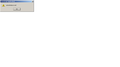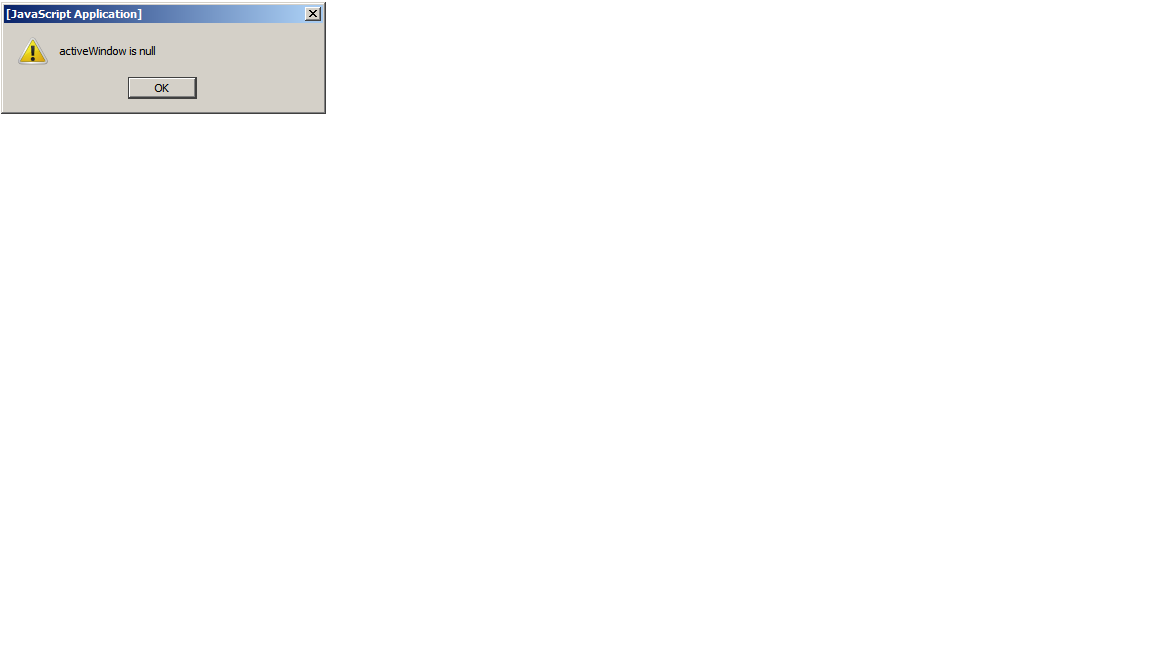Thunderbird 45.5.1, Win 7 x 64. Error message: Error Window Header: Message: "Active window is null"
I would be extremely grateful for any assistance with this seemingly unsolvable problem. Thunderbird 45.5.1, Win 7 x 64. Error message: "Active window is null" Header: (JavaScript Application) Program freezes until error window is closed several times..
Occurs any time a message header is selected by clicking with mouse. Popup comes up at least twice each time and closes by selecting "Okay". After second popup and selecting "Okay" the message can be opened and read.
Process begins again when you select a new message--even the last one you opened.
Both Firefox 50.1.0 and Thunderbird reinstalled and updated. Does not happen in safe mode.... Thank you in advance....
Wszystkie odpowiedzi (3)
If this doesn't happen in safe mode, then probably one of your add-ons is the problem. Try disabling half of them to pinpoint where the problem is. repeat disabling and enabling the half that didn't work until you find the offending one.
Thank you for your assistance... I have tried that solution. However I will again pursue that suggestion... Thank you....