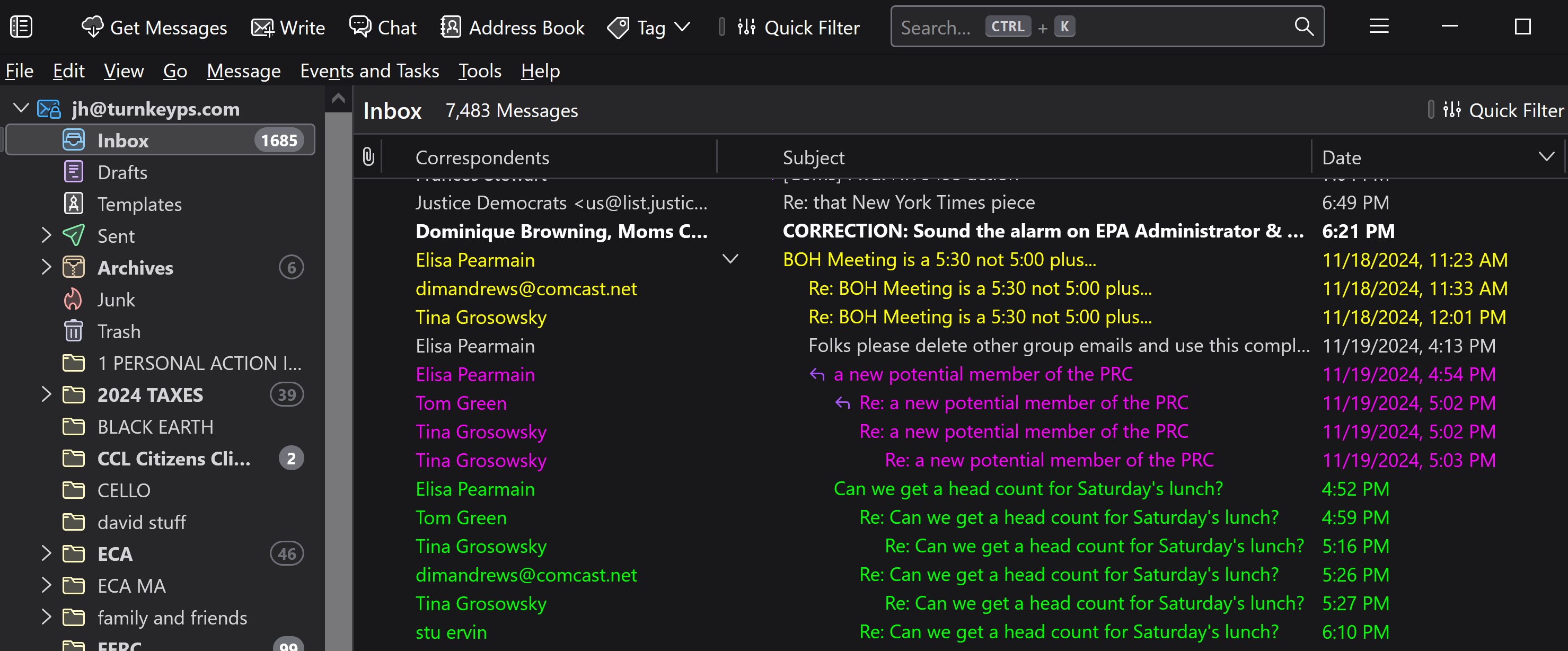Wrong emails added to a thread
I'm finding threads that include the correct emails for the subject, but also additional emails that do NOT relate to the original subject. How do I pull the other "subjects" from being in the wrong thread and create their own thread. See the highlighted emails in the attached image. Each color represents a separate thread that should stand on its own.
Thanks.
Alle antwoorden (14)
There has to be a better way then going into evey email and changing its header. Did you look at the image to see the extent of the problem?
Janice
If you access the account through webmail and display it in threaded view, is it correct or the same as your picture?
I'm sorry but I don't know how to do what you're asking. My emails are forwarded to me through Gandi's mail server for my hosted URL "turnkeyps.com".
As a reminder, I'm using Thunderbird.
There is a login button on gandi.net, which is where I think you can access your account. The reason I suggest that, is if the message threads are mixed up there, then they will also be mixed up in TB. But if they look correct in webmail, you might be able to fix it in TB by rebuilding the folder index: right-click the folder, Properties, Repair Folder.
On gandi, I can access my emails through SoHo. I cannot locate any opportunity to apply threading to that program. I did try repairing the inbox folder in Thunderbird but it had no impact on the problem -- which persists. Any more thoughts? BTW, I truly appreciate all your help on this dilemma. ~ Janice
Look at the topic in my first reply. You might be able to change the threading by changing a single preference in Config. editor.
I'm not sure what I was supposed to change in the config. editor. Maybe you could elaborate?
But I did try renaming three emails that should not have been included in the thread where they are. After the change, they still appear in the wrong thread, just in different locations now. See screen grab.
I think you're, rightfully, looking for a one-step solution where one might not exist. Unfortunately, I don't have the same problem with misthreaded messages, so can't test the suggestions offered in the topic cited in my first reply.
If you can't find a satisfactory solution, you might consider sorting mail into folders.
Thanks for your assistance on this issue. I'm going to drop my search for a simple solution. Bye now ... and happy thanksgiving if you celebrate it!
Yellow, purple and green are 3 different threads? Are you sure that you or somebody else did not use Response or Forward with changed title? Do you see same issue when check your mailbox using browser?
Bewerkt door PavelkoT op
Yes, different threads by way of subject line; but they're all from the same group of people. And, to see them in a browser, I go to Sogo or Roundcube but neither provides threading.
yankj49 said
And, to see them in a browser, I go to Sogo or Roundcube but neither provides threading.
Hmm... Seem investigation is needed. Including conversation with your email service admin. I assume you should continue to https://bugzilla.mozilla.org
Bewerkt door PavelkoT op