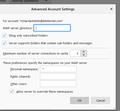Cannot send from one of my btinternet accounts on Thunderbird
I have 5 btinternet.com e-mail accounts set up within Thunderbird. At some point one of them stopped being able to send. It does receive. As far as I can see, the account settings look the same for all the accounts. Today I deleted the account and reinstalled it and it said it had found the IMAP settings automatically and downloaded all the recent e-mails but still will not send. To check I have just installed that account on microsoft outlook and I can send from that account. My laptop is running Windows 10 Home. Thunderbird is 78.6.0 (32 bit) and I use Avast Premium Security ver 201227-0.
Attached screen shots 1 The send screen that gets stuck 2 The error message 3 The setting for that account page 1 4 The settings for that account page 2 5 The settings for an account that does work, also btinternet.com
Any ideas
Gekozen oplossing
Suggest you check the password is correctly saved.
Menu app icon > Options > 'Privacy & Security' scroll down to 'Passwords' section click on 'Saved Passwords' click on 'Show Passwords' You may be asked to enter the computer User Account password.
Locate the smtp lines for BT accounts.. There should be four of them for the four BT accounts. Locate the one which has the ' user name' for the problem account email address.
Is the 'User name' correct? Does it say the full email address ? If no, there is a spelling mistake - Right click on that line and use the 'Edit User Name' option, completely remove the content and retype the email address correctly.
Is the password correct ? Whether it is correct or not please do this: Right click on that line and use the 'Edit Password' option, completely remove the content and retype the password correctly. Remember it is case sensitive.
when finished click on 'Close'
Restart Thunderbird to ensure it uses the settings.
Dit antwoord in context lezen 👍 0Alle antwoorden (9)
Perhaps you might try those screen shots again!
Will try the screen shots again
The images discuss the Incoming Server Settings. But you are talking about 'Sending' and that means the Outgoing SMTP server for that account.
So first you need to make sure the richard email account is actually using the SMTP outgoing server for the richard account.
Right click on the problem richard email account in Folder Pane and select 'Settings' to open Account Settings window. Scroll to bottom in left pane and select 'Outgoing Server (SMTP)' this will show you all the outgoing servers listed. Select each in turn until you locate the one that has 'User Name' as the richard email address - same as the account. Click on 'Edit' Check settings are correct: Description - enter the richard email address which should be the same as the 'User Name' = full email address. Server name: mail.btinternet.com Port: 465 Connection Security: SSL/TLS Authentication Method: Normal Password User Name: full email address
Click on OK
Now make sure the richard mail account is actually using that smtp server. In left pane select the richard mail account. On the right, at the bottom, you will see 'Outgoing server (SMTP)' Does it say the same richard email address which you just put into the Description field ? If no then click on the drop down option and select the correct outgoing server which has the richard email address.
Please confirm this is set up correctly.
I've added some images that may help.
Bewerkt door Toad-Hall op
The error message image where you have covered up the email address - is that email address correct? The first part of your email address - does not seem to have enough space for the first part. For example @btinternet.com uses 15 digits, but the first part looks like it might not have 16 digits, due to the space after 'with username' - Have you spelt your email address correctly in the Outgoing Server SMTP 'Username' ?
Thank you for your very detailed reply. I have checked the spelling of the email address and I think it is Ok everywhere. If I understand things properly, it is using the right outgoing server. As you can see from the attached screen shots' I have a number of accounts set up in Thunderbird. 4 of them with BT and 2 with another company. I set them all up the same way by letting Thunderbird go through the set up and detect the settings itself. I have changed nothing manually and I have deleted the account and gone through adding it again which Thunderbird said was successful. It has worked OK for all the other accounts. The only difference with this account is that it is the main account for the BT account. It has been successfully installed on a phone and tablet and on this computer with Outlook. On the screen shot you sent, the name Mark actually appears in the server. I am not sure what would do to achieve this or if I should. 3 screen shots attached.
re: On the screen shot you sent, the name Mark actually appears in the server. I am not sure what would do to achieve this or if I should.
Whatever you put in the 'Description' field is only for your viewing and it helps to identify correct outgoing server when you have several that are using an identical server; this is achieved as per instructions in previous comment.
Currently, you have four outgoing servers and all of them have the same Description 'BT Mail', this makes it difficult to know what account is using what server. Hence why you usually edit the 'Description' field to make life easy.
But I could assume you only have one account - the main BT problem account - using the default BT server because at least that one does have the word 'default'.
Gekozen oplossing
Suggest you check the password is correctly saved.
Menu app icon > Options > 'Privacy & Security' scroll down to 'Passwords' section click on 'Saved Passwords' click on 'Show Passwords' You may be asked to enter the computer User Account password.
Locate the smtp lines for BT accounts.. There should be four of them for the four BT accounts. Locate the one which has the ' user name' for the problem account email address.
Is the 'User name' correct? Does it say the full email address ? If no, there is a spelling mistake - Right click on that line and use the 'Edit User Name' option, completely remove the content and retype the email address correctly.
Is the password correct ? Whether it is correct or not please do this: Right click on that line and use the 'Edit Password' option, completely remove the content and retype the password correctly. Remember it is case sensitive.
when finished click on 'Close'
Restart Thunderbird to ensure it uses the settings.
Fixed! I have been places in Thunderbird that I have never been before. Thank you very much for your patience and very detailed instructions. I did everything you suggested and tested send between each stage. It finally worked after right clicking on the SMPT for that account and re-entering the username and password. I don't know which one was wrong. Thanks again.
Good to hear all is now ok. Happy New Year :)