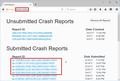I've recently been updated to FF 57, now all open tabs are crashing and new tabs crash as well.
After updating to FF 5.7, all open tabs crash, any new tab I create crashes when I try to go to any website.
I didn't do anything other than close windows the day before. I've been through countless updates with this installation of FF and this is the first time I've ever had this problem. I've seen other issues, but never all tabs crashing w/o trying to load or reload the site that was open. Note: this is the new optimized FF.
I have about 3 windows with about 70+ tabs per window open. Again, this has never been a problem where individual tabs crashed and are unrecoverable.
Gekozen oplossing
I rebooted and it looks like the issue cleared up. I can only assume some GPO push updated a file in the background and caused the problem after booting up this morning.
Dit antwoord in context lezen 👍 0Alle antwoorden (6)
Hello,
The Refresh feature (called "Reset" in older Firefox versions) can fix many issues by restoring Firefox to its factory default state while saving your bookmarks, history, passwords, cookies, and other essential information.
Note: When you use this feature, you will lose any extensions, toolbar customizations, and some preferences. See the Refresh Firefox - reset add-ons and settings article for more information.
To Refresh Firefox:
- Open the Troubleshooting Information page using one of these methods:
- Click the menu button
 , click help
, click help  and select Troubleshooting Information. A new tab containing your troubleshooting information should open.
and select Troubleshooting Information. A new tab containing your troubleshooting information should open.
- If you're unable to access the Help menu, type about:support in your address bar to bring up the Troubleshooting Information page.
- Click the menu button
- At the top right corner of the page, you should see a button that says "Refresh Firefox" ("Reset Firefox" in older Firefox versions). Click on it.
- Firefox will close. After the refresh process is completed, Firefox will show a window with the information that is imported.
- Click Finish and Firefox will reopen.
Did this fix the problem? Please report back to us!
Thank you.
hello, could you provide your latest few submitted crash reports? please enter about:crashes into the location bar, copy the latest few report ids from there starting with bp- & paste them here into a forum reply. this will give us a better understanding what may be triggering those crashes.
about:crashes crashes after some time when I try to open a report link. It appears to attempt to go to: https://crash-stats.mozilla.com/about/throttling
I saw report IDs from 12/6 and 12/4, but nothing from today when the issue started happening. After clicking the link it looks like FF thought the crash file was uploaded and removed it. I can upload the crash dmp I see from 12/4, but the one from 12/6 is now gone; only a text file stating the crash # remains.
Crash ID: bp-5f7e527f-396f-46b7-b13d-45a7d0171208
I get an error when attempting to upload the .dmp file stating: Error uploading image Invalid or no image received.
Ah I see.
The 12/4 crash: Crash ID: bp-6a4108bf-5c52-40be-b030-ff2fd0171208
i see in the reports that you're having various different security tools that hook into the browser (emet, digital guardian, actividentity) which may cause problems. especially emet was brought up by a number of affected users as a known source for tab crashes, so you may want to see if things improve if you keep it disabled for a bit...
Gekozen oplossing
I rebooted and it looks like the issue cleared up. I can only assume some GPO push updated a file in the background and caused the problem after booting up this morning.