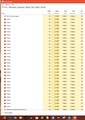Multiple Firefoxes in the background, exiting the program doesn't clear them up. They persist.
Firefox is now doing the same junk that Chrome does. Running n numbers of firefox.exe in the background and leaving them running on exit. Please see my screen shot. Please advise on how to a) prevent this and b) if it is a bug in Firefox (which I think it is), please fix it.
Bewerkt door kallistra op
Gekozen oplossing
What I did was shut down the multi-processor, hardware acceleration, and autostart. I have been testing this a few days now with all my usual add-ons and so far, so good.
Memory is back to normal. Processes are back to normal. In addition, the EXTREME lag I was getting at times has vanished as well.
This is what was required to fix the issue based on your post in another question :
Tools -> Options -> Performance -> Recommended Settings Uncheck Use Recommend Settings Uncheck Use Hardware Acceleration
about:config dom.ipc.processCount : 1 dom.ipc.processCount.extension : 1 dom.ipc.processCount.file : 1
browser.tabs.remote.autostart : false browser.tabs.remote.autostart.2 : false
Dit antwoord in context lezen 👍 0Alle antwoorden (2)
If have the browser open and running or in the task bar yes they are suppose to be there it is Multi-Proccessor and using several (up to 4) cores instead of just 1 that older versions used. https://www.howtogeek.com/332449/whats-new-in-firefox-quantum/
If the are still running after you have closed down Firefox then that is a issue. Please try : Please : https://support.mozilla.org/en-US/kb/export-firefox-bookmarks-to-backup-or-transfer and https://support.mozilla.org/en-US/kb/back-and-restore-information-firefox-profiles then https://support.mozilla.org/en-US/kb/refresh-firefox-reset-add-ons-and-settings TEST....... If no issues then Extensions which need to be added back in 1 at a time and tested ..... Or it is your Profile : Make a new one and test ...: https://support.mozilla.org/en-US/kb/profile-manager-create-and-remove-firefox-profiles
Please let us know if this solved your issue or if need further assistance.
Gekozen oplossing
What I did was shut down the multi-processor, hardware acceleration, and autostart. I have been testing this a few days now with all my usual add-ons and so far, so good.
Memory is back to normal. Processes are back to normal. In addition, the EXTREME lag I was getting at times has vanished as well.
This is what was required to fix the issue based on your post in another question :
Tools -> Options -> Performance -> Recommended Settings Uncheck Use Recommend Settings Uncheck Use Hardware Acceleration
about:config dom.ipc.processCount : 1 dom.ipc.processCount.extension : 1 dom.ipc.processCount.file : 1
browser.tabs.remote.autostart : false browser.tabs.remote.autostart.2 : false