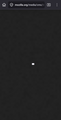"open image in new tab" issue
I started to have this problem within the last few days. Selecting "Open image in new tab" opens a new tab but displays a very small, pixel sized white rectangle and no image is displayed.
The attached is a screenshot of the page at
https://www.mozilla.org/media/cms/images/monitor-landing-flat.width-1200.png
I dont have this issue in Chrome or DuckDuckGo browsers. I have deleted cached images, files, disabled all extensions and restarted my phone to no avail. I haven't found any relevant settings to check in my phone settings or in FFx but am I missing something? JW
Firefox V144.0.1 for Android 16 on Galaxy S24