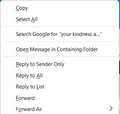Thunderbird
How to clip/copy content from opened email for pasting to Microsoft Word?
Chosen solution
Entirely welcome.
Read this answer in context 👍 0All Replies (7)
Most wordprocessors have a paste option and also a 'paste special' (or similar wording) option to allow pasting without special formatting, such as HTML. Look at your menu options in Word for that.
Thank you. I meant that while reading an opened email msg, how to highlight, clip or copy for then pasting that into Word (which I have done in previous Thunderbird versions. thnx, Jim
Oh, okay. Just highlight and then select the Edit>Copy menu option or the traditional cntl key and 'c' to copy and the cntl key and 'v' to paste.
Thnx David. I had a major meltdown of my desktop, went to a backup desktop to recover online while replacing my primary, had to install new Thunderbird under Win10. It does not have a years old option of customizing the the menu to add cut/copy, had to use the cntrl option....my wife does NOT use that. What happened to old highlight the the text, click copy and go?
If you highlight text (by holding the mouse button down and sliding the pointer over it) in a message in the current Thunderbird, and then right-click with the mouse pointer in the highlighted text, you should see Copy near the top of the context menu. Is there a problem I'm not seeing here? I thought David covered it completely.
Thank you. I understand you mean by 'context menue', the 20 or so items that are offered for selection? That works; different than many years but progress is demanding. 'preciate your help. Jim
Chosen Solution
Entirely welcome.