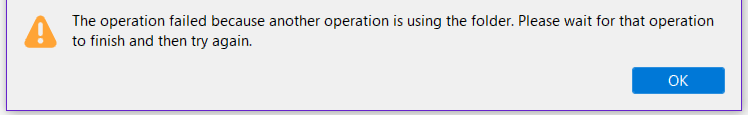Useless and very annoying popup message needs to be removed from program code - "operation failed because another program is using the folder"
I have e-mail messages in 20 or more different folders, and there are five or more accounts. When using the Offline/Download Sync command, where it checks each folder and downloads all the messages, it often generates a seemingly useless popup message. I say useless because there is literally zero that I can do to change anything that is apparently generating the problem that causes it to proclaim the error.
Apparently some other process is using a folder when the download routine attempts to use the folder, so it 'beeps' and displays the message attached below. But again, there is nothing the end user can do except be annoyed and click the OK button to close the message.
If this is needed for debug purposes or other coding programmer reasons, just put the error in a log, don't annoy the end user with a message about something over which they have zero control.
Modified
All Replies (10)
Do you have an antivirus app scanning mail? It could be the 'other operation'. The TB profile folder should be added as an exception in AV settings. It could also be something like an online backup process.
Given the fact that one of the greatest exposures to viruses and scams is in e-mail messages it doesn't seem like a wise move to disable or exclude the Thunderbird program, files, folders or e-mails from antivirus scanning.
But even if that is what is causing the problem, that the antivirus is scanning the folder, the Thunderbird program should be sophisticated enough to just move on to the next folder, or do whatever has to be done, to continue, and not present the meaningless message with which the end-user has no ability to do anything as is suggested in the pop-up message.
Casual User said
Given the fact that one of the greatest exposures to viruses and scams is in e-mail messages it doesn't seem like a wise move to disable or exclude the Thunderbird program, files, folders or e-mails from antivirus scanning.
I have been hearing that same line for more than a decade now. Generally from folk that have such a horrible antivirus solution that mail simply does not work.
Personally I went out of my way to not have a mail virus scanner because it offers somewhere between zero and in my opinion nothing when using Thunderbird. (BTW I consider A/V essential if using Microsoft mail clients as opening a mail is enough to infect a computer with malware).
Lets look at this. A plain text file comes down the wire. Your anti virus scans it for "threats" in transit and says it is ok. Then it gets to Thunderbird which at most will render the HTML content. It will not run any scripts in the mail, by default even fetching remote images may not occur. The display of even an infected email is way more secure than opening a Facebook window in a browser. By itself, HTML is a display medium, not a program execution medium. Especially as Thunderbird does not allow HTML that does execute things.
Now we have all these mails on your hard disk. Still as plain text files. Threat level while at rest. Zero. Open them in Windows notepad. Threat level still Zero. Open them in Thunderbird, there is a small threat. But seriously it is approaching Zero as well. But your antivirus is scanning them again! Why. They were fine 10 seconds ago. The reality is because these product are really not very smart and don't recognize what came over the wire as what is written to disk. Then it scans the entire file, despite only a few hundred bytes of information being appended.
So you say how does that correlate with the story about emails being one of the biggest threats. I did not say anything about attachments is a big part of the story. But they are also plain text until you decide to open or save them. It is only at that time that a file of the type shown in the attachment list comes into existence. And you can't get malware from a word macro when the file does not exist.
Now if I have a virus/malware in my systems memory from creating a file containing it I expect the A/V product to kill that sucker dead, like right now. If I try and write it to the file system, I expect immediate refusal. Probably including flashing red warnings and and offer to clean memory as well. Because now it is a real potential threat, not that it can do anything unless you execute it by opening the file. But at least it exists.
So while folk have been trained to look at email as a threat. Apparently the message about the real threat has not managed to get through. Most of the recent hacks involving email have used social engineering, not computer code to get the information. An antivirus will not protect against that. Vigilance by humans checking that what they are doing is not being gullible is the only solution for that.
But even if that is what is causing the problem, that the antivirus is scanning the folder, the Thunderbird program should be sophisticated enough to just move on to the next folder, or do whatever has to be done, to continue, and not present the meaningless message with which the end-user has no ability to do anything as is suggested in the pop-up message.
No if your computer is not getting mails, I would expect you to be made aware of that fact. If you search for mail and get nothing but you know you saw it yesterday I would expect the program has made you aware it is having difficulties. So you don't start with the search is broken.
Fundamentally Antivirus scanning in a Thunderbird profile while the program is trying to open files is counter productive and should not be occurring. Thunderbird stores mail is one file per folder, and unless compacting occurs regularly (it does not with scanning) those files only get bigger with every mail that comes in. Space in the folder from deleted and moved mail is not recovered without compacting. That is it's function. This, in addition to folder routinely having multiple gigabytes of mail in them results in no time when the folder is actually not in use. It takes an A/V program something in the order of 10 minutes per gigabyte of file to scan it. Thunderbird fetches mail every 10-15 minutes. So before the scan ends, another fetch has started. But it may fail is indexing is still going from last time etc.
Fundamentally a profile folder is a busy place and on access file scanning is offering no additional protection for significant problems. Just let it scan the entire disk every night if you are concerned, when Thunderbird is not running at all.
Just as an aside, historically most antivirus programs avoided outlook PST files because interfering just made a mess. Likewise when I had a Microsoft server I had to have a special server antivirus that knew to ignore the exchange and SQLServer installation databases.
All we are suggesting it you do the same for Thunderbird.
Without trying to respond specifically to all of the very helpful information you included, the bottom line, from the standpoint of the point of the original post, the error message, still remains: for whatever reason the Thunderbird program finds, as it is running some routine, usually the offline/download/sync routine, that the folder is in use, for whatever reason, anti-virus, or whatever it is, at that point the program, instead of displaying the annoying popup message, with the annoying error beep, and nothing but a single button to press to close the popup, and knowing that the end user has no idea what is causing the dual attempts to access the folder, or of any way to do anything differently, short of completely disabling anti-virus, what the program should do is simply record the incident in a log, and MOVE ON. Forcing the end-user to clear the message, almost just to annoy the end-user, is counterproductive for all concerned.
Casual User said
Without trying to respond specifically to all of the very helpful information you included, the bottom line, from the standpoint of the point of the original post, the error message, still remains: for whatever reason the Thunderbird program finds, as it is running some routine, usually the offline/download/sync routine, that the folder is in use, for whatever reason, anti-virus, or whatever it is, at that point the program, instead of displaying the annoying popup message, with the annoying error beep, and nothing but a single button to press to close the popup, and knowing that the end user has no idea what is causing the dual attempts to access the folder, or of any way to do anything differently, short of completely disabling anti-virus, what the program should do is simply record the incident in a log, and MOVE ON. Forcing the end-user to clear the message, almost just to annoy the end-user, is counterproductive for all concerned.
My preferred choice would be to abort and refuse to function. At least at this point you are aware there is a problem and in choosing to do nothing about it, you can not blame the software if it looses all your mail because you did nothing. Just as you can not blame your car manufacturer if the motor blows up if you did not heed the check engine light. But it is not for me to make such decisions.
There is a feedback forum, here https://connect.mozilla.org/ where feedback and ideas can be submitted. You are more than welcome to pitch your idea there. But at this point I do not consider this a user support topic.
Just based on the vague error message there is no way of knowing that the problem is antivirus and not something else, and that the correct solution would be to disable antivirus programs, that just sounds sort of extreme, with all due respect. But maybe I did post this in the wrong area, clearly it is my belief, as an end user who is not able, yet, to view the code, I am looking into that however as a learning experience/hobbyist, that my original comment stands, nagging the end users with this useless message and forcing them to click ok, serves no purpose. If the idea is to nag them into disabling anti-virus, then put that in the error message. But even then, just logging the need to skip that folder, at that moment, and move on to the next folder, would seem to be the most professional way to handle the problem Thunderbird has with antivirus programs, if that is in fact what is causing this problem.
Noticed another thing about the error message. It says "another operation" implying some other INTERNAL operation, within the Thunderbird program. If it is something completely outside the Thunderbird program, it should say "another program" or if it is some problem with the operating system, say "the operating system."
Given the random nature of the error message, and the way that it pops on one folder and not another, I just doubt that it is the antivirus program somehow locking that folder. I will see if there is any way to see what the antivirus program is scanning at these times.
Seriously. If you want to make suggestions try the feedback link on the help menu.
As far as the message being about an internal action. I know that. That does not mean the root cause is not outside Thunderbird. I do not have this issue. IF you are wanting to explorer other issues that might cause this. There are many. Thew steps to make a detailed analysis are here https://wiki.mozilla.org/Thunderbird:Testing:Memory_Usage_Problems
Thanks for the reply. I still haven't fixed the problem I have sending e-mails in Thunderbird.
I started to investigate how to view the code, but haven't gone too far with that.
I'll have to put some items in the feedback forum at some point.
Getting emails that are scams that may contain attachments or links that could do harm is not going to be a problem unless you specifically click on those links or choose to open unknown attachments.
Thunderbird by default does not show remote content for your security. It is recommended that you do not enable remote content. There may be occasions when you know that email is legit and really need to see remote content, but you allow it only for that email and not as a general option. I've never found an occasion when I really need to see the pretty images.
By default Thunderbird does not enable 'Display Attachments inline' for your security. If you receive a genuine email from a friend or relative that includes eg: an image, then you may choose to enable that option temporarilly to see the image.
To check any link - hover (do not click) over a link to see the real link displayed in the bottom Status Bar. Attachments - scammers hope you are curious and not savvy. Bottom line is do not open any attachments that you are not absolutely certain of their origin.
Providing you follow those basic rules, then there is no real advantage in using an Anti-Virus on emails.
Whenever, you need to save or open something then you may have Anti-Virus settings that say scan the file upon opening and/or scan the file when uploading/downloading from server. If using an Imap account then that is a lot of scanning as imap folders synchronise with server folders.
One way of cutting down the amount of scanning is to access the Anti-virus and make the Thunderbird profile name folder an exemption so it is exempt from the scanning. That's not the same thing as disabling scanning for incoming/outgoing files/emails. It also does not stop any scanning of any attachment file you choose to open as they usually open in another program and also in read-only mode - a security option set by default on most computers.
I would suggest you try this first as there is no advantage in scanning a file that stores emails everytime it gets opened. Then see whether this setting offers you a better experience.
If you do want Anti-Virus products constantly scanning every file that gets opened or any file uploaded or downloaded to server, then I strongly advise you set up the Anti-virus to always ask you what to do should it ever come across something it does not like. Why ? Because you will need to instruct a do not fix. Any attempt to fix a file that is likely to contain hundreds of emails may result in the Anti-virus deleting loads of emails.
It's better and with no risk to note which file has the problem, then create a 'Test' folder on desktop. Select the problem folder in Thunderbird and use 'Save as' to get individual emails saved as eml files in the 'Test' folder. Run the AV scan on the 'Test' folder and then you can get information on which specific email is the problem. Back in Thunderbird delete the problem email and then compact the folder to completely remove all traces. Also delete the bad .eml file and then empty the computer 'Recycle Bin'. Problem solved with no loss of emails.
In addition to the suggested Test of making the Thunderbird profile folder execmpt from scanning, you can also run a Test to check out what improvements you get when the Anti-Virus is not running. Start your computer in 'Safe Mode with Networking' and then start Thunderbird as normal. If you normally use a wireless connection then you may need to connect your computer to the router/hub using an ethernet cable in order to perform that test.
These two separate tests will confirm whether the AV was causing you a load of annoyance and whether just stopping the scanning of profile files seriously improves the situation without stopping the scanning on incoming files. Just don't click on links unless you have checked what they are linked to and do not open any attachments you are certain of origin and do not allow remote content to be displayed. As a heads up anything in the 'Junk/spam' folder cannot display remote content as a security feature until it is set as not junk and moved out of Junk/Spam folder.