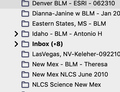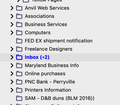Inbox propagates itself in Local Folders - randomly
This happened again today - the Inbox (and its subfolders) just randomly self propagates within my local folders. This is not the first time, this has happened 8 or 10 times in the past couple of years. I don't always notice it happened. Today I was drilling into client folder for a project and there it was again, an exact copy of my current inbox. The original IMAP inbox does not move, it is still at the top of the sidebar. Please see photo. Any idea what causes this? I did just trouble shoot Thunderbird because the Inbox had a spinning progress ball that never ended, and I could not download email. That was several days ago, and everything seems good. For today, I simply trashed the second Inbox and dumped the trash, and everything seems okay. Thunderbird 78.4 on Mac OSX Mojave. Thanks, C
All Replies (5)
Exit Thunderbird. Access 'profile name' folder. clickon 'ImapMail' folder click on imap mail account name folder
The imap mail account folder will contain a 'Marketing Worx.sbd' folder In the 'Marketing Worx.sbd' folder: Additional Check: There should be no 'Inbox' (no extension) mbox file nor 'Inbox.msf' file nor 'Inbox.sbd' folder in the 'Marketing Worx.sbd' folder. If you see any of those files or folders within the 'Marketing Worx.sbd' folder, you need to delete them.
I drilled down into the folder from the desktop, and there is no Inbox folder within that client folder. Good idea to double check.
Just logged into email for the first time today and everything seems fine. Still don't know why these Inbox's just show up out of the blue.
So this problem with my Inbox copying itself and showing up in a totally unexpected place is not going way magically. It happened again on Dec 1 and again Dec 10. That is three times in about one month.
Can someone please suggest how to stop this? Does anybody else have this problem?
It seems very concerning to me, but I just delete it and empty the trash, and everything seems okay. Thanks Craig
I have a similar problem, compounded by the fact that the new mailbox was populated with hundreds of empty "no subject" messages dated 12/31/69 at 7 pm.
This is a fairly new phenomenon.
Modified