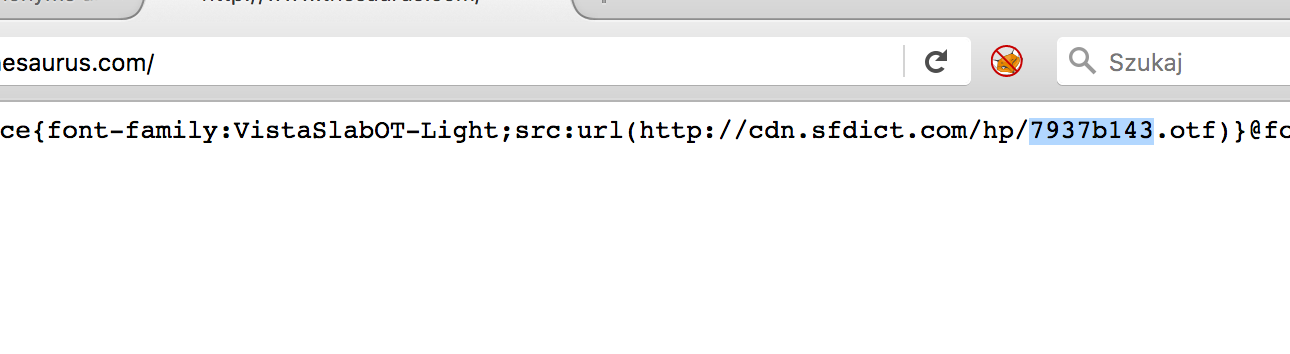Fonts aren't rendering on page even if downloaded
Hi,
We are facing the issue of not displaying text content on website. The content is not rendered, but is in the markup. It is set to use custom font from external CDN. The font is downloaded, if I hover on its name within firebug it displays (see the screenshot attached). If I change style to use some custom font (in firebug), text will display correctly. Issue exist only on firefox (version 54.0.1).
Response headers from the font file: Access-Control-Allow-Meth... GET Access-Control-Allow-Orig...
Age 238373 Cache-Control max-age=31536000 Connection keep-alive Content-Encoding gzip Content-Type font/opentype Date Tue, 11 Jul 2017 15:09:55 GMT Expires Fri, 07 Jul 2017 10:27:56 GMT Last-Modified Fri, 07 Jul 2017 10:28:24 GMT Server AmazonS3 Transfer-Encoding chunked Vary Accept-Encoding,Origin Via 1.1 0aaebdec7b7b36cd00d258b6c14bcc46.cloudfront.net (CloudFront) X-Amz-Cf-Id WSTf8NgFMr_4Qd9xYCe72IDXRp9b_xU0P7CN29fOyZ5Qlfv32fy6Rg== X-Cache Hit from cloudfront
Styles responsible for displaying element:
@font-face {
font-family: VistaSlabOT-Reg; src: url(http://cdn.sfdict.com/hp/47dc2b9f.otf)
}
._3yhOW {
font-family: VistaSlabOT-Reg, serif; height: 73px; padding-top: 27px; text-decoration: none
}
Thank you in advance for assistance.
All Replies (4)
Does it make any difference if you put quotation marks around the font name that contains a hyphen?
font-family: "VistaSlabOT-Reg", serif;
Can you give a link to a page illustrating this problem?
If you haven't already, could you test in Firefox's Safe Mode? In Safe Mode, Firefox temporarily deactivates extensions, hardware acceleration, and some other advanced features to help you assess whether these are causing the problem.
If Firefox is not running: Hold down the option/alt key when starting Firefox. (On Windows, hold down the Shift key instead of the option/alt key.)
If Firefox is running: You can restart Firefox in Safe Mode using either:
- "3-bar" menu button > "?" button > Restart with Add-ons Disabled
- Help menu > Restart with Add-ons Disabled
and OK the restart.
Both scenarios: A small dialog should appear. Click "Start in Safe Mode" (not Refresh).
Any improvement? (More info: Diagnose Firefox issues using Troubleshoot Mode)
Safe mode doesn't help. Quotes don't help.
The other thing is that this happens randomly, once fonts is rendered the other time it is not.
Is it a WOFF font? I'm a little confused about font format compatibility here, and whether OTF is currently deprecated but supported, or is not well supported:
"TrueType and OpenType are not included because they are superseded by WOFF." https://developer.mozilla.org/docs/Web/CSS/@font-face#Browser_compatibility
Can you post a link to a test page?