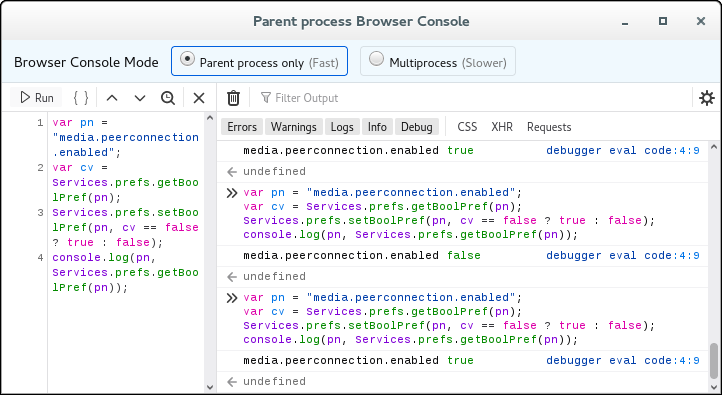Script to add an icon about:config setting in the upper side of firefox.
Hello, i need to enable and disable for privacy reasons, the setting "media.peerconnection.enabled" (aka WebRTC) via GUI to avoid to go everytime into about:config settings, search for the string, and double click it to disable or enable.
If is fleasible i prefer to add a custom icon in the customization tools bar windows, so i can drag it and move into the upper part of firefox freely (for example i would like to have it above url bar in the left corner, above the 3 lines application menù.
Thanks in advance if someone can help me.
All Replies (4)
Hi,
While this goes look like something that could be solved by an add-on, it would not be possible for it to influence an about:config preference. If you want to leave feedback for developers, you can go to the Firefox Help menu and select Share ideas and feedback…. Alternatively, you can use this link. Your feedback gets collected by a team of people who read it and gather data about the most common issues.
You can also file a bug report or feature request. See File a bug report or feature request for Mozilla products for details.
I see, so is not possible, well, thank you for your info.
No problem, glad we could help.
You can possibly use the Browser Console to toggle this pref.
var pn = "media.peerconnection.enabled"; var cv = Services.prefs.getBoolPref(pn); Services.prefs.setBoolPref(pn, cv == false ? true : false); console.log(pn, Services.prefs.getBoolPref(pn));