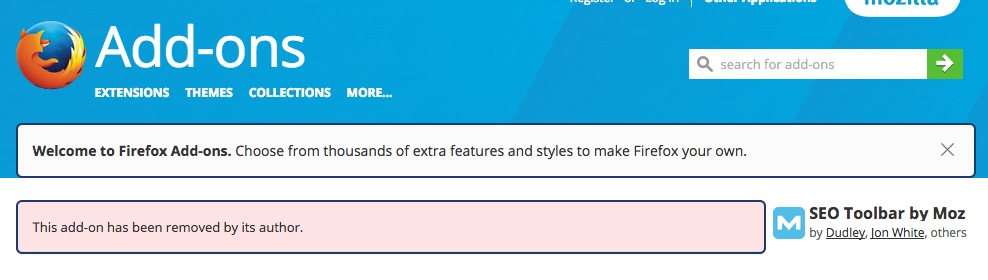Can't install/activate MOZ toolbar (prompt says it's already installed)
Trying to install (free) MOZ Toolbar. FF says it's already there; if so, I can't find it. How do I install and activate this plugin/extension?
All Replies (6)
Hi PhilipR,
If the toolbar is already installed, then it could just be a case of telling firefox to show it!
Have you tried right-clicking the tab bar to see the context menu for "toolbars"? Alternatively, press Alt on your keyboard to bring up the menu bar, and then use View > Toolbars
Hope that help! Dave
What is the MOZ toolbar? Can you provide a link to a page that has more information about it?
Here's one of the review & download sites: http://download.cnet.com/SEO-Toolbar-by-Moz/3000-11745_4-76088290.html. It's a tool used in advanced SEO protocols.
I did take a 2nd look at my FireFox tab bar; and didn't find it. Thought there might be a way to search for any add-ons I may have added; didn't find anything relevant.
One more thing– Here's what I get in FireFox (attached)
Thanks...
Are there any error message about this toolbar in the Browser Console (Tools -> Web Developer)?
Well, it's not possible to install it if you do not already have it because, as you discovered:
This add-on has been removed by its author.
Do you think you installed it before that happened? If you check the Add-ons page, is it listed there? Either:
- Command+Shift+a (Windows: Ctrl+Shift+a)
- "3-bar" menu button (or Tools menu) > Add-ons
In the left column, click Extensions. Then check the list on the right. Disabled extensions cluster at the bottom. If you find SEO Toolbar there click its "More" link and see what is going on with it on the page with more detailed information.
If that extension can't be verified, there are many other SEO extensions to consider. I really have no idea which are worth trying, but you can check their descriptions and reviews and see what you think:
https://addons.mozilla.org/firefox/search/?q=seo&platform=mac&appver=50.0