
How do i remove a java applet from firefox and install a later version
I have an iMAC running OS 10.6.8 ; Firefox v. 24 and Java Applets Plug-in 13.9.8 and for some reason when Ioad any of Adam Bozon/s word type apps
(for example www.becomeawordgameexpert.com/wordlistmaker.htm)
Firefox hangs saying there is a Java applet problem. I read somewhere that for that version of the Mac OS I should have JavaForMacOSX10.6update17.dmg so I down loaded and installed it but it doesn't show up in th Firefox add-ons plug-ins list.
The truth of the matter is I don't really know what I am doing and if anyone can put me on the right track I really would appreciate it
Chosen solution
Just to clarify how I had to do it.
I tried to access the site to load the particular app and Firefox went into a hissy fit (spinning color wheel). Previously I had used the Force quit option to close Firefox as it said it was not responding but you have to let it run which can be several miutes. Eventually you get a black window saying the Java applet has failed. It is at that point you see the plug-in "lego brick" looking symbol to the left of the url address line (not red by the way) and clicking on it gives you the opportunity to click on once or always.
Thanks for your help - as always, it is easy once you know how!
Read this answer in context 👍 0All Replies (8)
You can remove Java from your computer completely and install an older version of it.
I suppose I should have asked the obvious question and that is what version of Java and Java applet are the correct ones that goes with MAC OS X 10.6.8 as I don't suppose I will be upgrading my iMAC
You should always run the most up-to-date plugins for your operating system.
They are upgrading automatically.
Please check if all your plugins are up-to-date. To do this, go to the Mozilla Plugin Check site.
Once you're there, the site will check if all your plugins have the latest versions. If you see plugins in the list that have a yellow Update button or a red Update now button, please update these immediately.
To do so, please click each red or yellow button. Then you should see a site that allows you to download the latest version. Double-click the downloaded file to start the installation and follow the steps mentioned in the installation procedure.
I thought I had read that the very latest versions of Java do not run on MAC OS X 10.6.8
I don't want to be forced into upgrading my MAC OS version as I believe LION and upwards is a chargeable release. The Mozilla plug-in check site seems to disregard this and assumes everyone will by on the latest version and not what is the latest compatible version. I suspect it was an automatic update of something (eg Firefox v. 24) that has caused the problem in the first place
Potentially unsafe versions of the Java plugin are "Click to Play" blocked, meaning that you have to click to activate Java for each site. See the How to allow Java on trusted sites article for more information.
Note: To make sure that your Java plugin is working, you can visit the test pages listed in the article, Use the Java plugin to view interactive content on websites. If an "Activate Java" message box appears, click inside the box to activate the Java plugin.
When you see the "Activate Java" message box, simply click it to load the Java content normally.
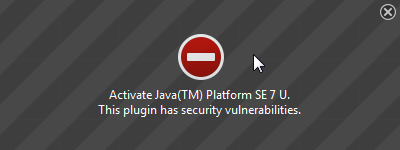
If there is no visible area to activate Java content in the page, click the red plugin icon in the address bar. In the message panel that opens, choose "Allow Now" to enable Java content temporarily.
The image "Fx24-JavaAllowNow" does not exist.
The next time you visit the site or any other that uses Java you will see this message again.
If you want to always activate Java for a particular site, you can use the "Allow and Remember" option shown above.
After activating Java, you may also see a "Security Warning" dialog box, asking you to confirm that you want to run Java. This warning comes from Java itself, not from Firefox.
Does this solve your problem? Let us know.
Thank you for your help. They are now loading OK. Firefox had blocked the Java plug-in
What I would still like to know is - is Java 13.8.9 the latest and correct version to be mated with MAC X 10.6.8 ?
Yes it is.
Thank you for using the Mozilla support forum.
Please remember to mark my above answer as the solution to help others with the same problem find help faster.
Chosen Solution
Just to clarify how I had to do it.
I tried to access the site to load the particular app and Firefox went into a hissy fit (spinning color wheel). Previously I had used the Force quit option to close Firefox as it said it was not responding but you have to let it run which can be several miutes. Eventually you get a black window saying the Java applet has failed. It is at that point you see the plug-in "lego brick" looking symbol to the left of the url address line (not red by the way) and clicking on it gives you the opportunity to click on once or always.
Thanks for your help - as always, it is easy once you know how!
