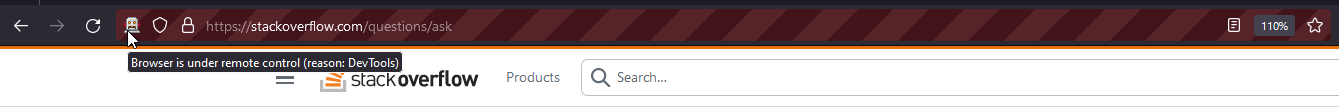Removing "this browser is under control" warning.
Hello.
I'm using VSCode debugging plugin for Firefox in order to debug my angular web apps. The plugin states that it only works when launching Firefox with "-start-debugger-server" argument. This launches Firefox with an interface warning, recoloring search bar bright striped-red with a warning "Browser is under remote control (reason: devtools)".
I would very much like to remove this warning, since I'd like to work in this mode all the time anyways. Is there any ways to do so?
Thanks, Anton.
All Replies (1)
I don't think that you can disable this visual notification for your use case.