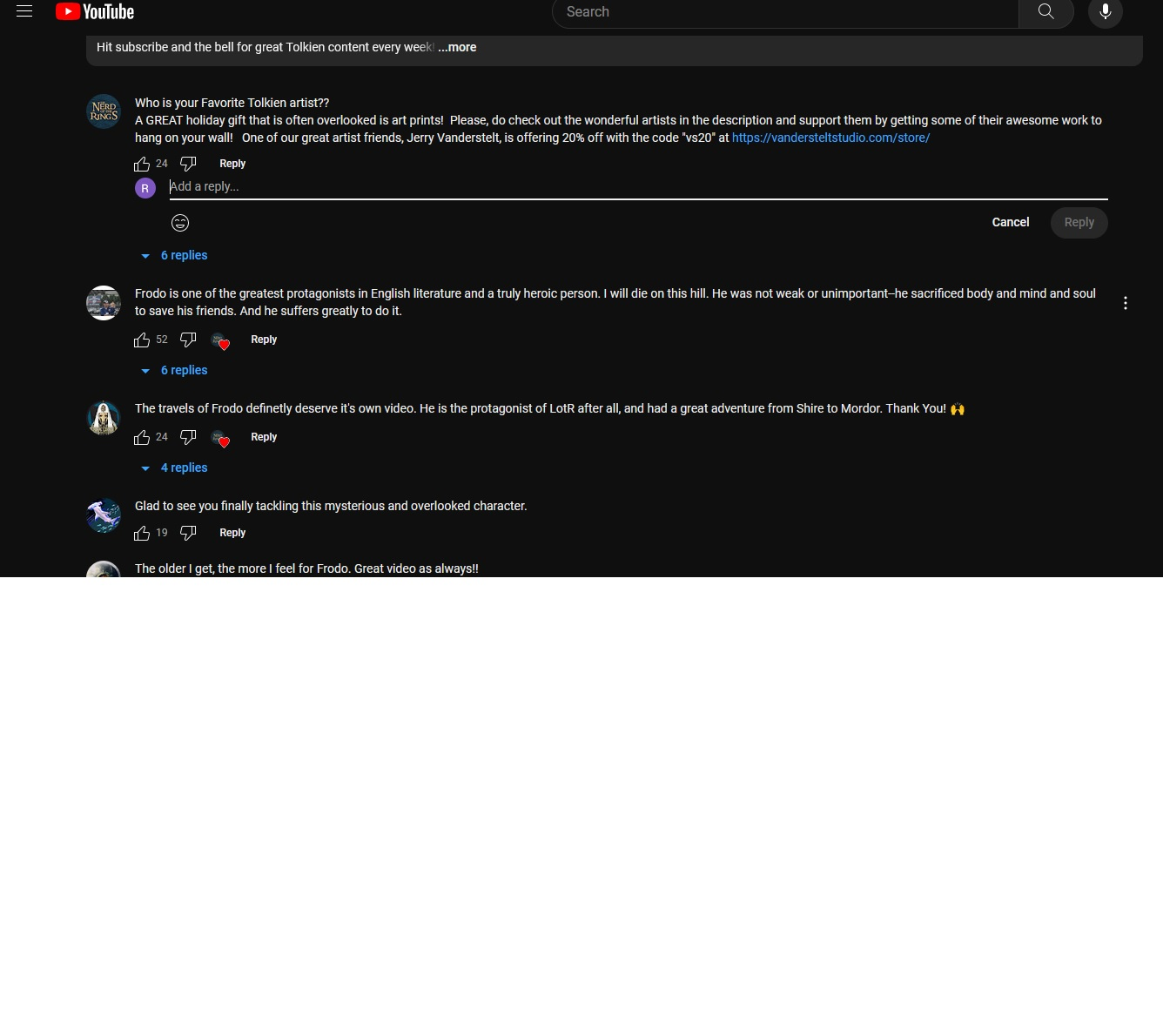Firefox not allowing me to post in chat
Firefox no longer allows me to post a message on Youtube, I can click someone else's message and reply to them I just can not post a new message. I can however post a message while using Chrome.
All Replies (2)
hi Mixelplix,
If you're experiencing issues with posting messages on YouTube using Firefox, there are several troubleshooting steps you can try:
1. **Clear Browser Cache and Cookies:**
- Cached data and cookies may sometimes cause issues. Try clearing your browser cache and cookies. Go to Firefox Settings > Privacy & Security > Cookies and Site Data, then click on "Clear Data."
2. **Disable Extensions:**
- Browser extensions might interfere with the functionality of websites. Try disabling your extensions one by one to see if any of them are causing the issue. You can do this by going to Firefox menu > Add-ons > Extensions.
3. **Try Private Browsing Mode:**
- Open a new private browsing window (Firefox menu > New Private Window) and see if you can post messages in YouTube. This can help determine if the issue is related to your browsing history or cookies.
4. **Check JavaScript Settings:**
- Ensure that JavaScript is enabled in your Firefox browser. YouTube heavily relies on JavaScript for its functionality. Go to Firefox Settings > Privacy & Security > Permissions, and make sure "Enable JavaScript" is checked.
5. **Update Firefox:**
- Make sure you are using the latest version of Firefox. Outdated browsers may have compatibility issues. You can check for updates by going to Firefox menu > Help > About Firefox.
6. **Reset Firefox Settings:**
- If the issue persists, you can try resetting Firefox to its default settings. Open the Firefox menu, go to Help, and select "Troubleshoot Mode." Then click on "Refresh Firefox."
7. **Check for Network Issues:**
- Sometimes network issues can cause problems. Ensure that your internet connection is stable and try accessing other websites to see if the issue is specific to YouTube.
8. **Create a New Firefox Profile:**
- Create a new Firefox profile to see if the issue persists in a fresh profile. You can do this by running Firefox with the command `firefox -P` in the Run dialog or a terminal. This will open the profile manager, where you can create a new profile.
9. **Update Adobe Flash Player:**
- Ensure that your Adobe Flash Player is up to date. Although YouTube primarily uses HTML5 for video playback, updating Flash Player might still be relevant for certain features.
10. **Check YouTube's Help Center:**
- Visit YouTube's Help Center to see if there are any known issues or solutions related to posting messages. The problem might be on YouTube's end.
None of that works.