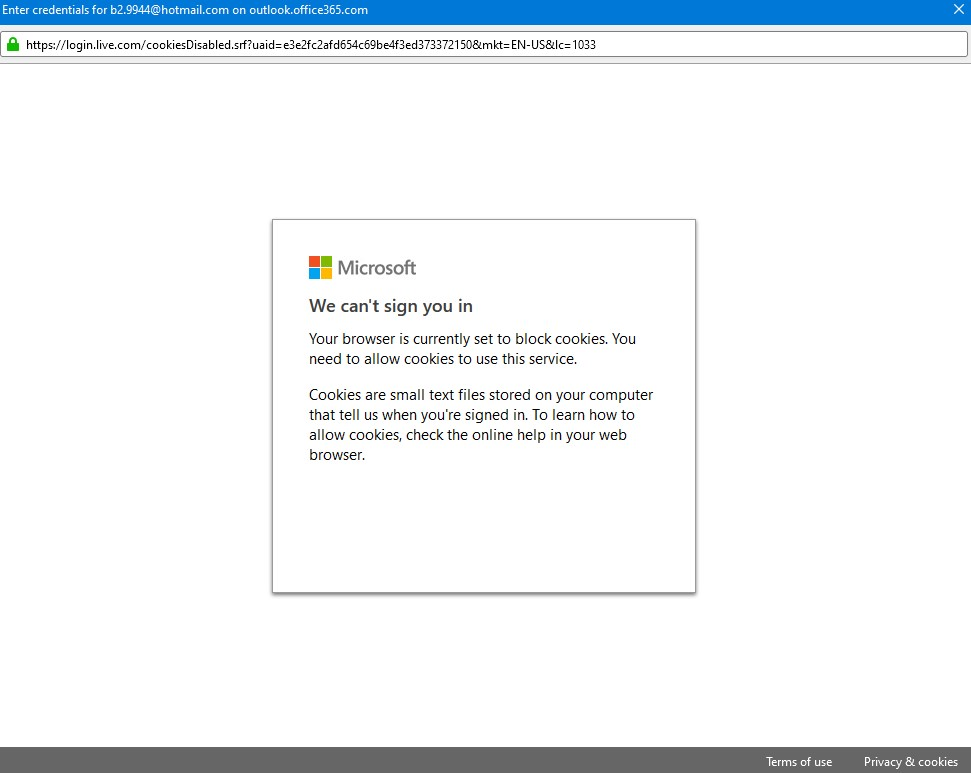Can't send email via hotmail server
After the most recent update, Thunderbird will not allow me to connect to the hotmail SMTP server to send email. I get a message from Microsoft that "My browser is currently set to block cookies...." This makes no sense to me. No browser involved in talking to a server as a client. All my other email servers work just fine. The image attached shows the full message. If I try and get email from my hotmail account with POP3, it just times out with no message.
Thanks for any help you can provide. I'm desperate! Bert ... a very long time Thunderbird user.
All Replies (2)
You must accept cookies in TB Settings/Privacy & Security for the OAuth2 authentication to store a token in Saved Passwords.
Many thanks for the reply. It did solve the issue but not immediately. I did find the appropriate entry and set it. I tried again to send email via hotmail; it still failed. Many years of experience said: restart TB and try again. Did it; still failed. Even longer experience said: restart Windows and try again. That did the trick. But without your initial direction, it was not at all clear where I would get resolution. So, thanks again. Bert