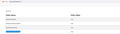Nothing of the menu private window on mozila firefox
Hi, All anyone please could help me, so i am try to browser uses the private window on firefox but i don't se the button menu it. thanks for your help.
All Replies (10)
Can you type about:policies in the address bar and paste here your active policies?
Yes, it is disable, Can you help how to enable, Thank your attention
Where did you get Firefox? https://www.mozilla.org/en-US/firefox/all/#product-desktop-beta
It's been a long time since I downloaded Firefox, and the case just appeared now.
Did you get Firefox from Mozilla or MS store? https://www.mozilla.org/en-US/firefox/all/#product-desktop-release
sorry i forgot of get the firefox because it is has long time, so the previously the application of firefox normal, and the the case new, when i try to open the new private window.
can you help it, thanks you
I have done read the articles Hi, my problem is the private window nothing found on the right side on application firefox.
3rd and last time... Where did you get Firefox from???
Policies aren't part of Firefox, so if you have policies then your IT department likely added them and you will contact them if you have questions.
Are those rules added via a policies.json file in the distribution folder or added via GPO rules in the Windows Registry ?
Thank you for all the answer, yes maybe it is added the policies by IT department.