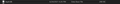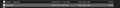xxxxxxxxx
xxxxxxxxxxxx
Modified
All Replies (16)
Reinstall FF, make new profile then copy just logins.json and key4 to it...... Logged out of firefox then import password, logged in then import password... I tried all the ways. It did not help. key4 still be modified everytime reboot windows.
We just need to know when the software is programmed to change the key4? If have the answer, we can know how to resolve this
Also, FF never keep my firefox account to be logged in. Just reboot wins and it shows ff account sync was disconnected
Did you try to let Firefox create a new key4.db instead of using your old copy like I suggested above and import the logins in this new set ?
cor-el said
Did you try to let Firefox create a new key4.db instead of using your old copy like I suggested above and import the logins in this new set ?
I mentioned this before.
I tried to delete key4 to FF generate new key4. It's strange that new key4 is 288kb. But after a windows reboot and open FF, It's was modifed to 14kb. Then of course, save new pass or import still not work as the issue keep existing.
Now i just want to know how to keep key4 from modified, then i can fix this issue.
key4.db is a SQLite database.
Boot the computer in Windows Safe Mode with network support to see if that has effect.
cor-el said
key4.db is a SQLite database. Boot the computer in Windows Safe Mode with network support to see if that has effect.
I tried it. But I don't have network as wifi do not work in safe mode. Anyway, i can see key4 is not modified in safemode when FF is launched.
I tried to disable all addons in firefox to test but did not work as well.
Quote: Anyway, i can see key4 is not modified in safemode when FF is launched.
Is this about Firefox Safe mode (Troubleshoot Mode) or about Windows Safe mode ?
Windows safemode!
I don't know how to test with Firefox Safe mode. I need to reboot windows then open Firefox safemode right then to check if key4 is modfied.
If it works in Windows Safe Mode then it is likely some security software that want to protect this file or otherwise tries to cleanup this file, but doesn't know about this file.
Is that the only file in the profile folder that is modified after a restart/reboot ?
You can possibly compare the modified file with a real key4.db file and check the modified file in a file viewer.
I can see key4 and cert9 are modified when FF stared after a window reboot
Both these files are SQLite databases. You will have to find out what software is responsible for modifying those files.
How to know it? I can see the modified time is the time I open Firefox. So i think firefox modfied those files
Firefox would never modify the files in this way and you can keep a backup copy of these files after you close Firefox and before closing down windows to see if they are even modified before closing down windows.
I TESTED ALL. I just see the modified time right before open firefox, and I'm 100% sure WHEN open FIrefox the 1st time after windows reboot, the key4 is modified.
Is there any one known how FIrefox programmed please comment?
I found out a new clue. When start FF after a windows reboot, FF seems to regenerate key4.db , the modifed time is 2018. After some mins, the modified time is now.
Please check images
HI, As My problem is not solved here, please help me to delete this topic.