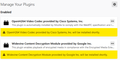I cannot install add-ons. I get an errormessage Download failed. Please check your connection.
I have upgraded to Windows 10 Pro (clean install) last Friday and ofcourse installed the latest version of Firefox (75.0 64-bit). I tried to install an add-on (Video Download Helper) but I got the above message (see print). Actually I get this with all add-ons I try to install. Also the default Add-on page already gives warnings on two standard add-ons OpenH264 Video Codec and Widevine Content Decryption Module (see print) Maybe it is a different problem and not at all related but I also cannot download EXE files (which I can with Edge or Chrome). They always fail.
Hope someone can help me out,
Brgds, Peter
All Replies (10)
Can you check if the time and date on your system is set correctly?
Time & Date are set correctly
I also would like to add that I did a reset as described in the FAQ's. I also did a new install of Firefox but to no avail unfortunately.
Do you get this error when attempting to download all add-ons?
Peter said
Maybe it is a different problem and not at all related but I also cannot download EXE files (which I can with Edge or Chrome).
Hi Peter, is it possible your Firefox is subject to some "parental controls" or an IT-department policy that prevents installing new programs?
Andrew said
Do you get this error when attempting to download all add-ons?
Yes, I get this with ALL add-ons.
In addition to jscher2000's question. Do you have an anti-virus or anti-malware program installed? Can you try turning it off and see if you can download an add-on?
jscher2000 said
Peter said
Maybe it is a different problem and not at all related but I also cannot download EXE files (which I can with Edge or Chrome).Hi Peter, is it possible your Firefox is subject to some "parental controls" or an IT-department policy that prevents installing new programs?
It certainly looks like a security issue from Windows 10. There is no IT-department involved, I install everything myself. I have administrator rights and I have disabled Windows Defender/Anti-virus and it also did not help.
Andrew said
In addition to jscher2000's question. Do you have an anti-virus or anti-malware program installed? Can you try turning it off and see if you can download an add-on?
As stated in my answer to jscher2000, I have full administrator rights and turned Windows Defender/ Anti-virus off (I have no other anti-virus, anti-malware installed). Unfortunately it does not help.
I also deleted my profile (name was way too long like arzy5mbo.default-release-1588680373635 and I read on another forum that this could be a reason that the add-ons could not be installed. I created a new, shorter one, but to no avail.
I found a work-around which does not solve the problem, but helps me for the time being. I used MS Edge to download the XPI-file of an add-on I needed. Then opened Firefox and dragged the XPI-file into the firefox windows and it installed (much to my surprise). I hope I will find a normal solution in the end.